Label reverted - Cannot close at the sales channel
This error usually occurs when ChannelDock is unable to update the shipping status back to the sales channel.
This may happen for several reasons:
1. The order was already cancelled or deleted on the sales channel
2. The shipping label was created outside of ChannelDock, for example, directly via Amazon or another platform, which means the order is already marked as shipped or closed
3. You are using a third-party carrier system that requires a specific label integration
- For Amazon, you need to use Easy Ship
- For Bol.com, the VVB Label must be used
4. The original products in the order were removed or changed, so ChannelDock can no longer match or sync the order correctly.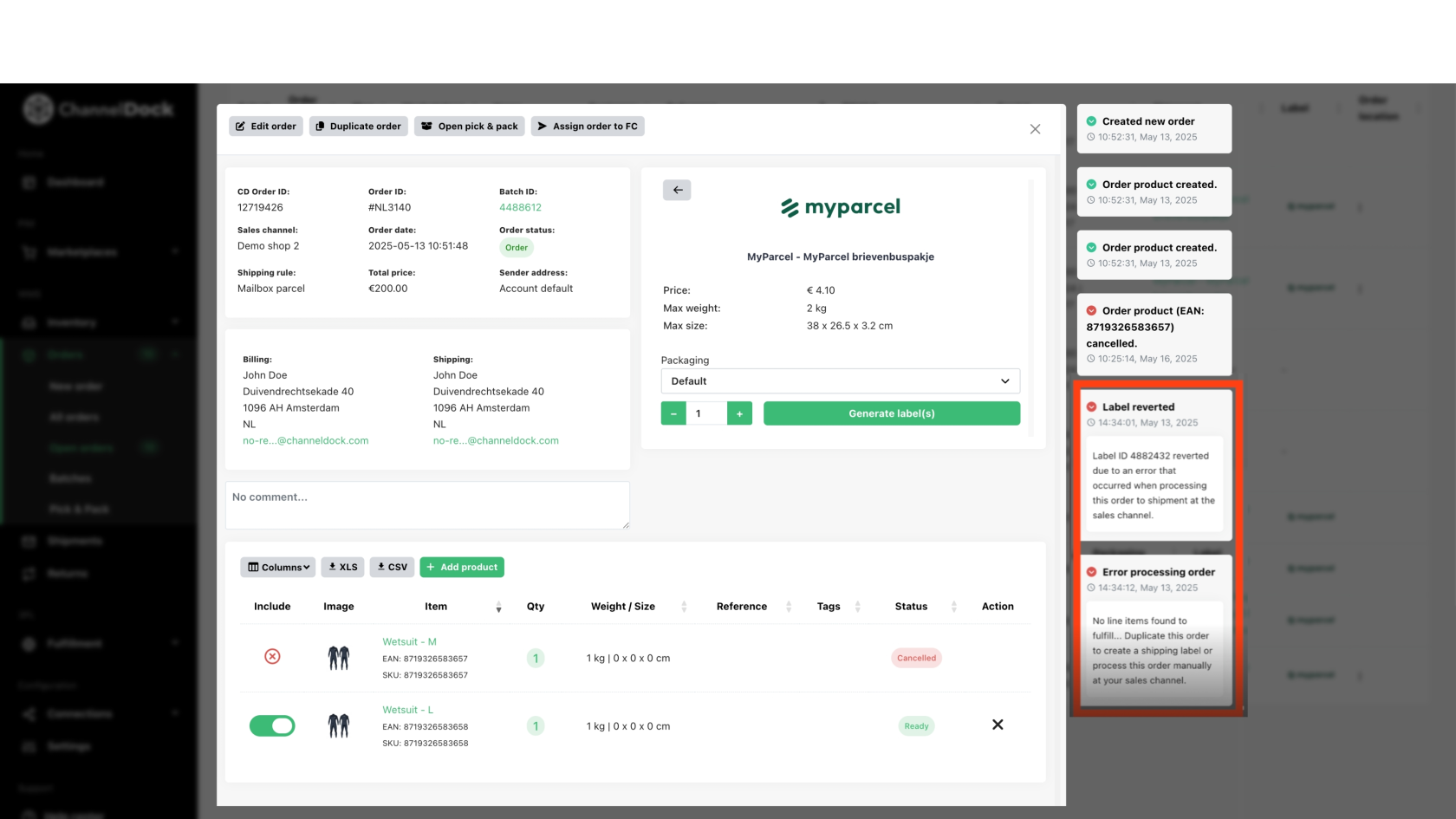
To close the order manually in ChannelDock, go to Order → Edit Order → Other Info, and change the status of the shipment.
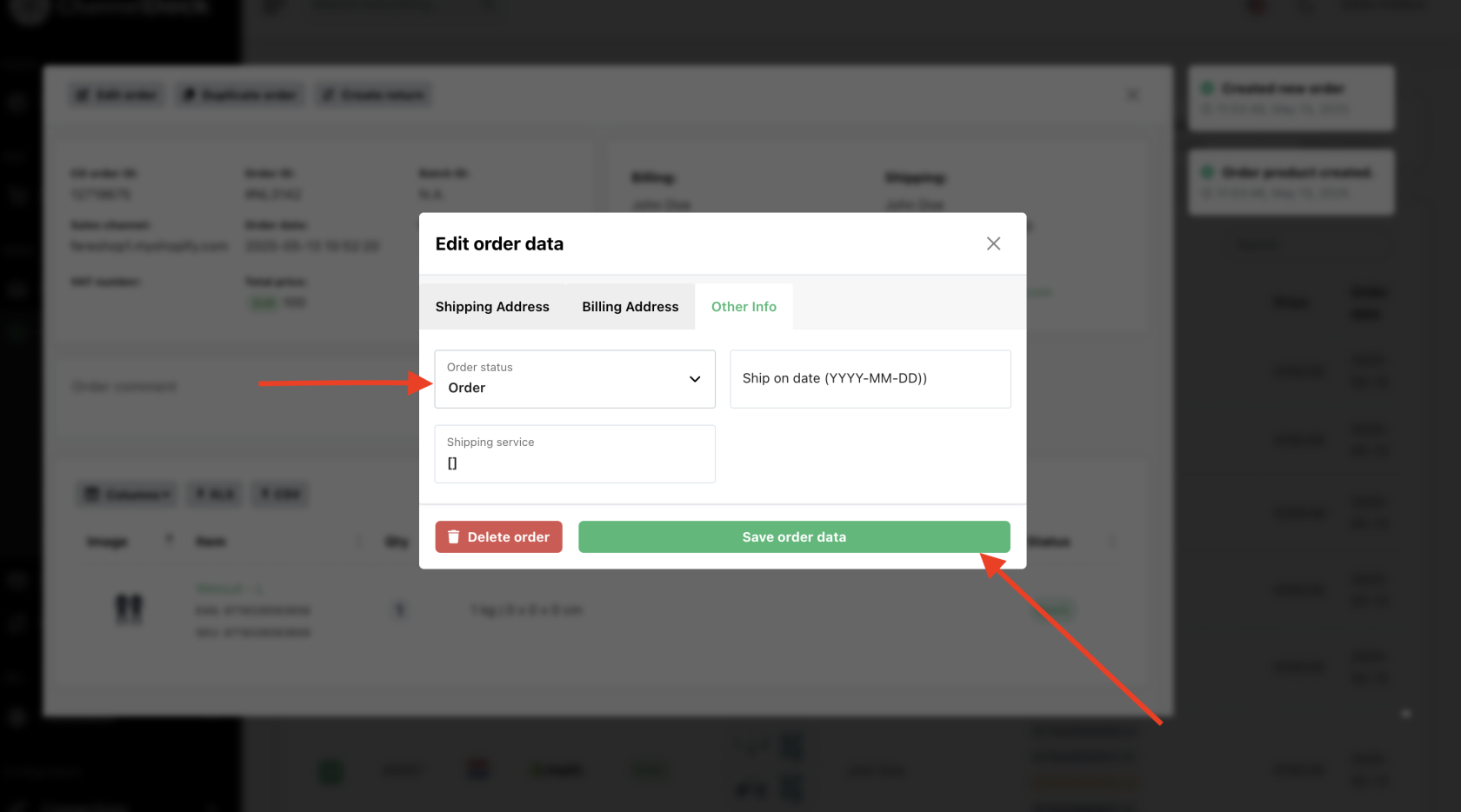
This will not close the order on the sales channel, so it must also be manually closed there.
