Printing label error - HS clasification code
If you encounter an error stating, 'Set the product classification by going to the product settings in your seller account,' while trying to print a label, follow these steps to resolve the issue:
Individual Update
- Login to the seller account.
- Go to Inventory ->All products and select the product you need to update.
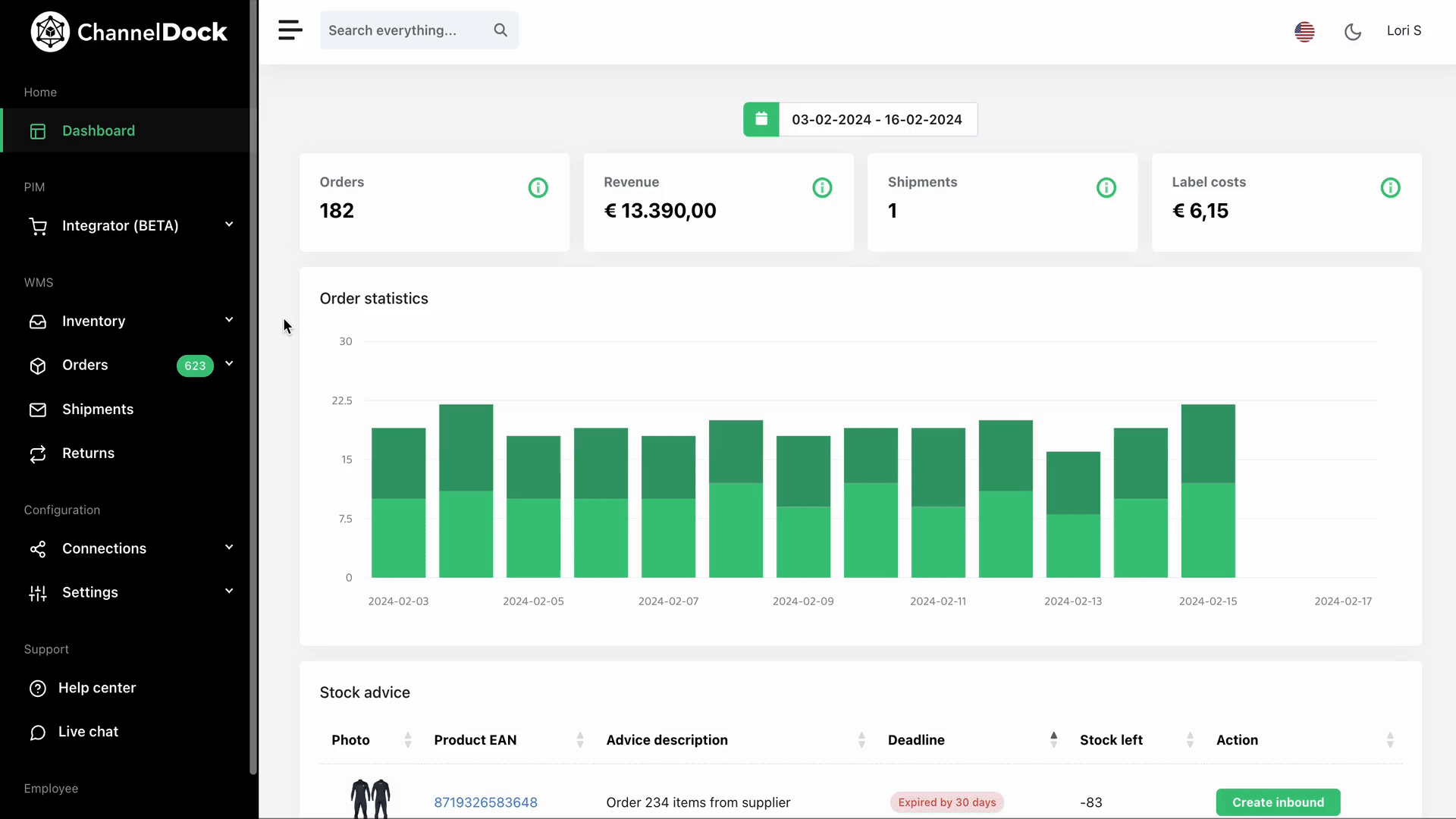
- Click on 'Edit settings,' add the code and then click on the 'Update product information' to save.
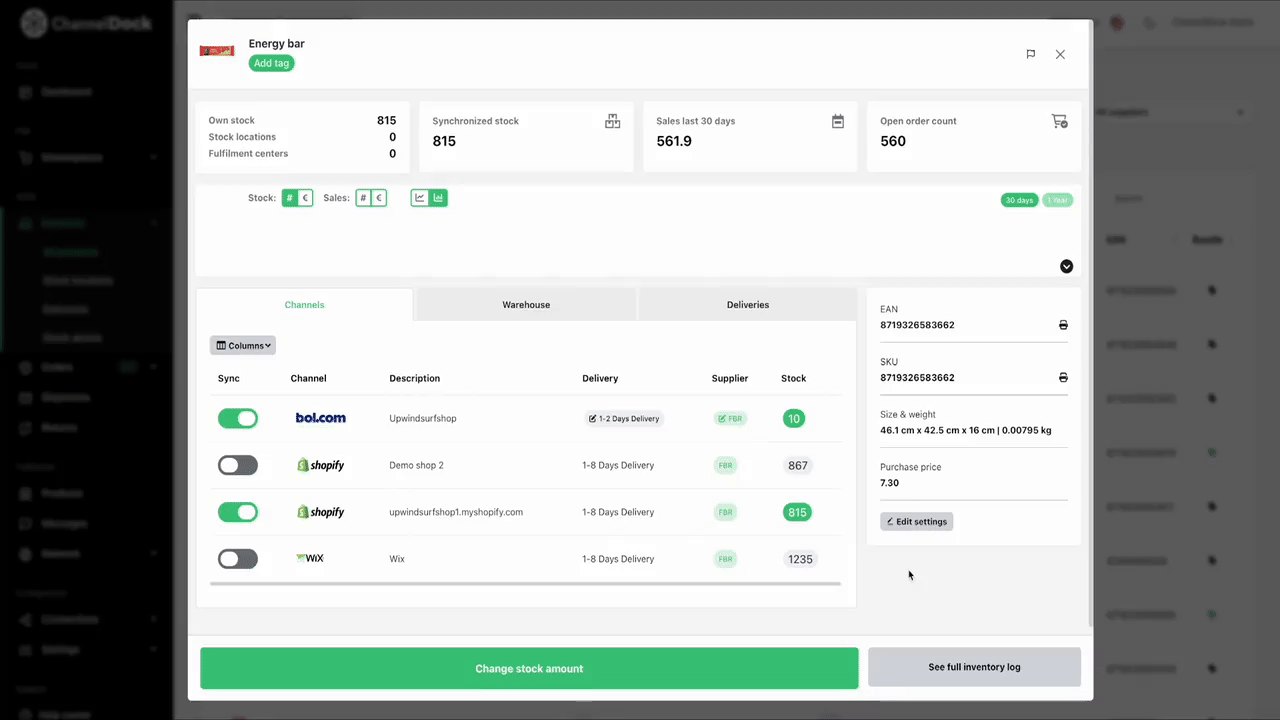
Bulk Update via Excel
You can also do this in bulk via excel. More info about how to update product information via excel can be found here.
