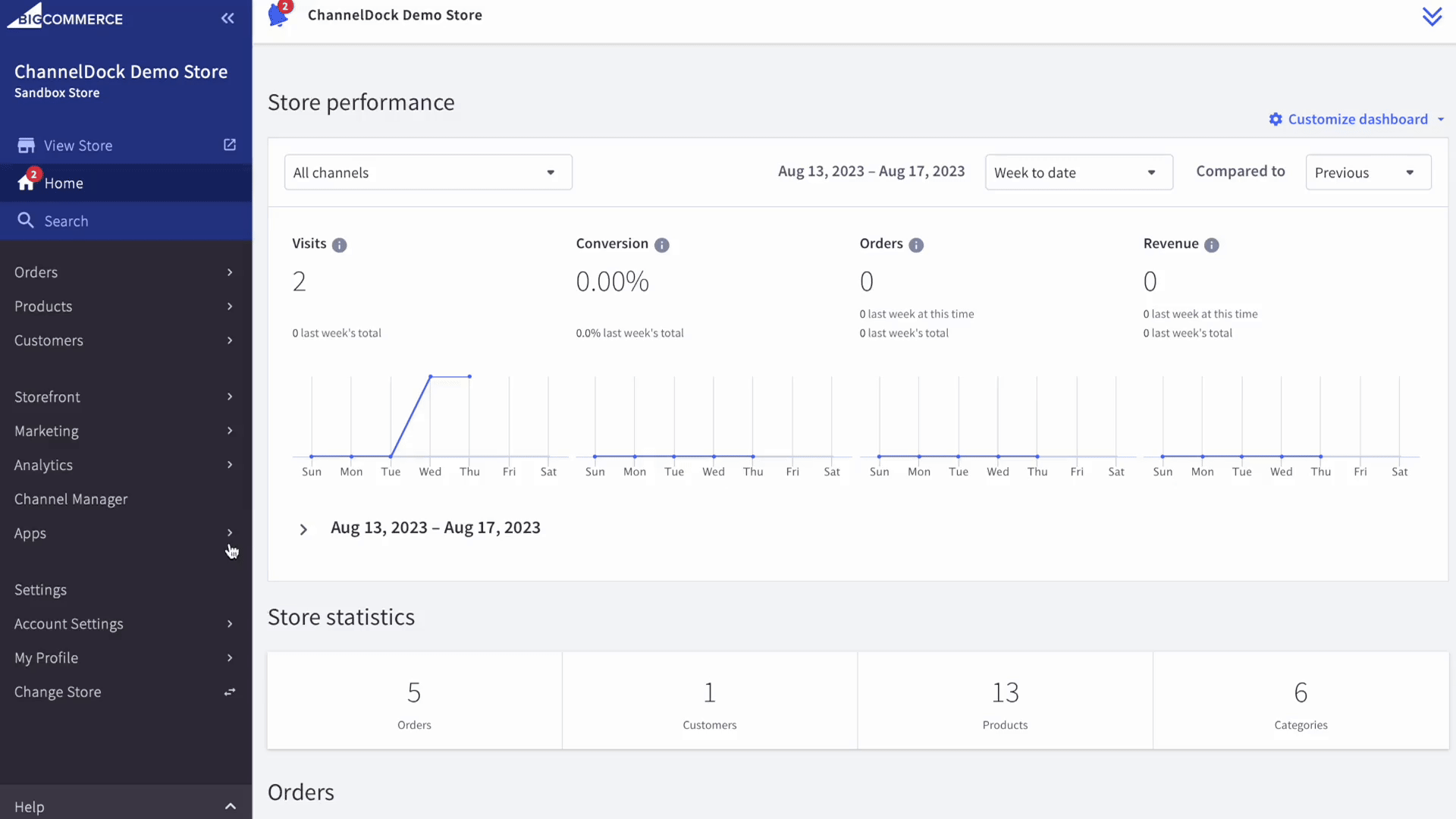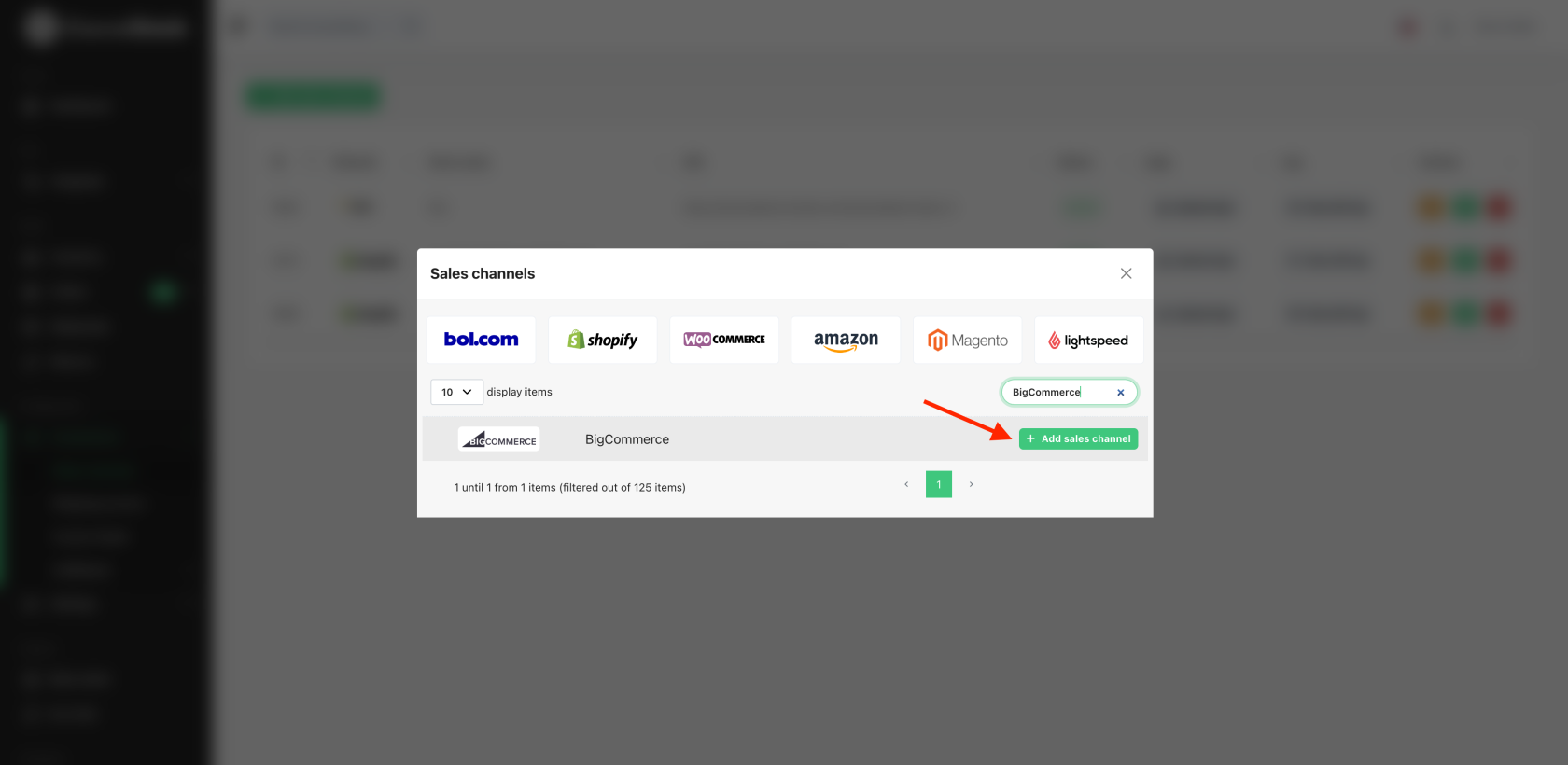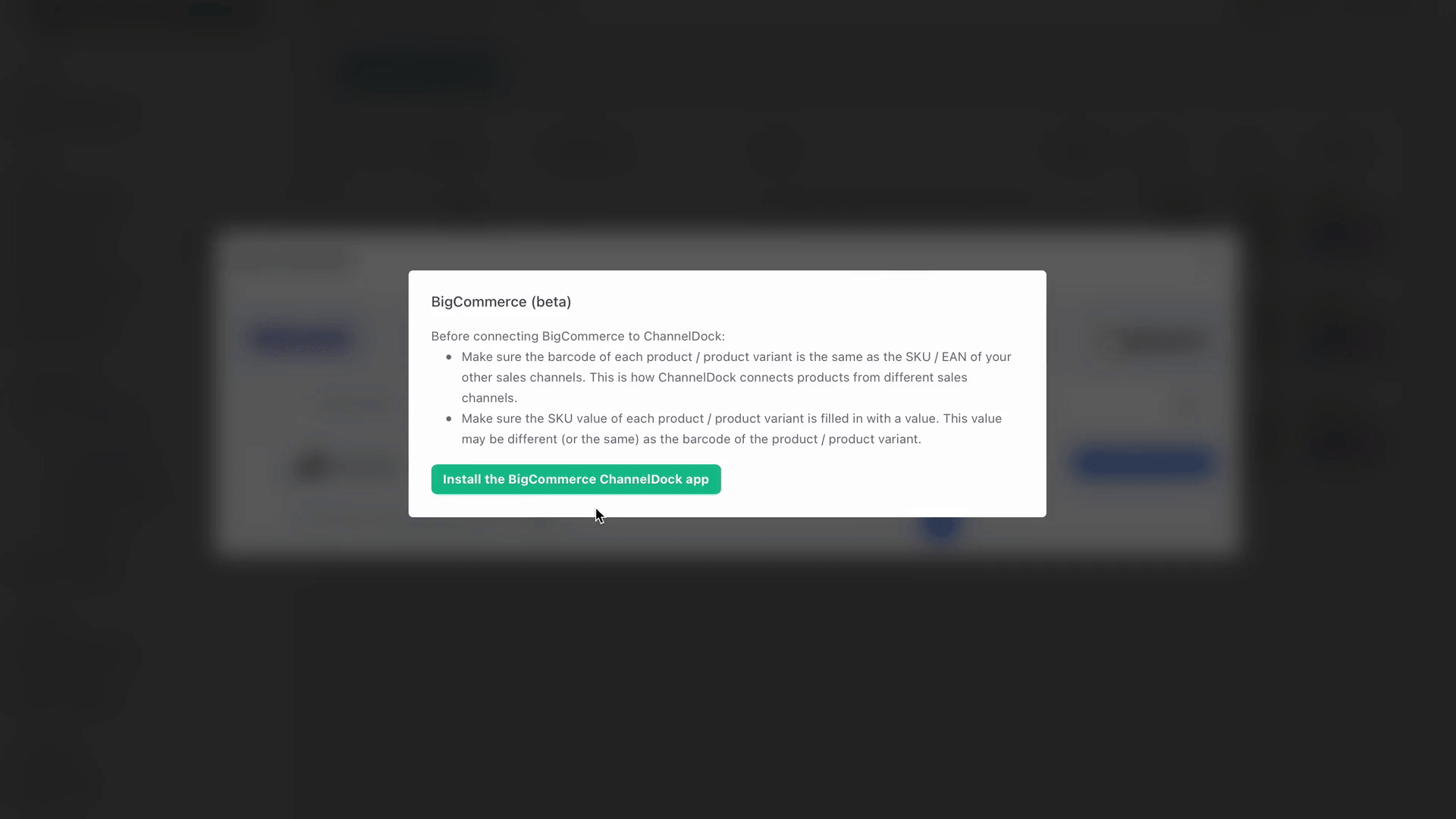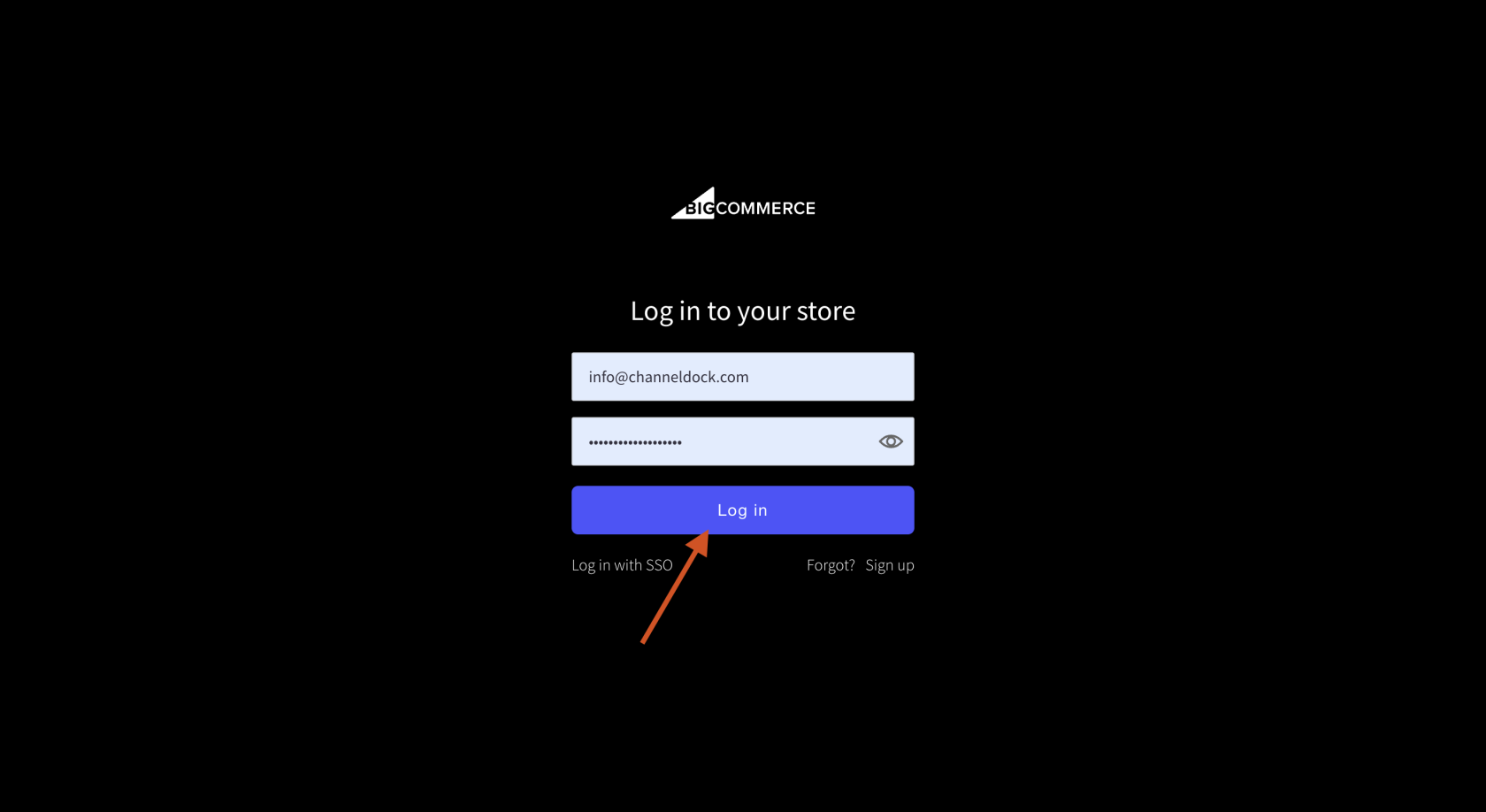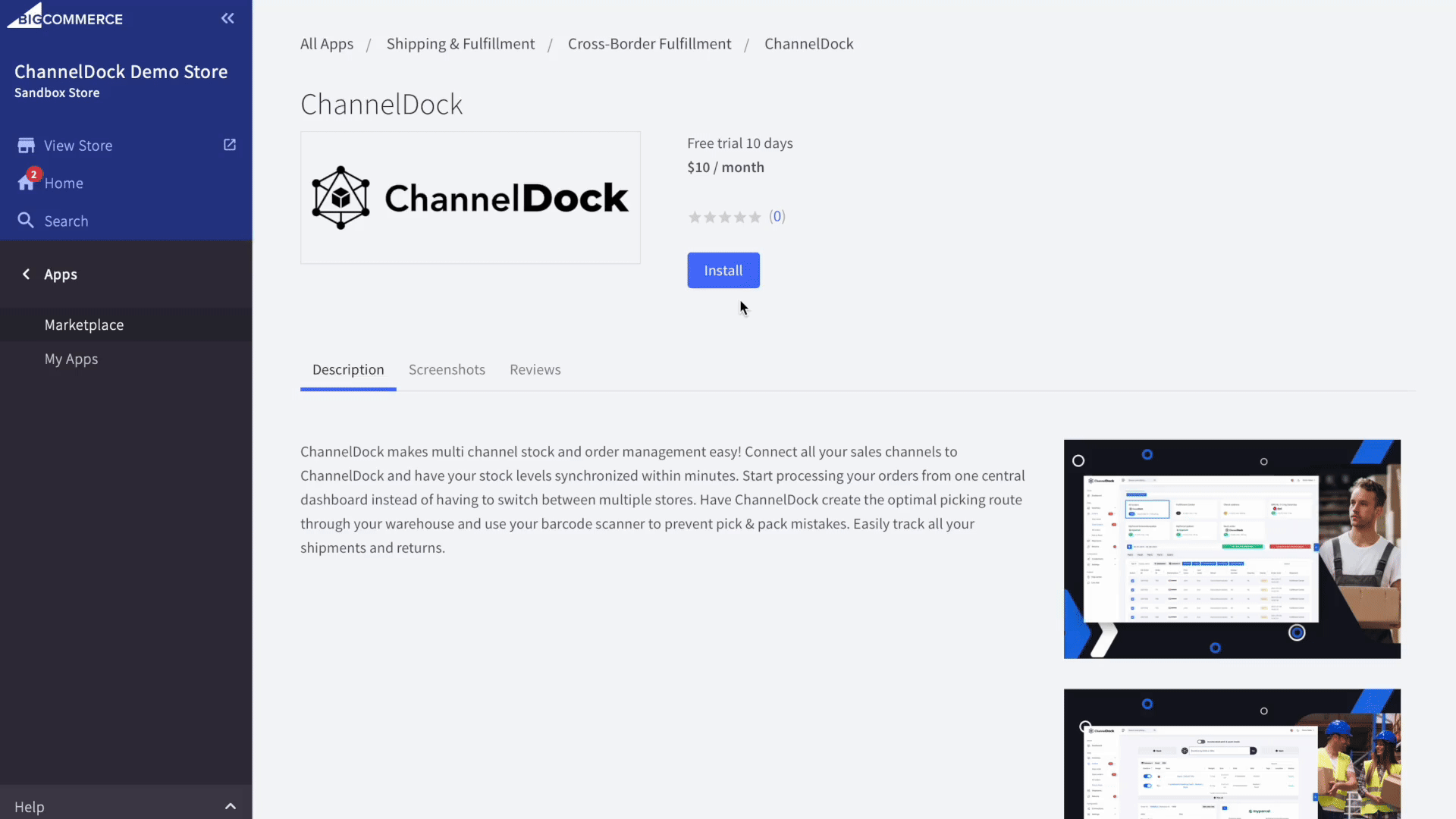Connecting BigCommerce
Before connecting BigCommerce to ChannelDock:
- Make sure the barcode of each product / product variant is the same as the SKU / EAN of your other sales channels. This is how ChannelDock connects products from different sales channels.
- Make sure the SKU value of each product / product variant is filled in with a value. This value may be different (or the same) as the barcode of the product / product variant.
Now, to connect BigCommerce to ChannelDock:
Success! Your BigCommerce channel is now integrated with ChannelDock. It can take up to 5 minutes for your inventory to be imported.
Unistall ChannelDock:
If you wish to uninstall the ChannelDock app in your BigCommerce account, navigate to Apps > My Apps and then click 'Uninstall'