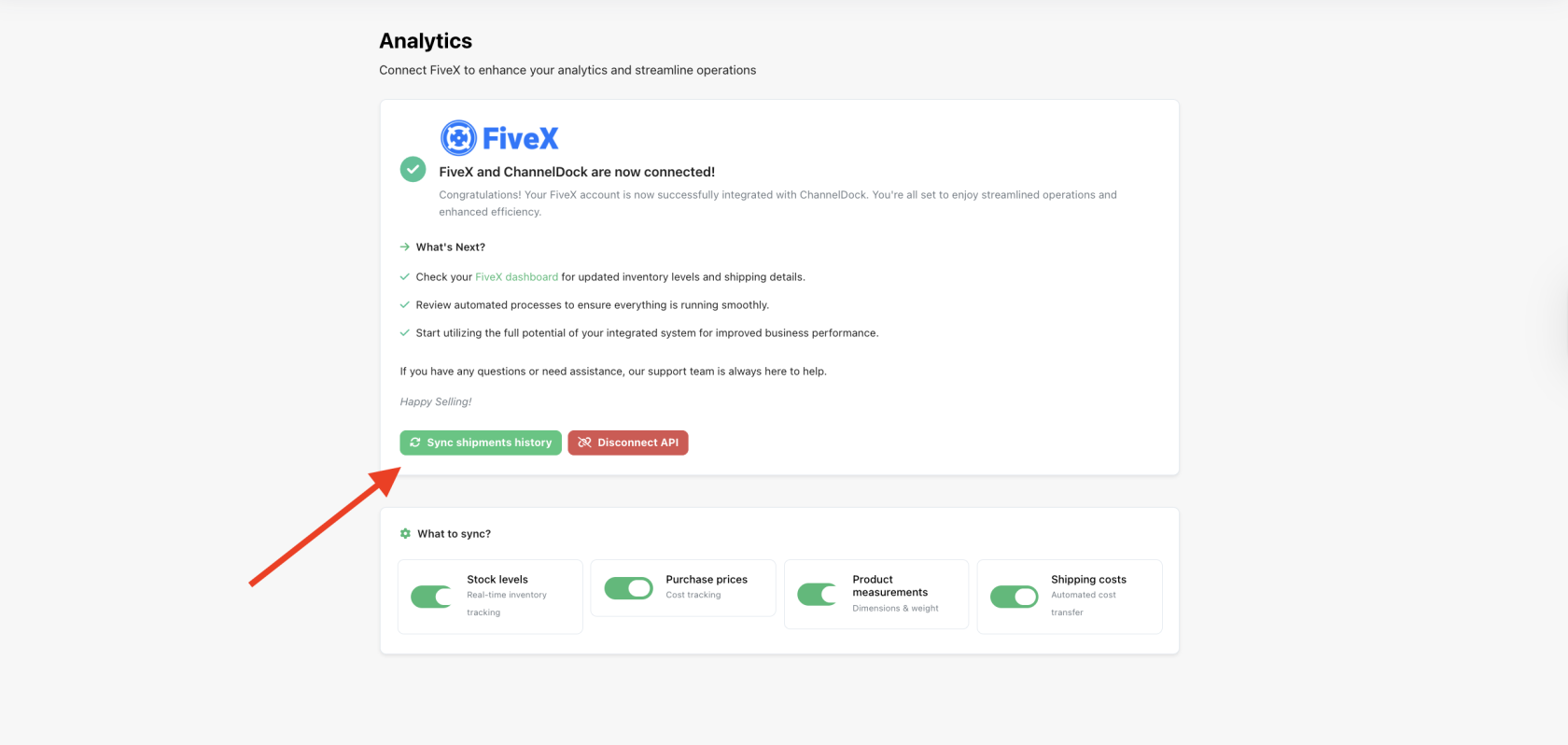Connecting FiveX
Before you connect FiveX to ChannelDock, login to your FiveX account and Generate your new API key.
To connect FiveX to ChannelDock:
- Go to Settings > Analytics in ChannelDock and click 'Connect FiveX'
- Paste the API key you generated earlier and click 'Connect FiveX'.
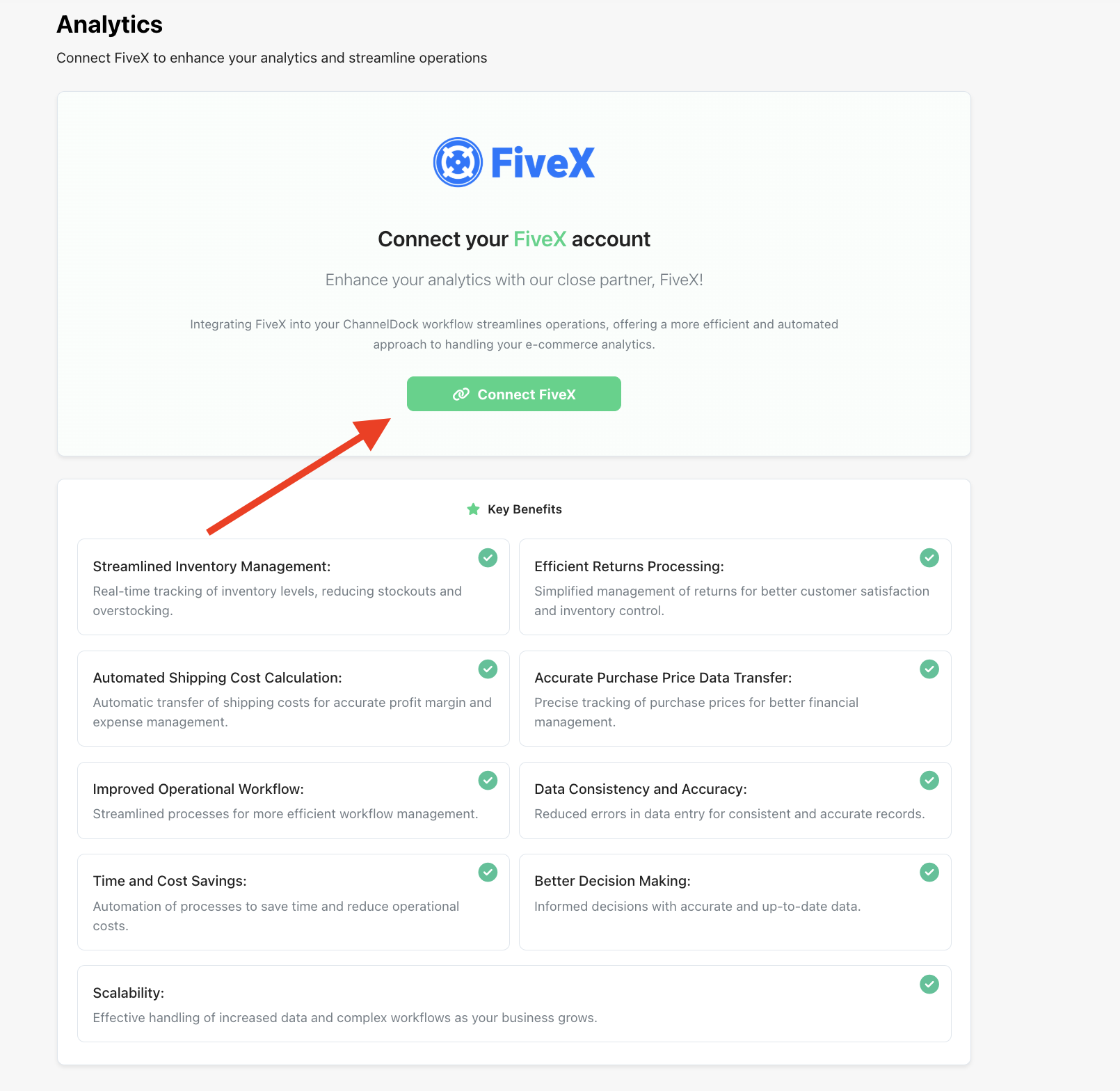
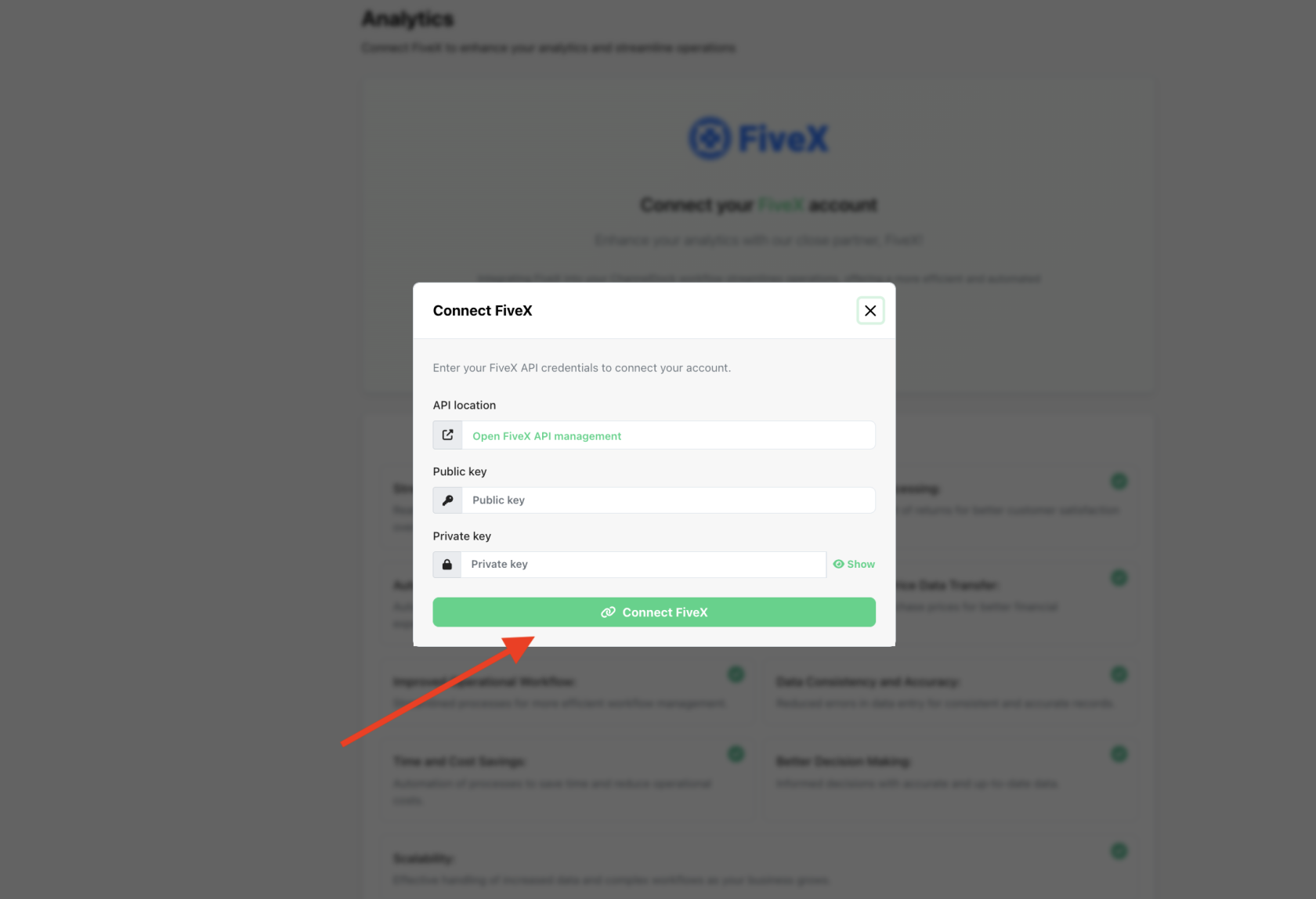
Success! Your FiveX account is now connected to ChannelDock! You're all set to enjoy streamlined operations and enhanced efficiency!
Automatic sync:
ChannelDock automatically syncs data with FiveX every 3 hours.
Manual sync:
If you wish to manually sync data to FiveX, navigate to Settings->Analytics and select the specific data you wish to sync.
Once you've connected your ChannelDock account to FiveX, you can choose which data points to sync by toggling them on or off. This gives you full control over what information is shared between the platforms.
Here’s what you can sync:
-
Stock Levels: Keep your inventory up to date across both platforms automatically.
-
Purchase Price: Share the accurate cost prices of your products with FiveX
-
Product Measurements: Sync dimensions and weight to ensure consistency in logistics and shipping calculations.
-
Shipping Costs: Automatically update shipping cost data to improve reporting and forecasting.