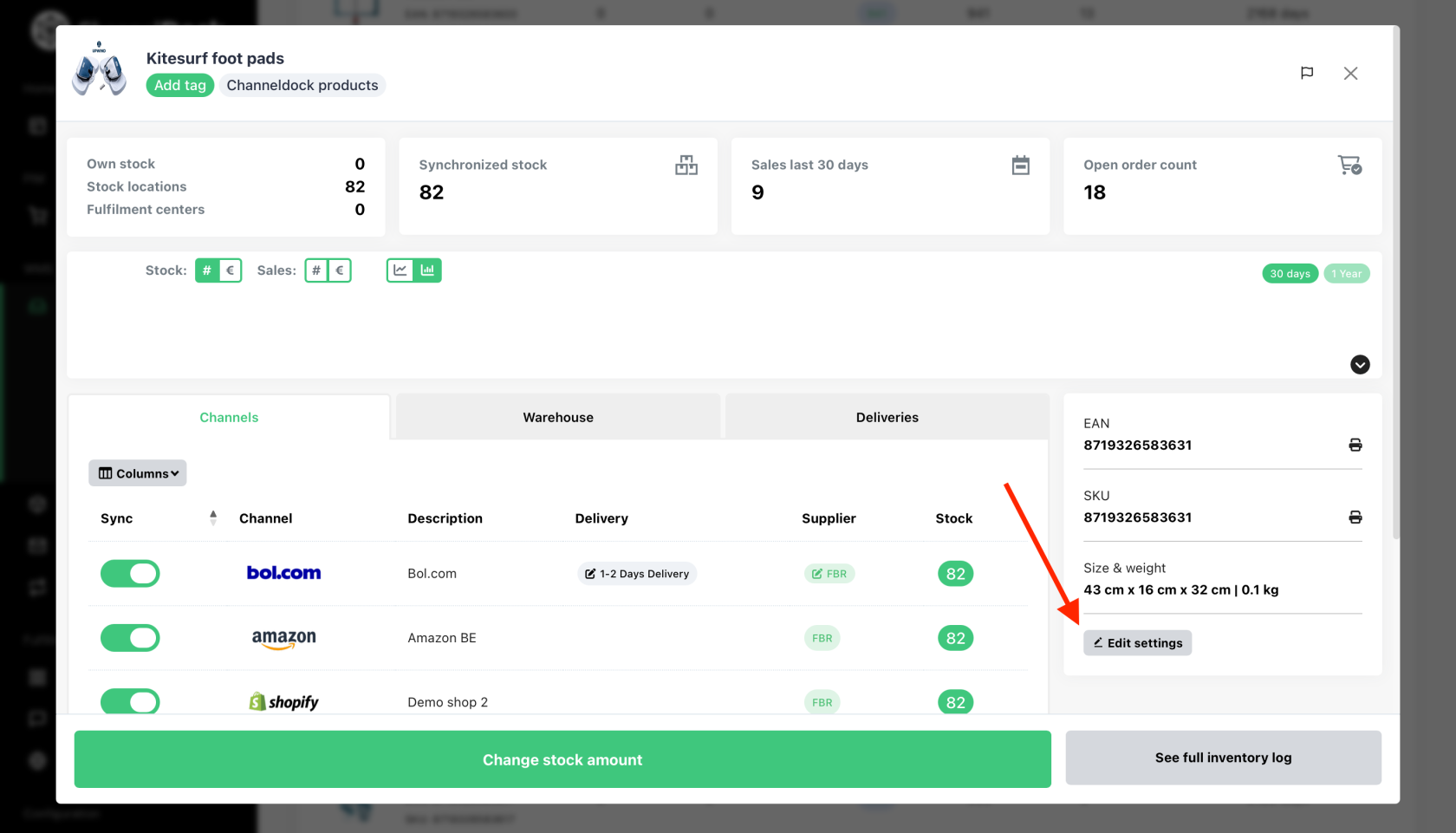Edit Product Information
Keeping product information accurate and up to date is essential for maintaining an efficient inventory and providing customers with the correct details.
Important! Changing any product details in ChannelDock will not automatically sync with your connected sales channels (e.g., Shopify, Bol) and vice versa. However, stock updates are an exception. If stock synchronization is enabled, any stock changes made in ChannelDock will automatically update across your sales channels.
You can edit product information in two ways: manually or in bulk via Excel.
Manually Editing Product Information
If you need to make changes to individual products, follow these steps:
Bulk Editing via Excel
To make updates to multiple products at once, you can use the bulk edit feature with an Excel file:
-
Go to the Inventory > All Products section and export all your products (parent products).
-
Open the file and modify the necessary details for multiple products.
-
Upload the modified file back into the system.
More information about how to import /export data can be found here.
Sales channels
If you want to efficiently manage and synchronize your product information across all your sales channels from your ChannelDock account, you can use our Product Information Management (PIM) module.