Integrate SendCloud service points with ChannelDock
For ChannelDock to take over the service point addresses your customer has chosen via the SendCloud plugin in your shop, you need to copy your shop's URL into ChannelDock. 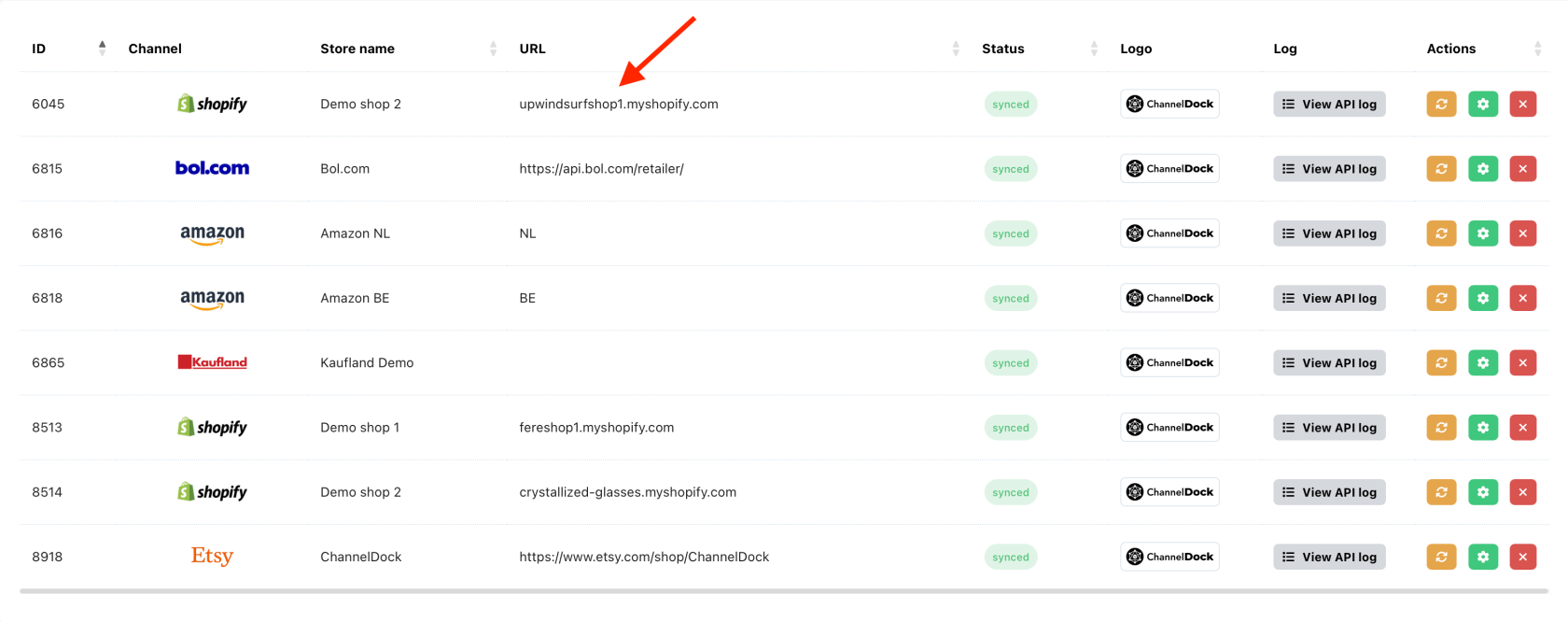
Then go to SendCloud and via 'Settings > Integrations > [webshop]', paste your shop's URL into the 'Name' field as you see below. 
Save the edit. From now on, the service points your customers choose will be replicated in ChannelDock.
