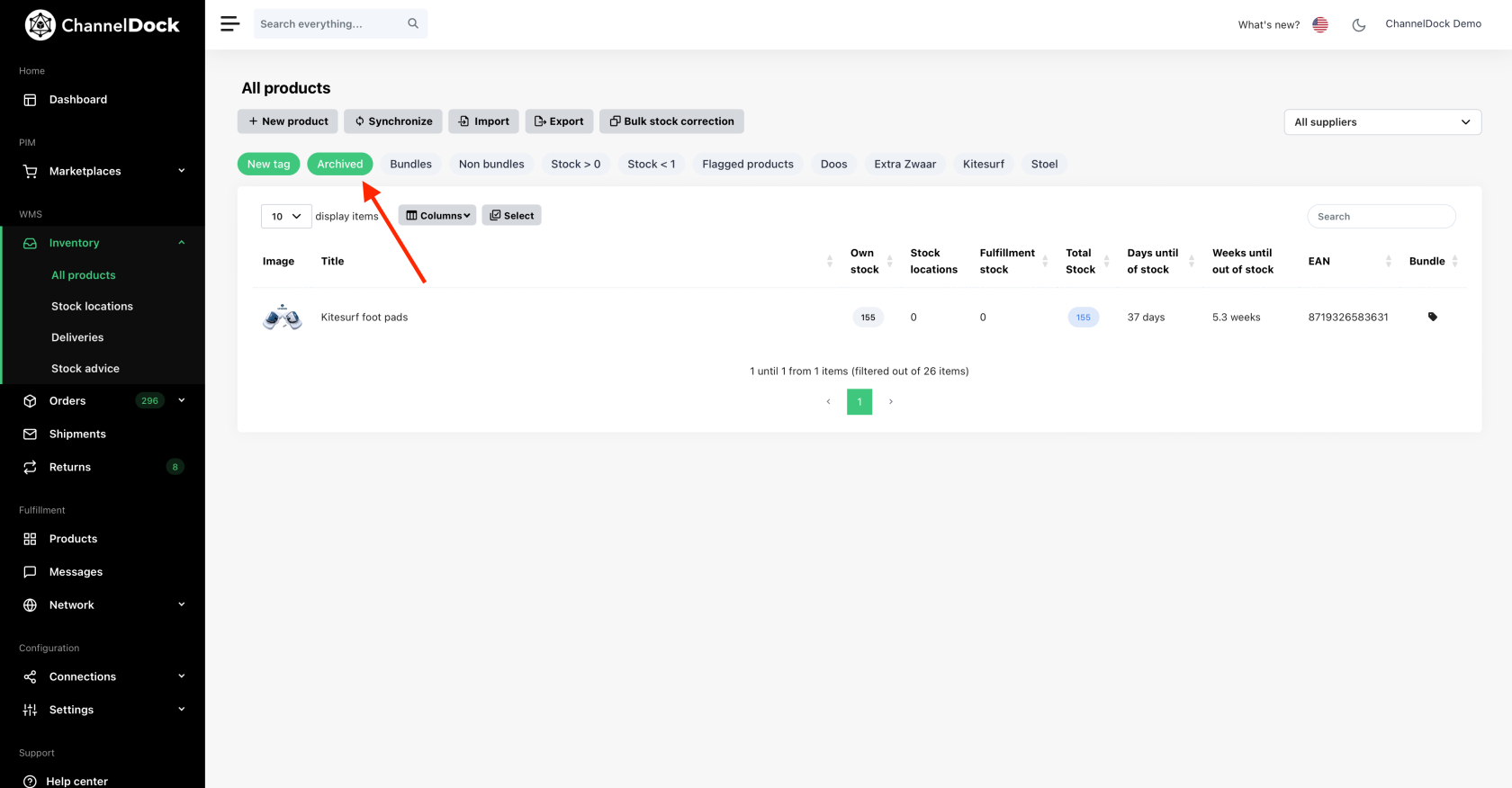Archive products
If you’ve stopped selling certain products but don’t want to remove them from your sales channels, ChannelDock will continue fetching them, even if they are deleted in our system.
To manage this, we’ve added a feature that allows you to archive products in ChannelDock. Here’s how:
-
Go to Inventory -> All Products, then search for and open the product you wish to archive.
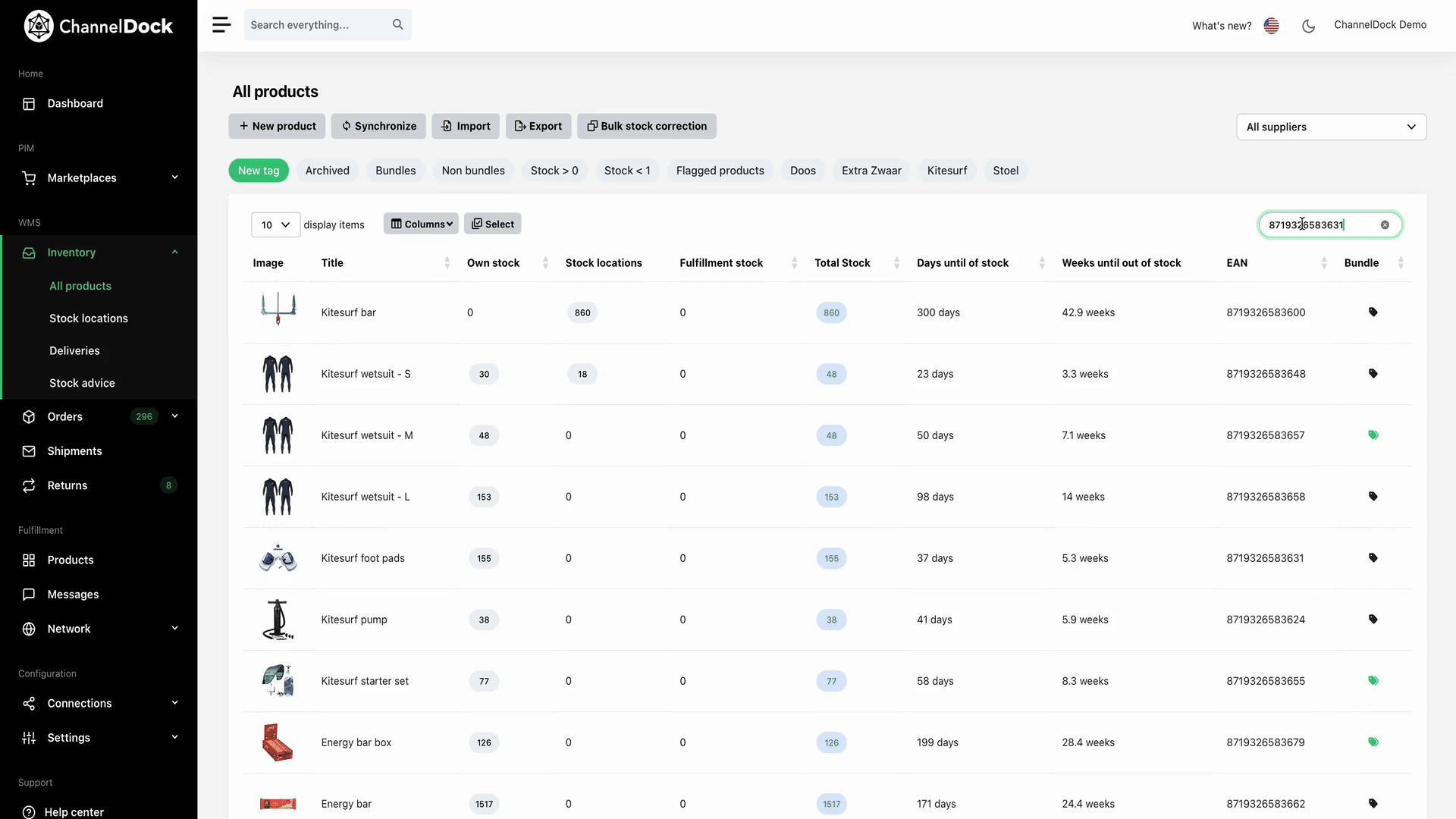
-
Set Product is archived to Yes and click Update product information.
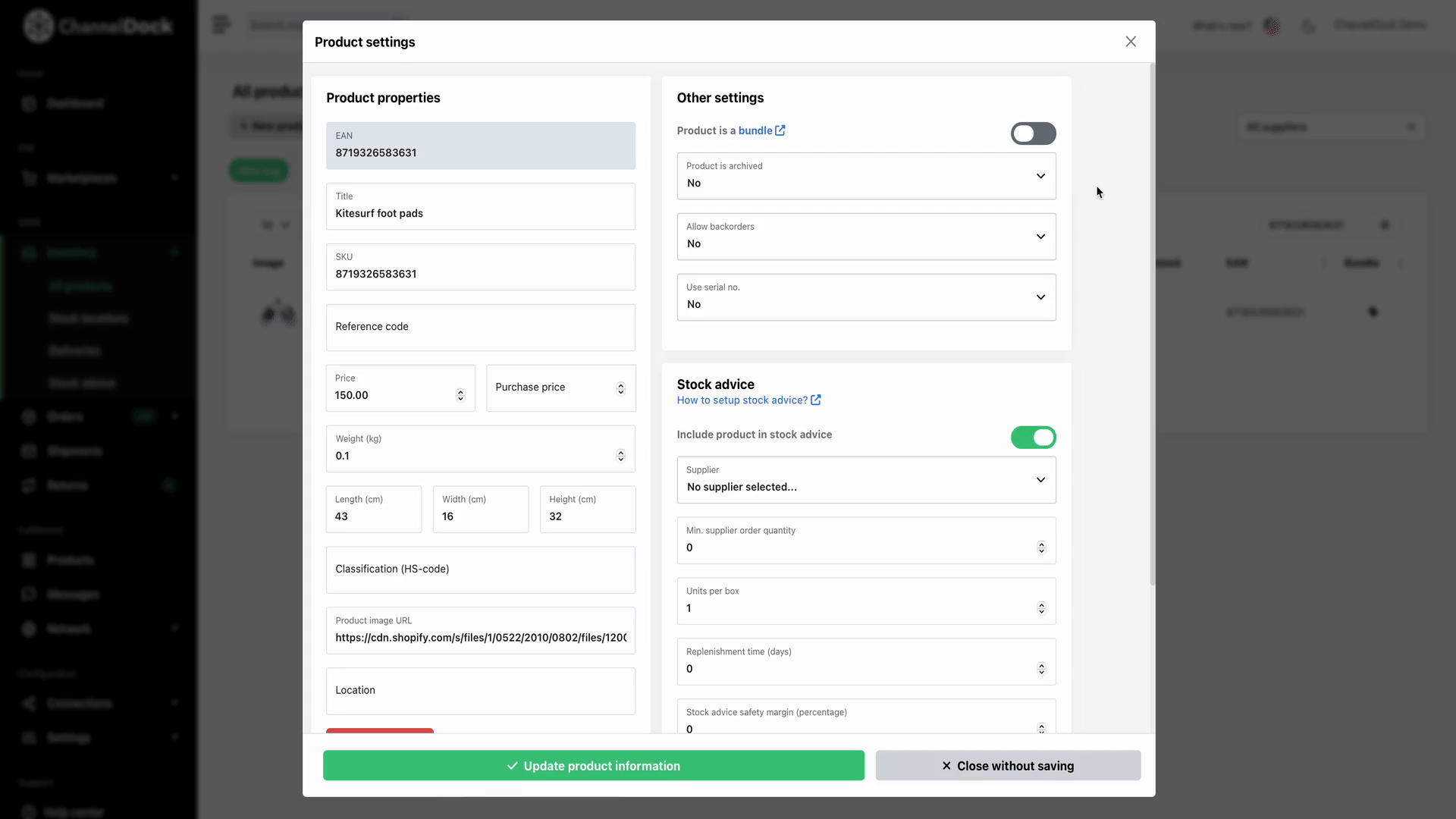
Archived products will be hidden from the All Products page but can be accessed by clicking on Archived at the top of the page.