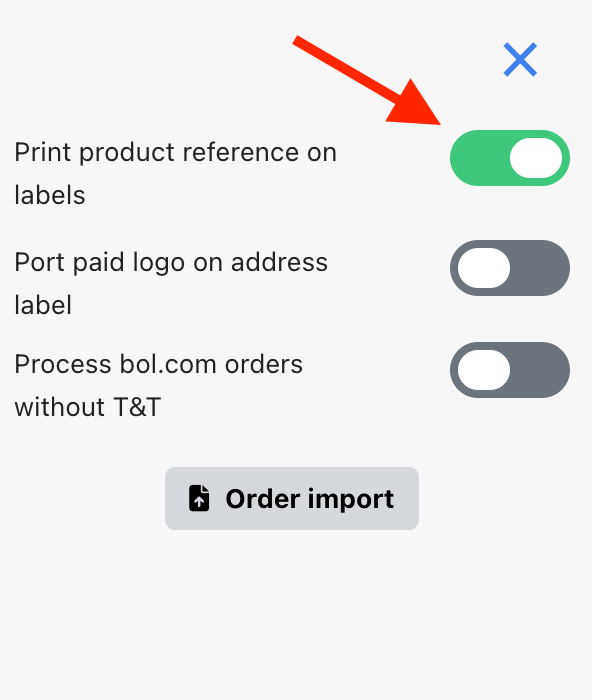Print product reference on labels
To personalize the content printed on your labels, follow these steps:
- Go to Orders -> Open Orders.
- On the right-hand side of the page, click the settings button next to 'What's new?'
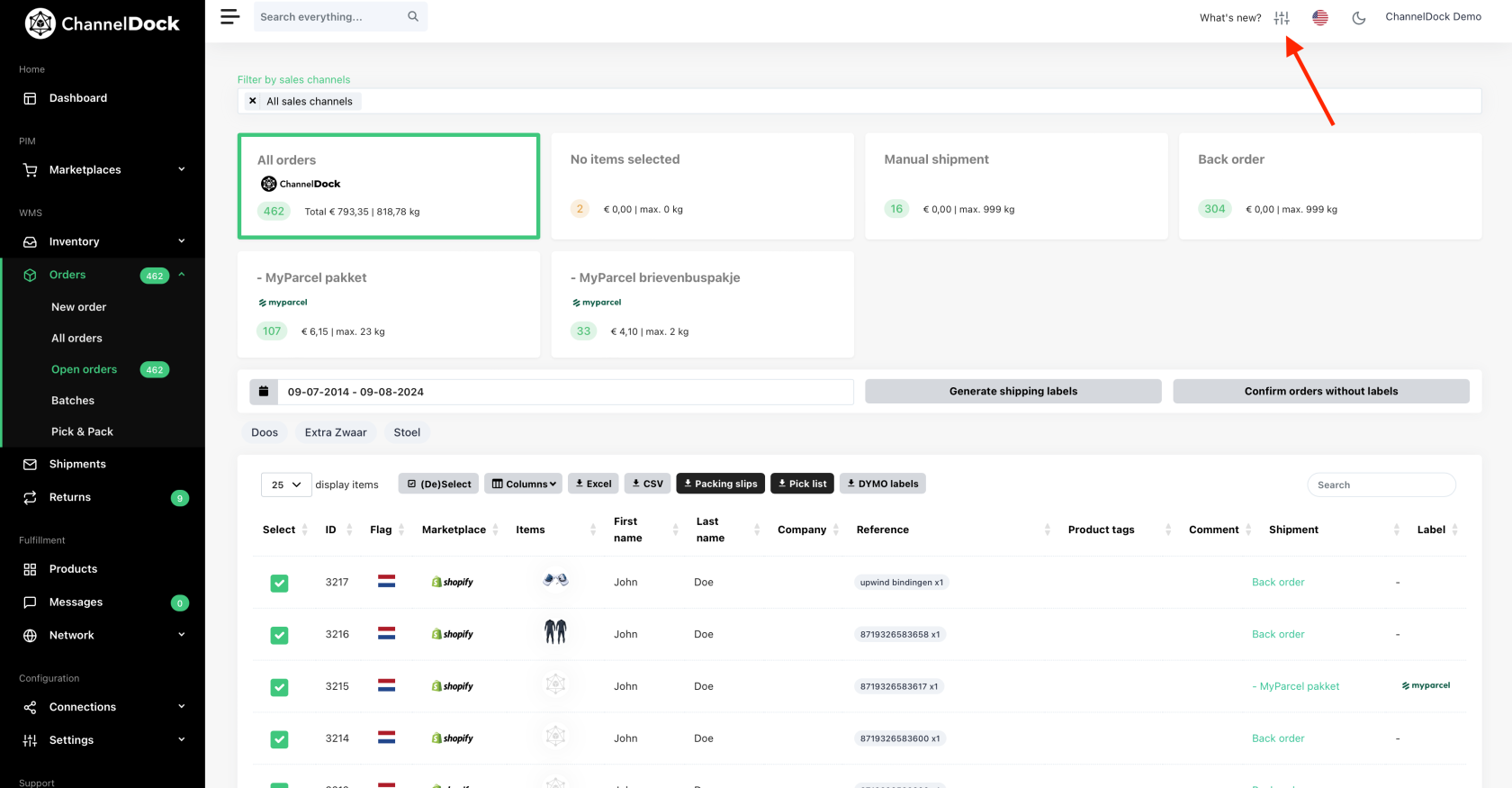
- In the options that appear, toggle on the desired content you want to have printed on the labels.