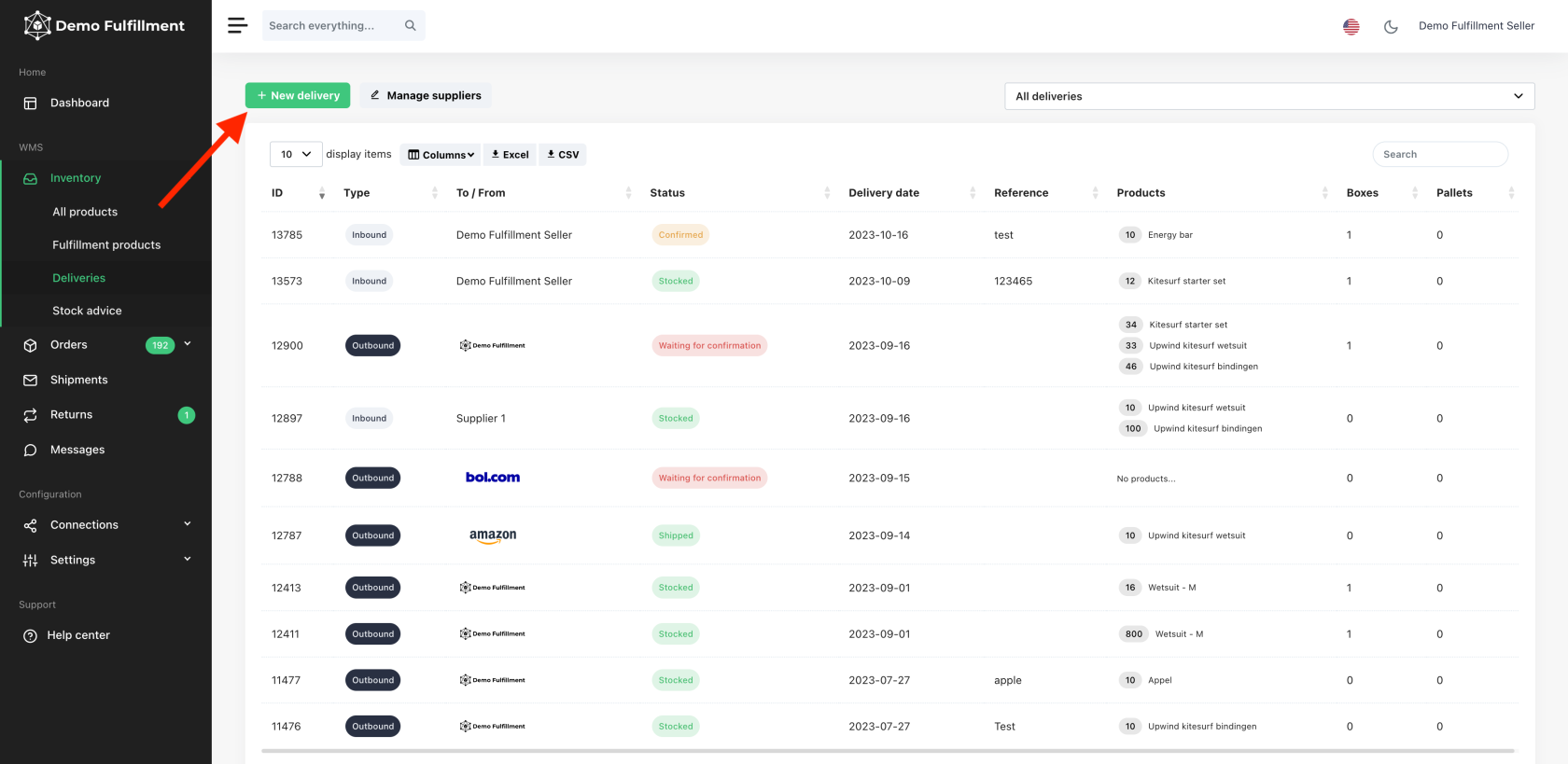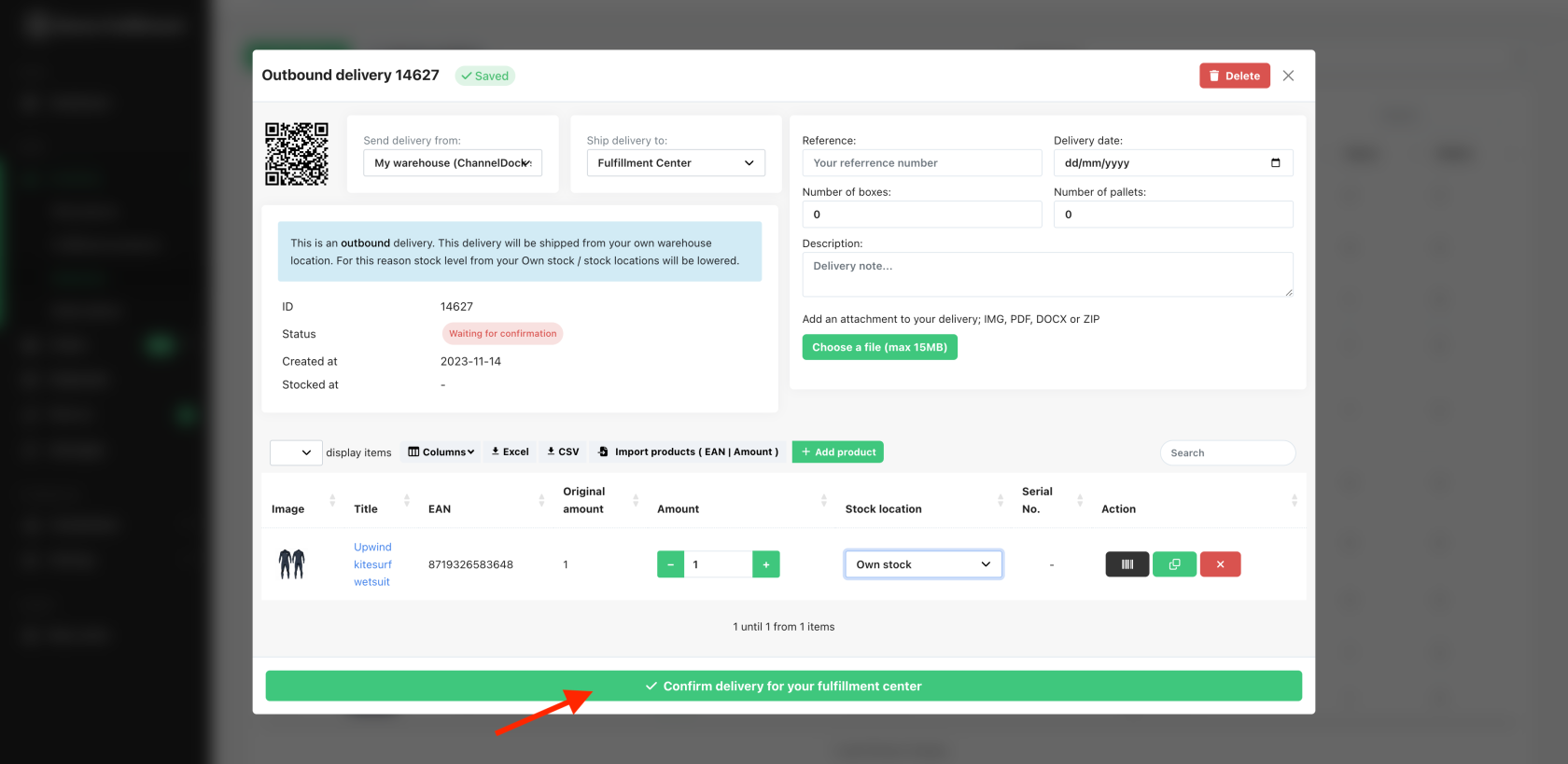Create a delivery to your fulfillment center
(Only for sellers connected to one of our fulfillment centers)
You will need to replenish stock at your fulfilment center with some regularity. You can create those deliveries in ChannelDock:
Why can't I add one or more products to my outbound?
Sometimes, while creating an outbound, you may not be able to find certain products via the search field. Very likely, you have not yet linked this product to your fulfilment centre. Here's how to easily link the desired products to your fulfilment centre. After you have done this, you can find the product via the search field when creating an outbound shipment.