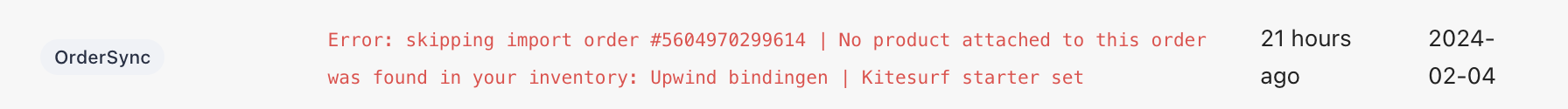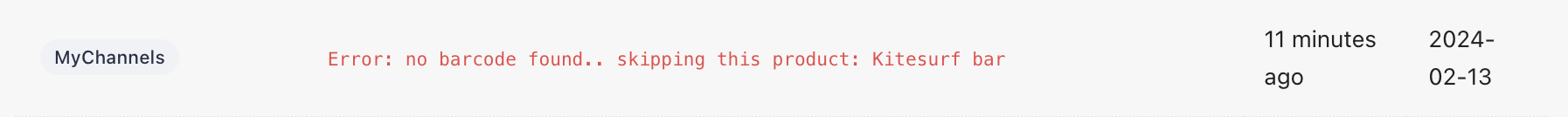Why my orders are not being imported
If you're experiencing issues with your orders not being imported into ChannelDock, in this article we will outlines the steps you should take to identify and resolve common issues related to order imports.
Check for errors in the API logs
MoreIdentifying infoerrors in your API logs is the first step to understanding what might be going wrong. For detailed instructions on how to checkreview your API logs for errorspotential errors, click here.
1.Common errors and fixes:
"No productProduct attachedAttached to thisThis order:Order" and "No Barcode Found"
These errors indicate that the products associated with the orders haven't been imported into ChannelDock. To resolve this:
These geterrors indicate that the errorproducts "Noassociated productwith attachedthe toorders thishaven't orderbeen wasimported foundinto inChannelDock. yourTo inventory",resolve thisthis:
- Ensure your products are correctly set up in your sales channels. For guidance on correcting these errors in your sales channels, click here.
- After correcting the issue in your sales channels, importing the products manually into ChannelDock should resolve the order import issue. For instructions on manual product import, click here.
Verify order status
Orders that have been processed or closed in your sales channels will not be imported into ChannelDockChannelDock. yetEnsure that the orders you expect to see are still open and youunprocessed in your sales channels.
Still need tohelp?
If themyou've manually.followed Onceall yourthe productssteps areabove imported,but your orders shouldare also be imported.
More info about manually importing products here.
2. No EAN/SKU found:
This also means that your products arestill not being imported becauseinto there'sChannelDock, noplease EAN/SKUcontact onour yoursupport salesteam channel.for You must amend this and then manually fetch the products as above. assistance.
More info about which field must be filled in for your sales channels for us to be able to fetch the products can be found here.