Update products in an order without errors
If you need to update products in an order that has already been imported into ChannelDock, removing the product and adding a new one directly in ChannelDock won’t work. This will result in an error when trying to generate the shipping label because the product ID can no longer be matched with the sales channel.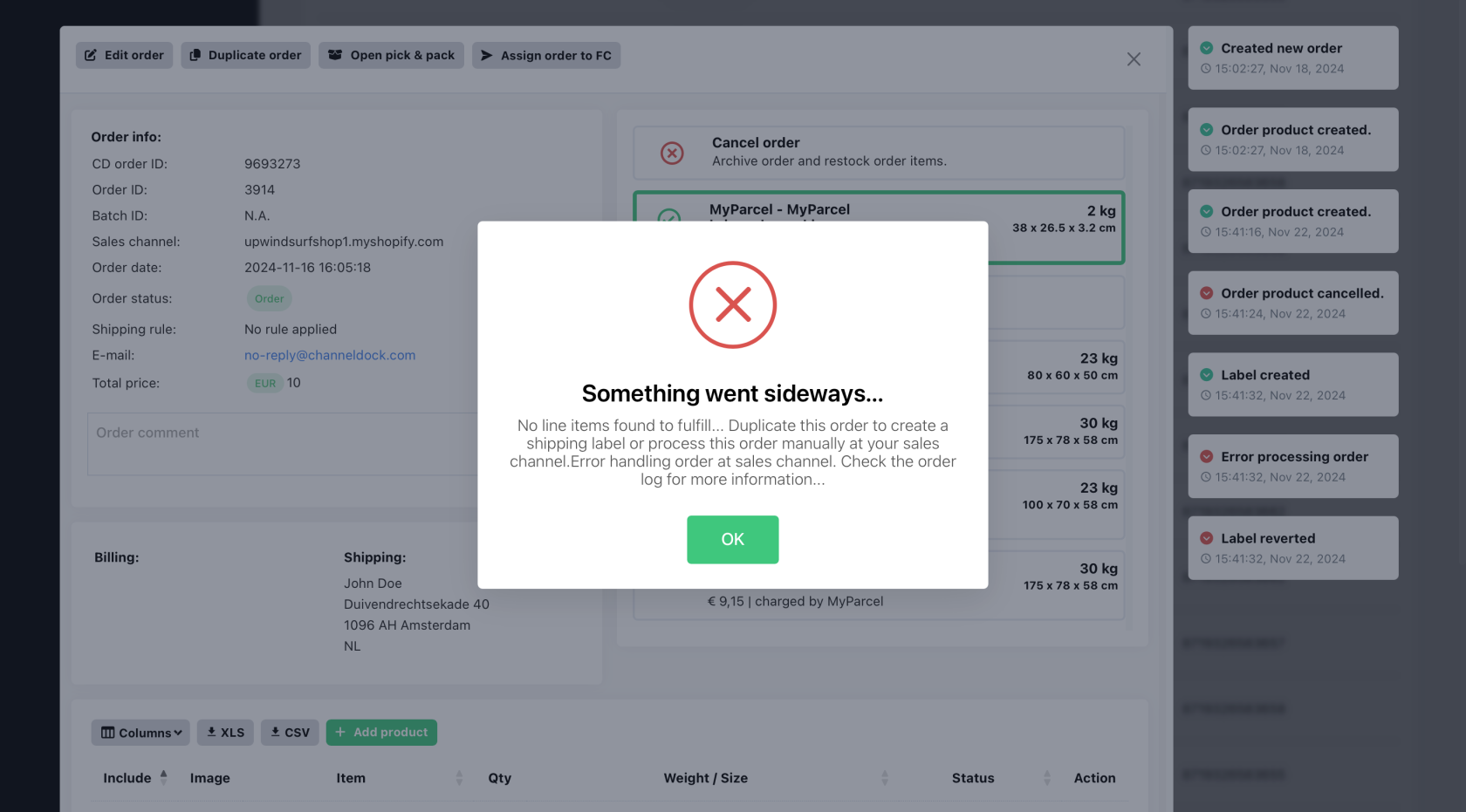
To avoid errors, follow these steps to update the order:
Make changes in your sales channel:
Log in to your sales channel, remove the incorrect item, and add the new one.
Delete the order in ChannelDock:
Delete the order in ChannelDock. The updated order will be re-imported within 15 minutes, or you can manually fetch it from the sales channel.
Note: If you are connected to a fulfillment center from our network, you will need to ask the fulfillment center to delete the order from their account before proceeding.
