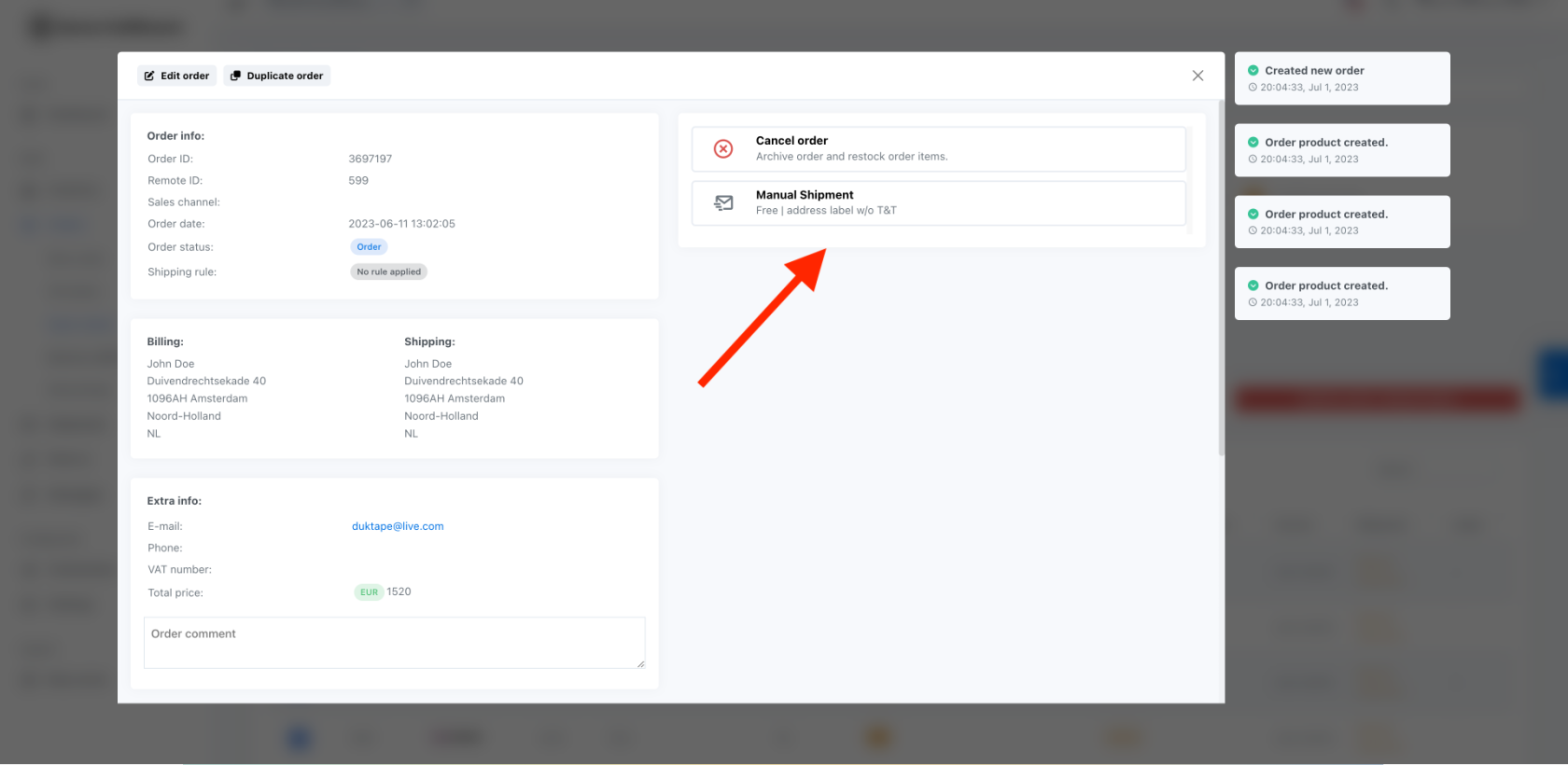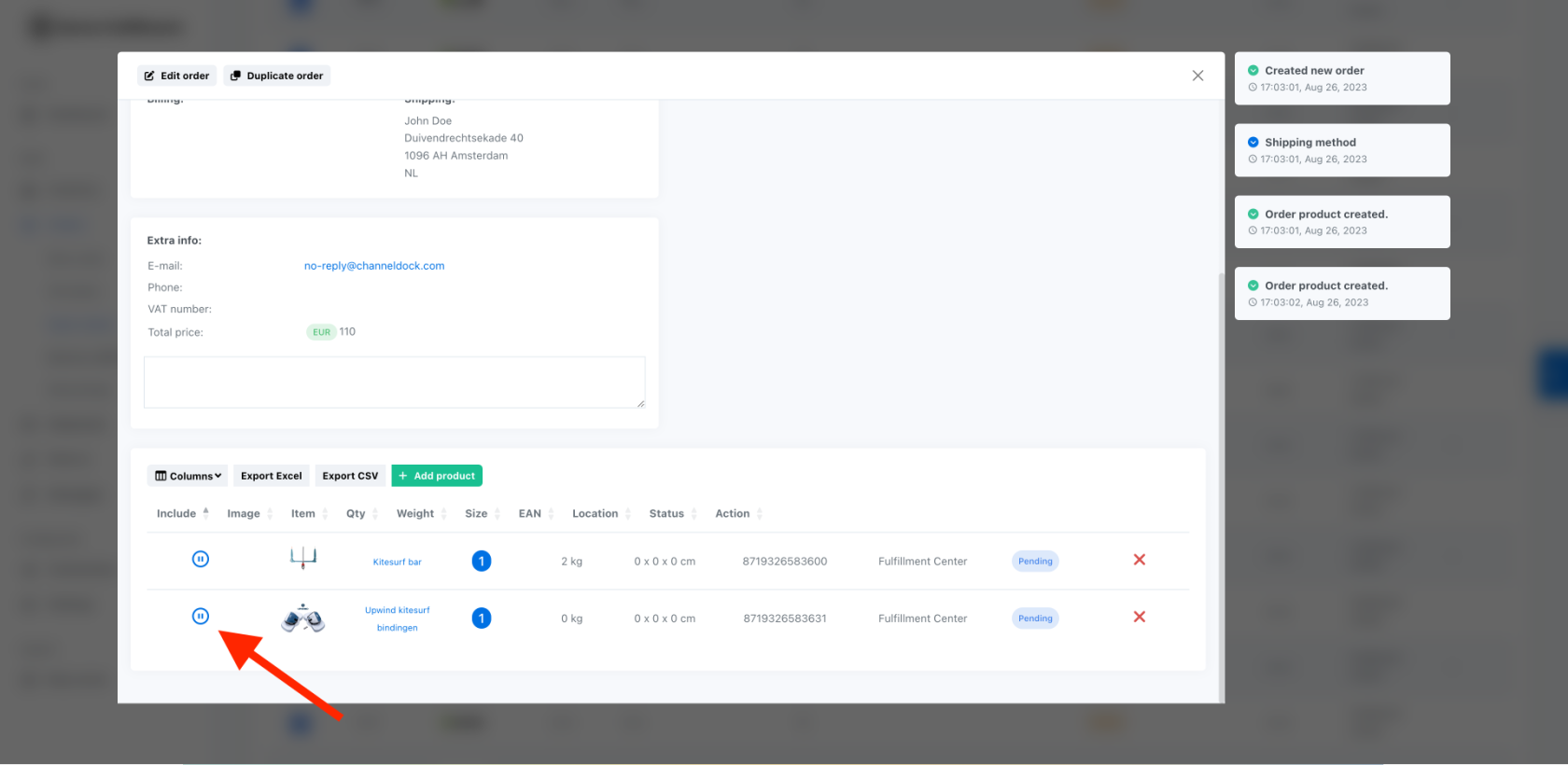Shipping options errors
There's 2 things that could go wrong when you are processing your orders.
1. You've encountered the message 'No shipment option available. Include order products to see shipments options.' 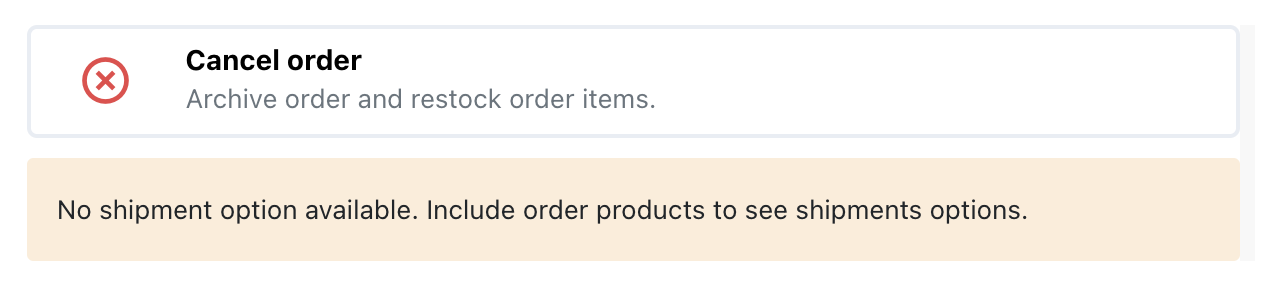
This means that the system couldn't find any products in the order.
- To resolve this issue, you will need to include products to the order by turning on the toggle button.
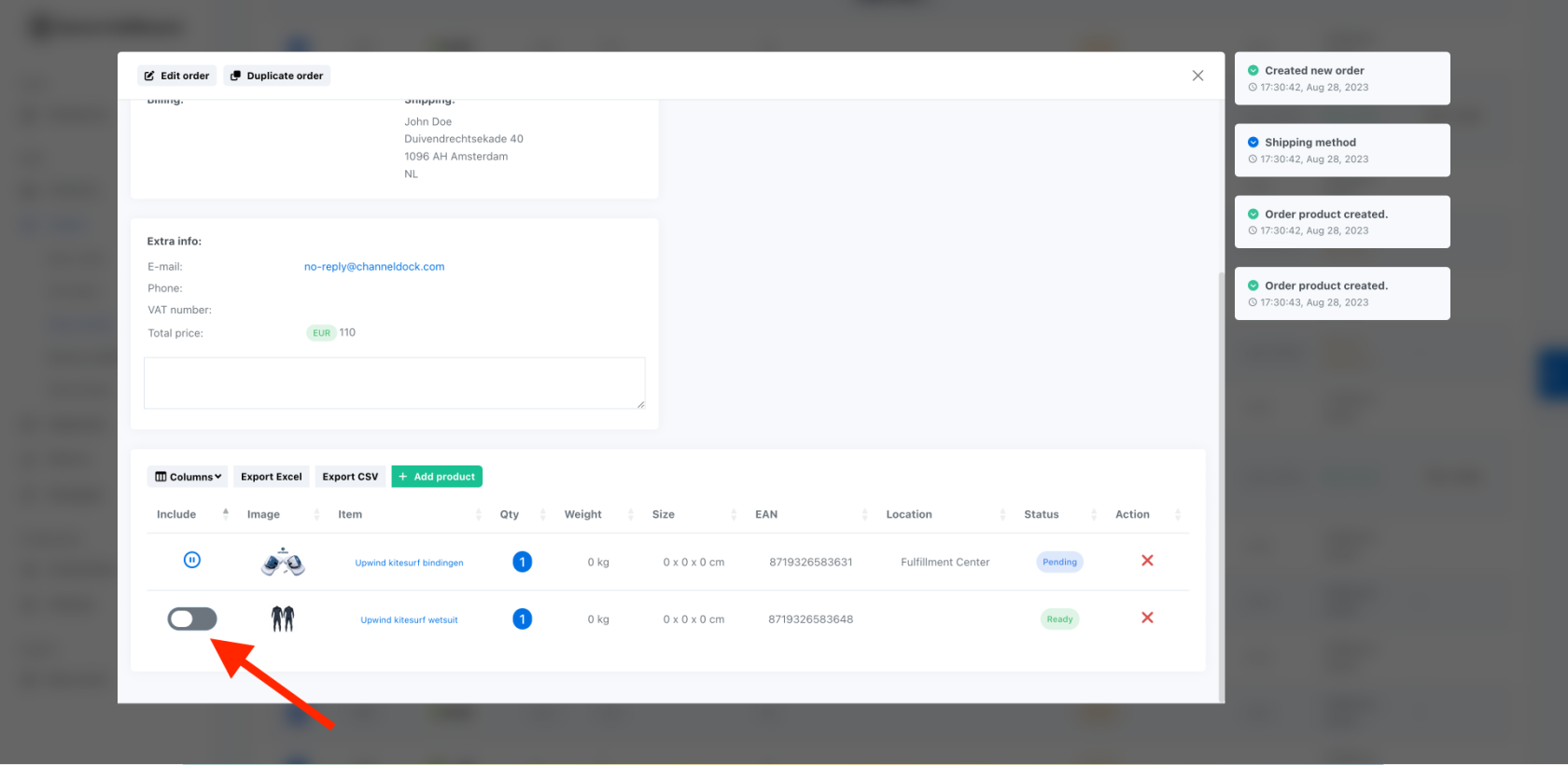
If for any reason, you wish to handle the shipment yourself you'll need to add/change own stock for those products.
2. No shipping label is available.
If a shipping label is not available for your orders, it means that you did not connect any shipping carriers to your account and can only ship those orders manually.