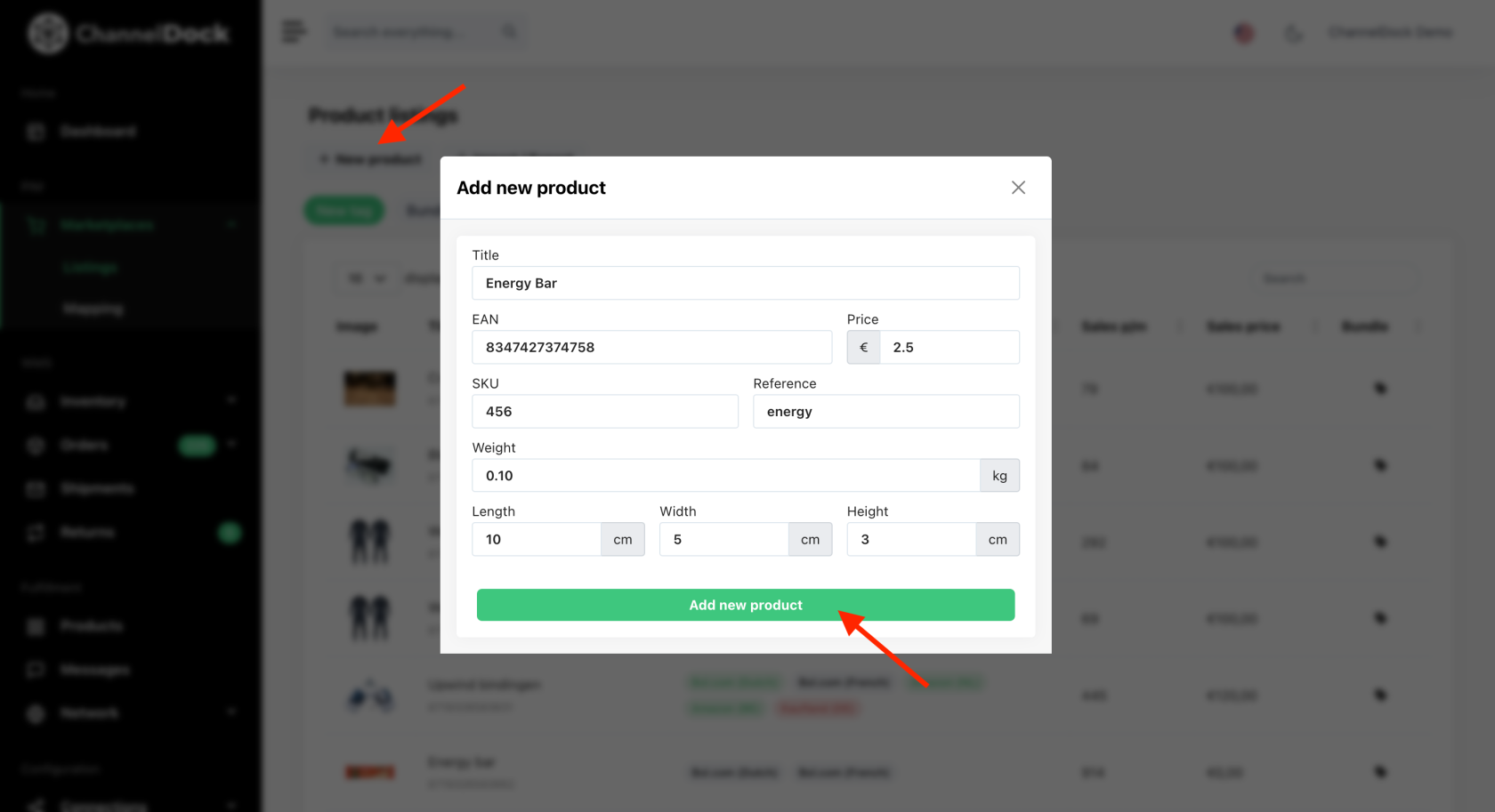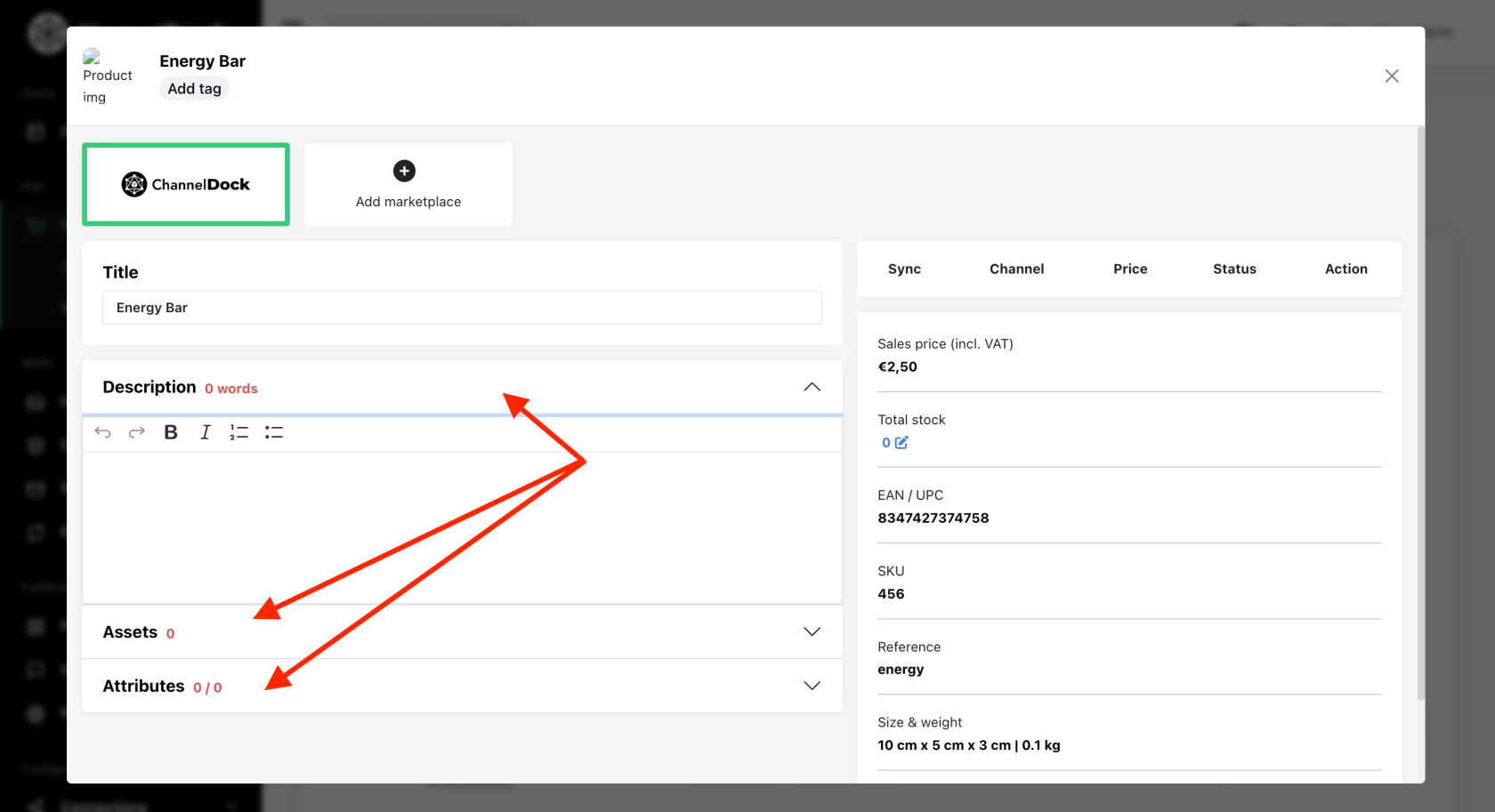Product Information Management (PIM) guidance
This article outlines the steps for utilizing our Product Information Management system effectively.
Uploading an Existing Product from One Marketplace to Another:
- Connect maketplace: Begin by navigating to Marketplaces->Listings. Here click "Add marketplace" to connect the marketplace that contains your existing listings.
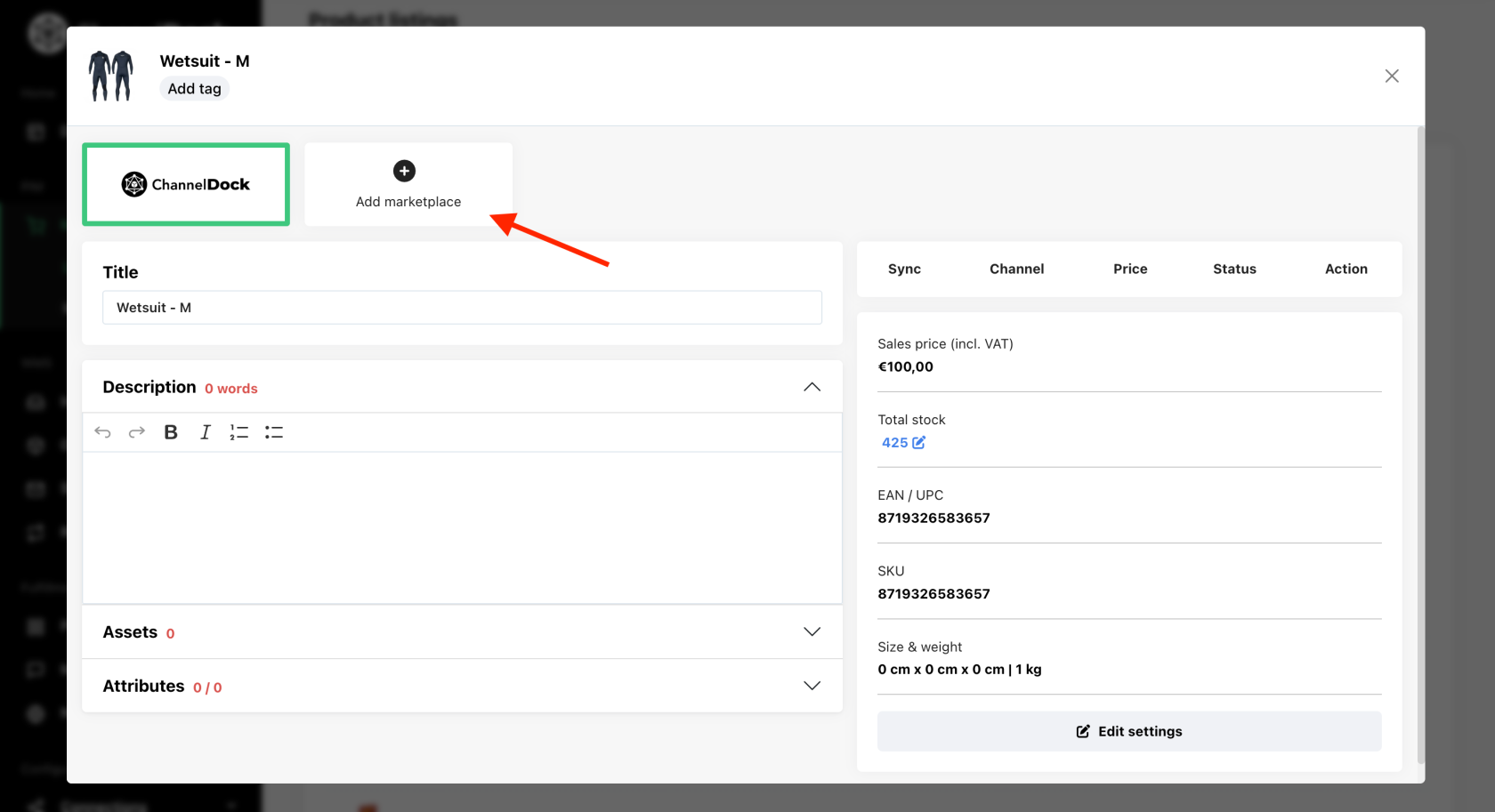
- Download Content: For the connected channel, click the "Action" button, select "Download content from the marketplace," and then "Import data to local product" (ChannelDock product).
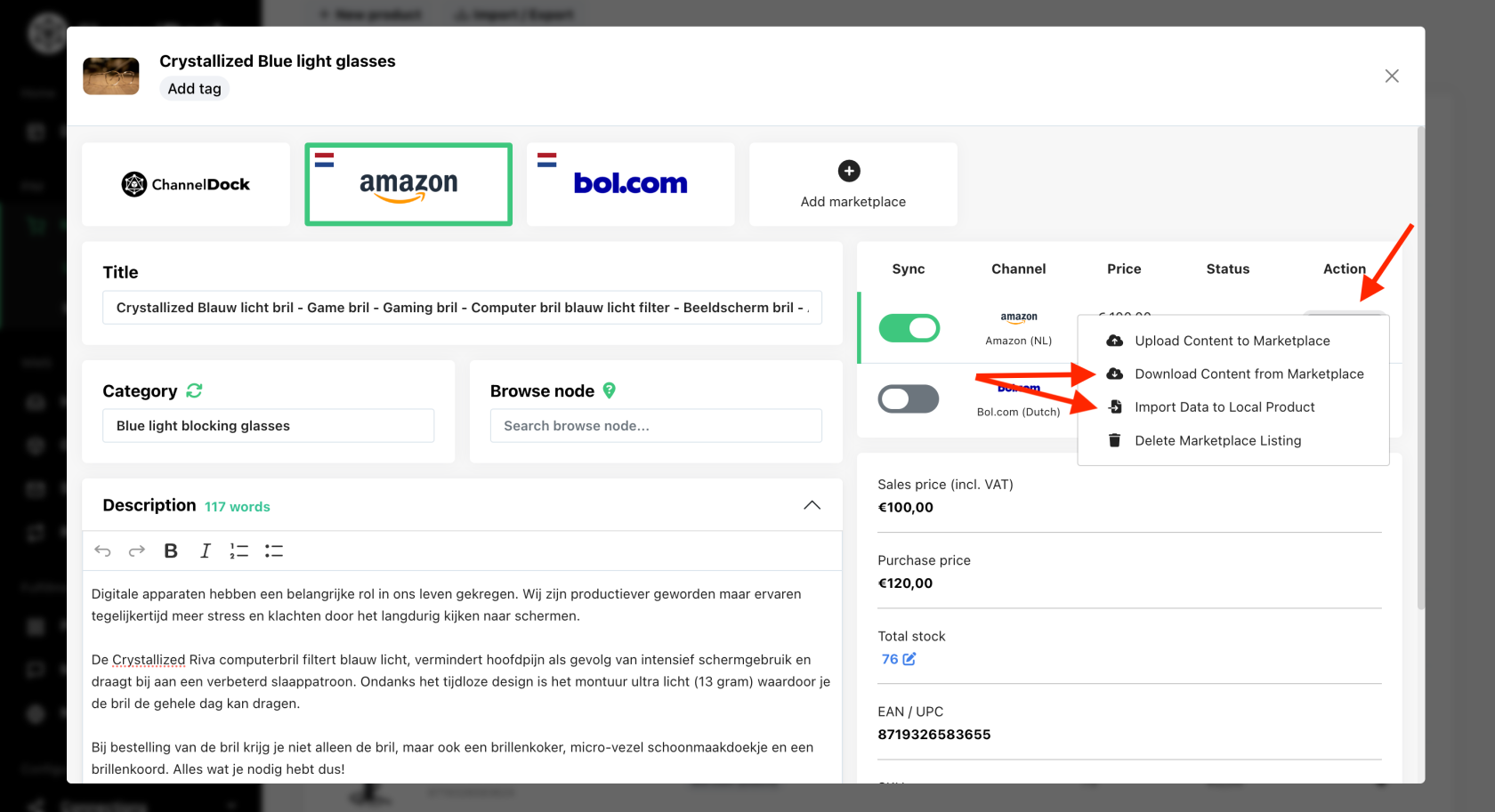
- Add Marketplace and Upload Product: Add the target marketplace for your product. From the "Media Library," select images to upload and fill in the required "Attributes" for this marketplace. Click "Sync" to upload the product.
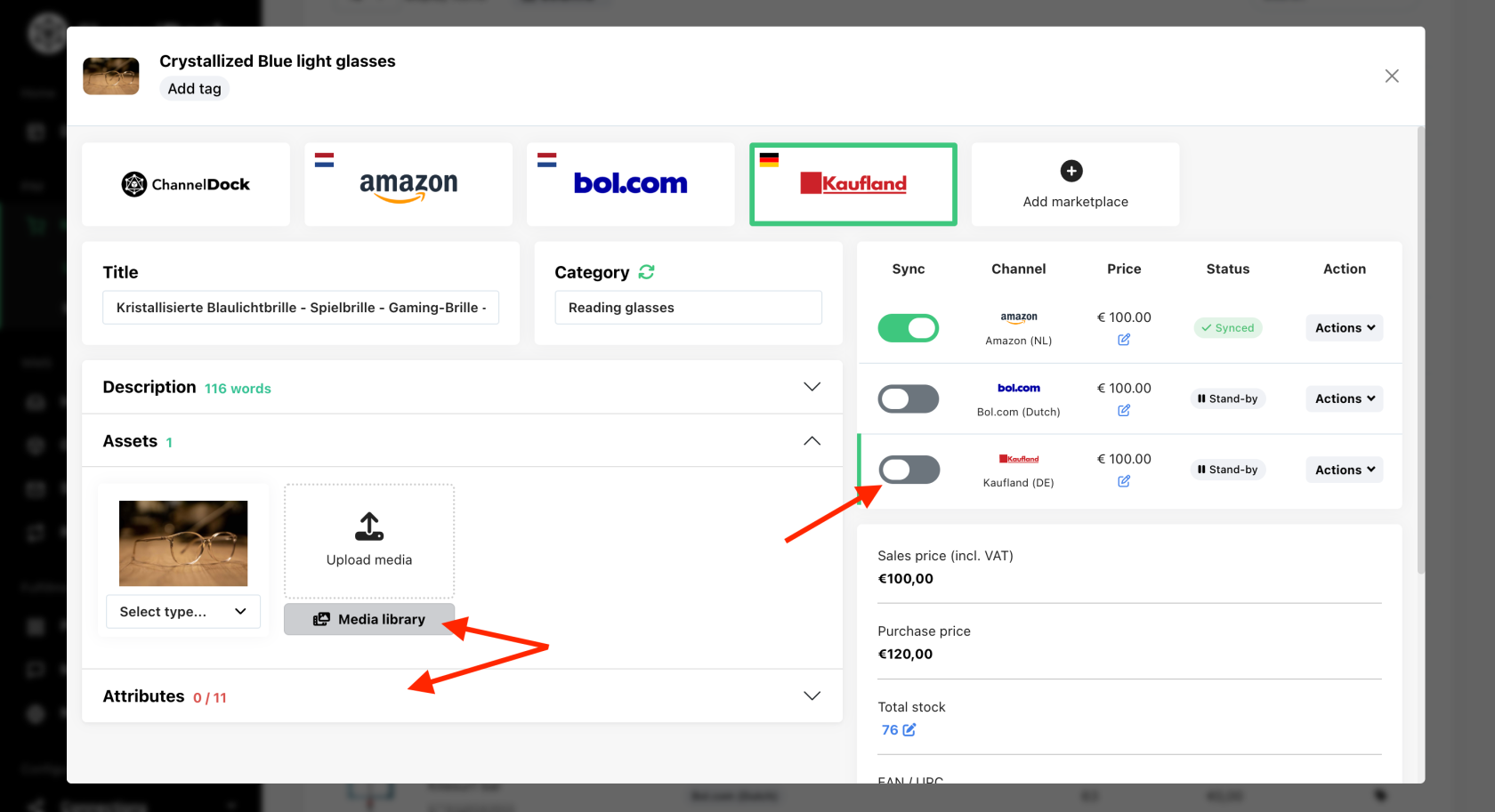
- Handling Errors: If not all required attributes are filled, the status "Error" will appear. Clicking on it will display a window with attributes that need adjustment. After adjustments, re-upload the product to the marketplace.
Note: Amazon may take up to 5 minutes to record changes. Please wait before re-uploading.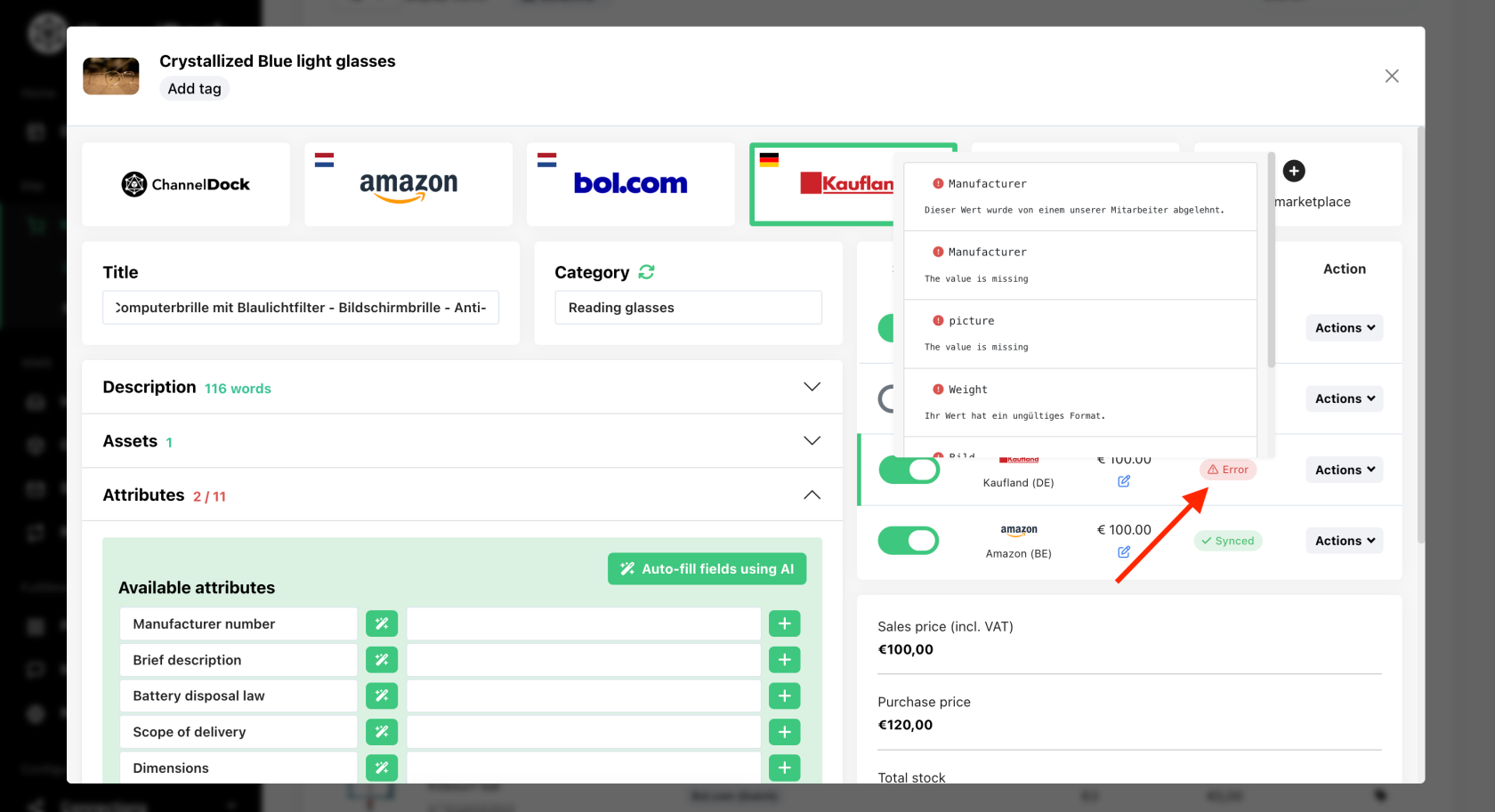
Creating a new product in ChannelDock and uploading it to the marketplaces:
- Bulk Upload via Excel: Upload new products in bulk using Excel for efficient data management. For detailed instructions on importing data to ChannelDock, click here.
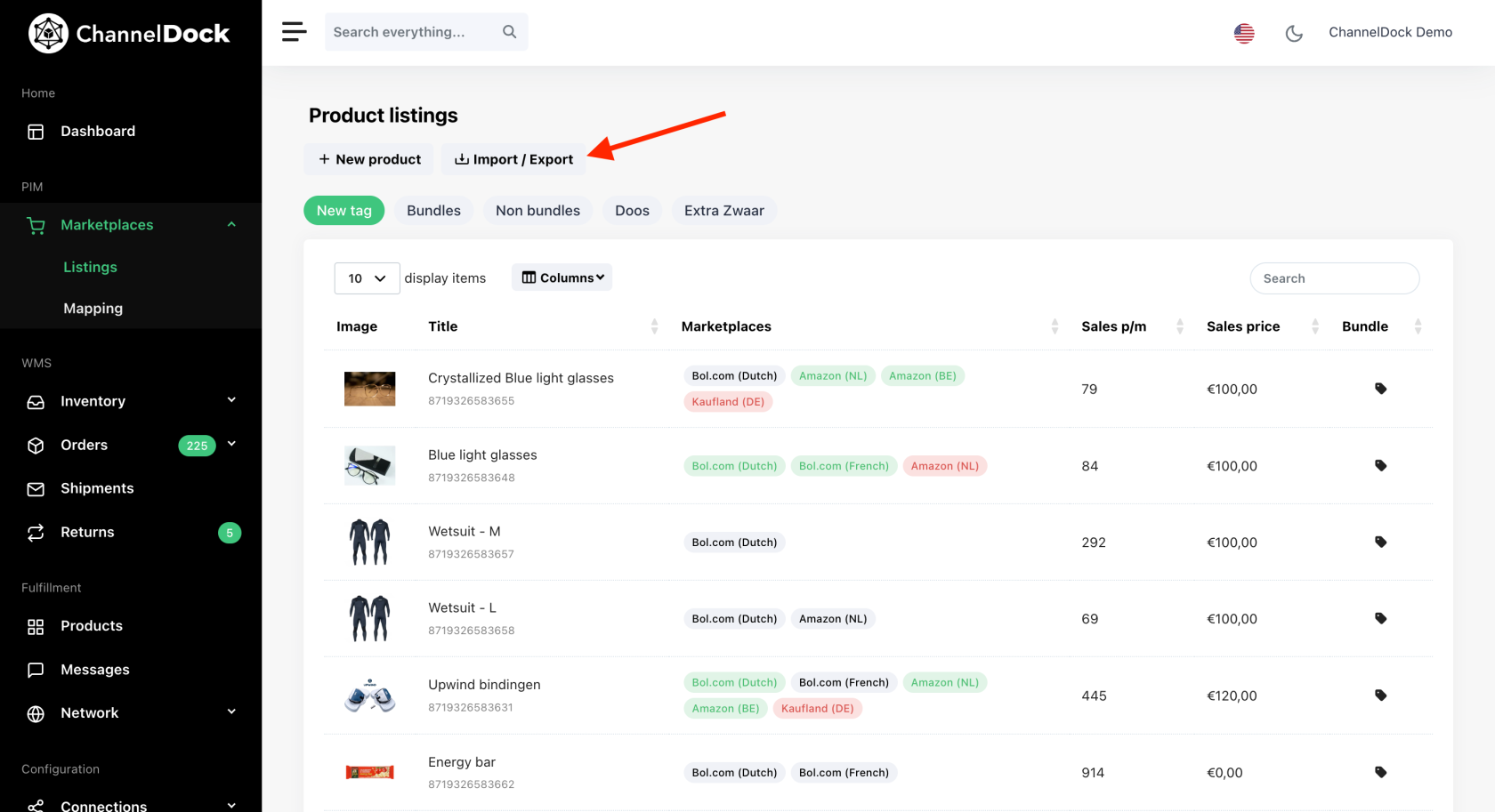
Should you encounter any difficulties or have questions regarding the Product Information Management system, our support team is readily available to assist you. We're committed to ensuring a smooth and efficient experience with our platform. Please don't hesitate to contact us for personalized support or further information.