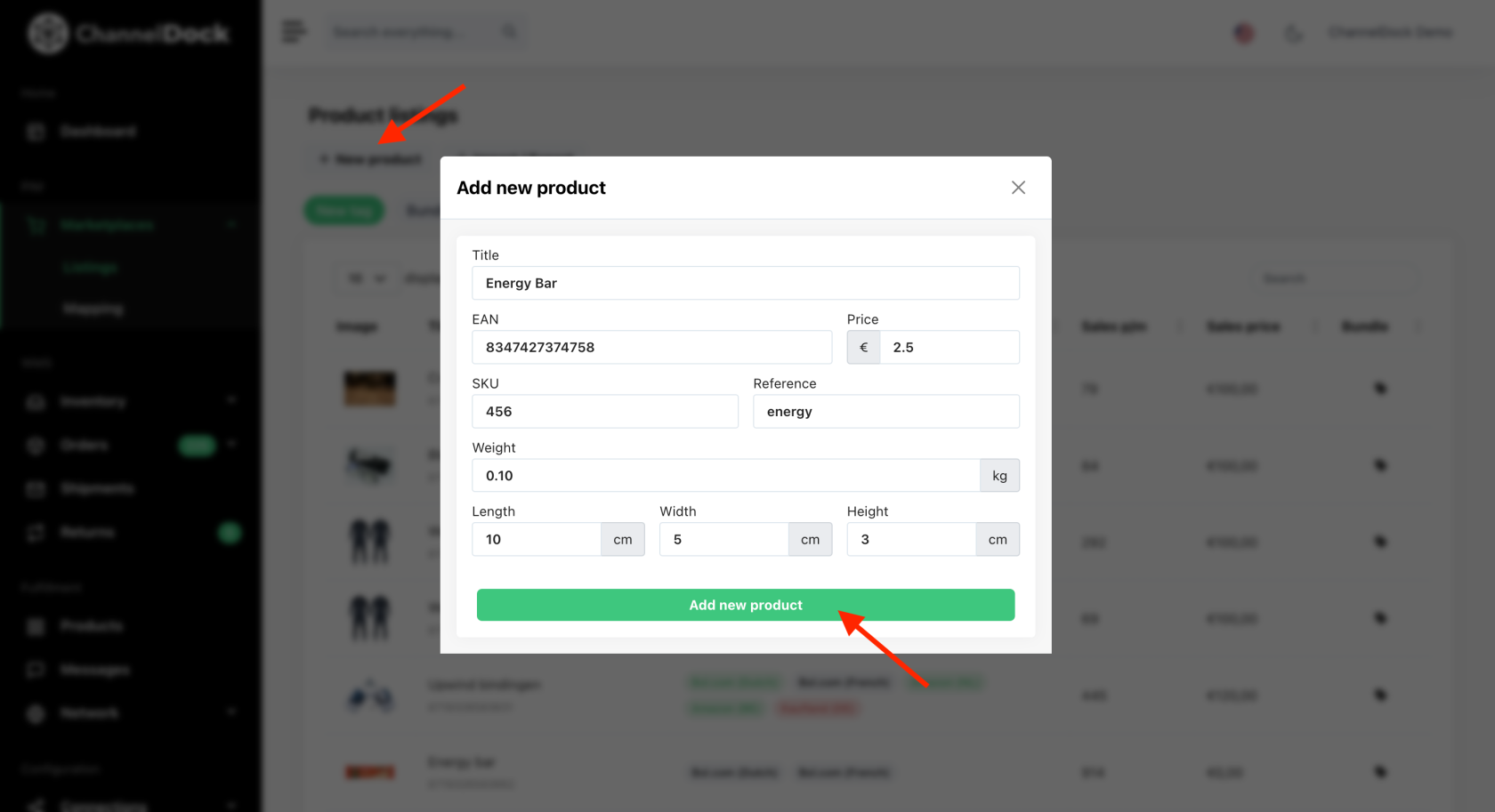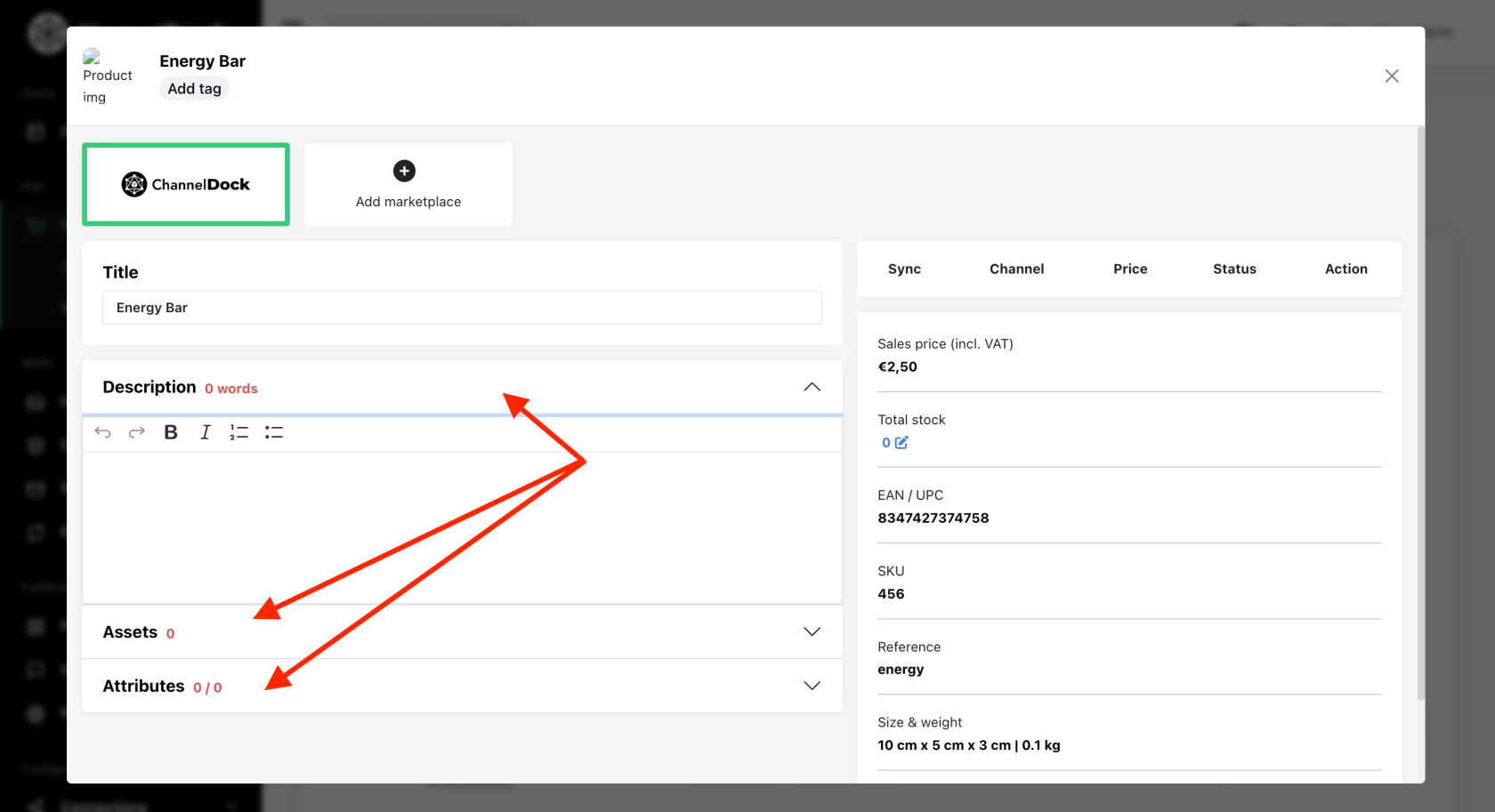PIM guidance
In this article we will go trough a few steps on how to use our Product Information Management:
Uploading an existingExisting productProduct from oneOne market placeMarketplace to another market place:Another:
NavigateConnect maketplace: Begin by navigating to Marketplaces->Listings. Here click "Marketplaces-Listings.Add marketplace " Connectto connect themarketmarketplaceplacethatwithcontainstheyour existing listings.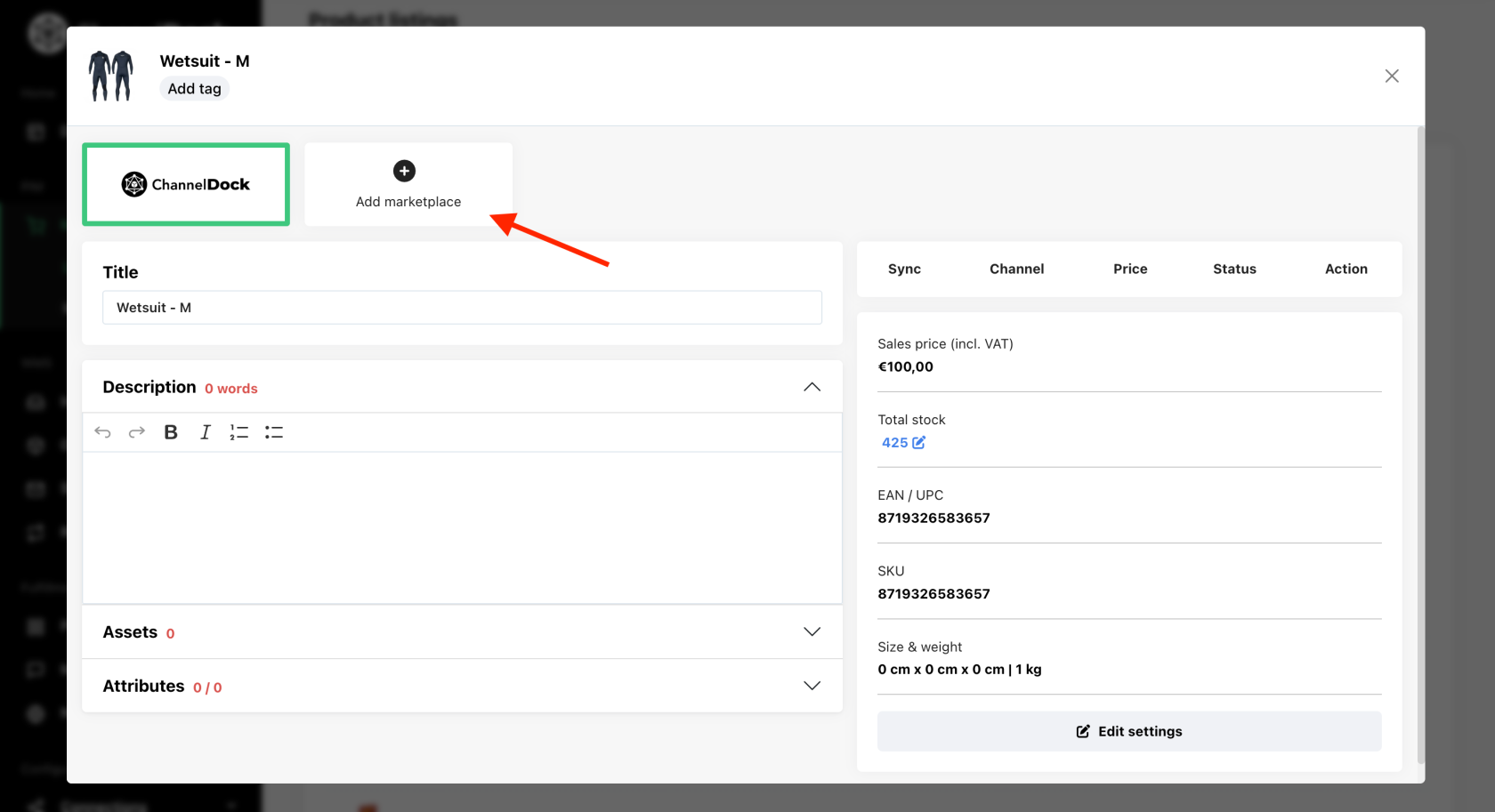
UnderDownload Content: For the connected channel, click the "Action"buttonbutton,of the connected channel you need toselect "Download content from themarketmarketplace,"place"and then "Import data to local product" (ChannneDock)ChannelDock product).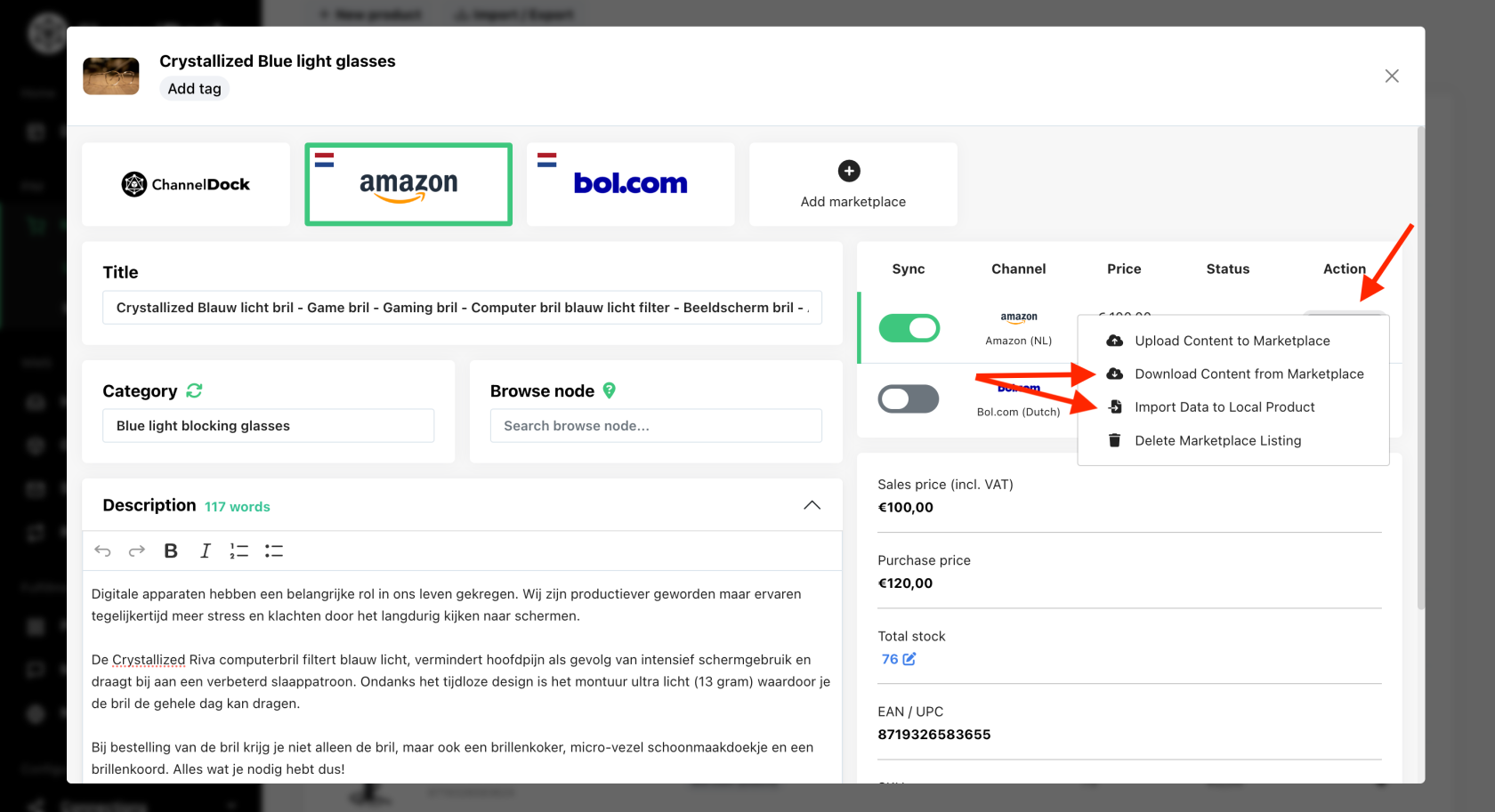
ProceedAddbyMarketplaceaddingand Upload Product: Add the target marketplaceyouforwishyour product. From the "Media Library," select images to upload and fill in the required "Attributes" for this marketplace. Click "Sync" to upload theproduct to. Here select which pictures you wish to upload from the "Media library" and add the "Attributes" required by this market place followed by "sync" to upload product to the market place.product.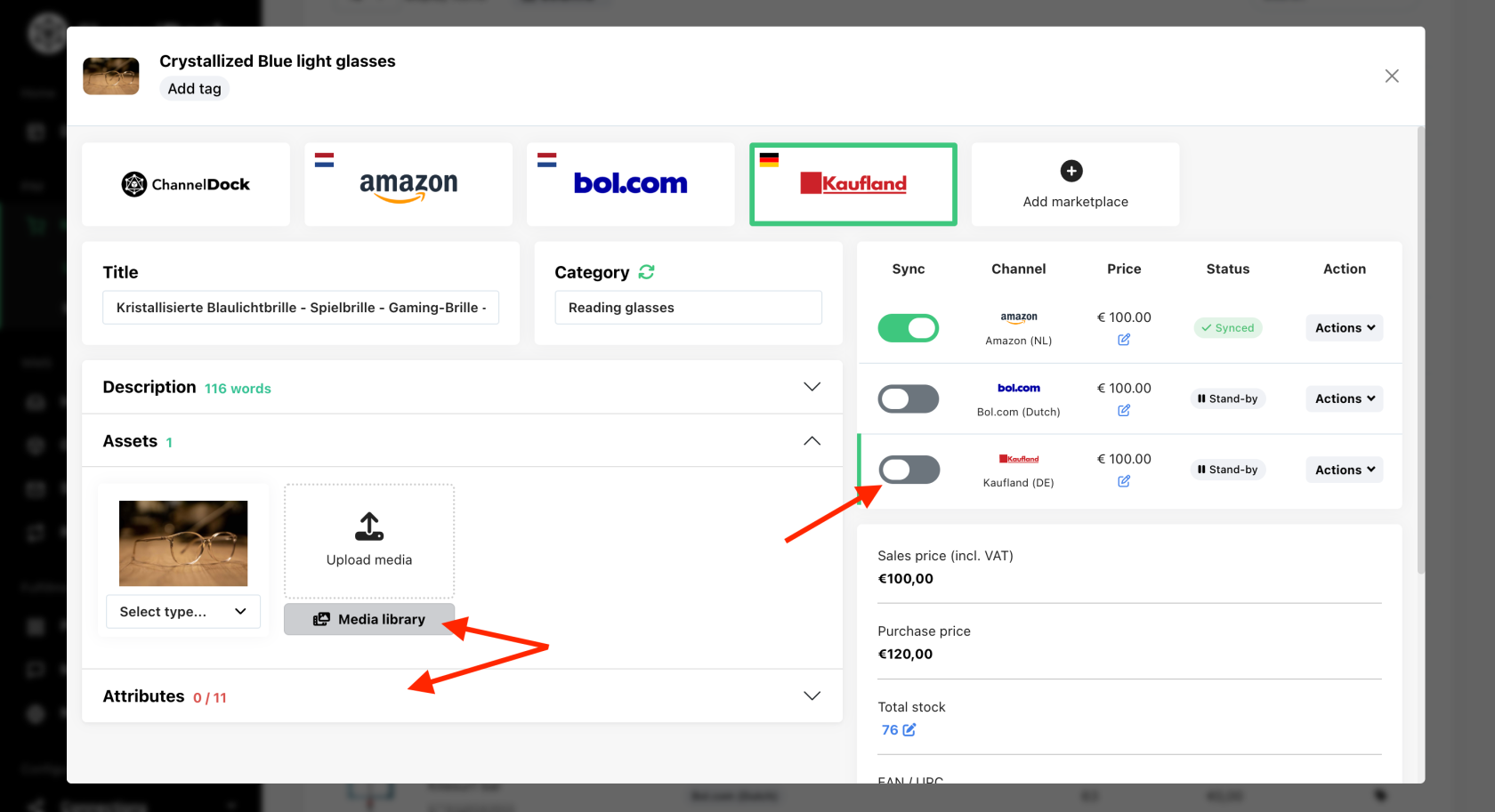
- Handling Errors: If
you don't fill innot alltherequired attributesrequiredareby the marketplace, you will getfilled, the status "Error".Error"Ifwillyouappear.clickClicking onit,it will display a windowwill pop upwiththeattributes that needtoadjustment.beAfteradjusted.adjustments,Once you adjusted them you canre-upload the productagainto themarket place.marketplace.
Please note:Note: Amazoncanmay take up to 5 minutes to recordthe changes made.changes. Pleaseallow it some timewait beforeyou click to upload to the product to the market place again.re-uploading.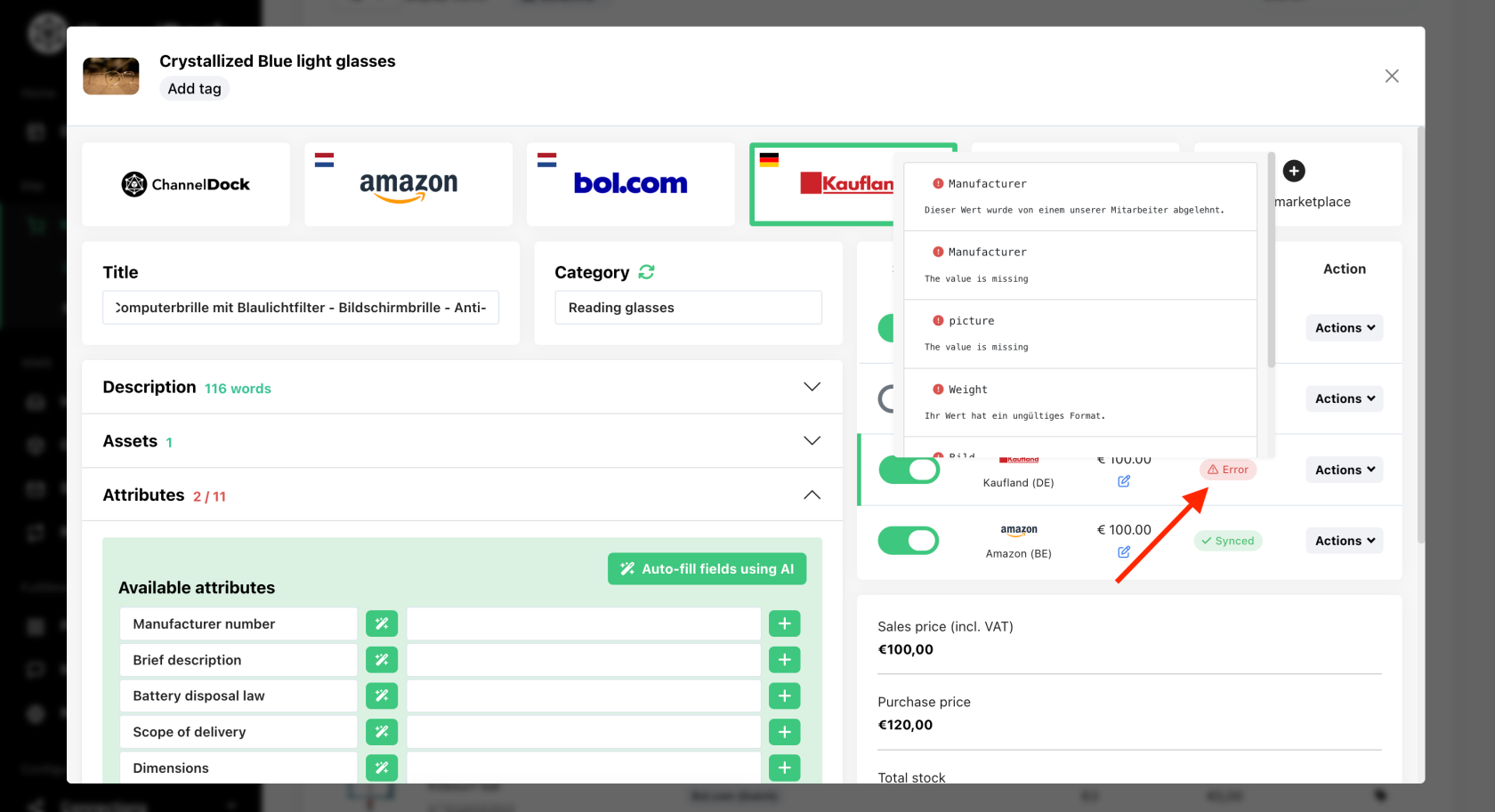
Creating a new product in ChannelDock and uploading it to the marketplaces:
YouBulkcanUploadalsoviauploadExcel:all yourUpload new products in bulkviausingexcel.ExcelMorefordetailsefficientaboutdatahowmanagement.toForimportdetailed instructions on importing data to ChannelDock, click here.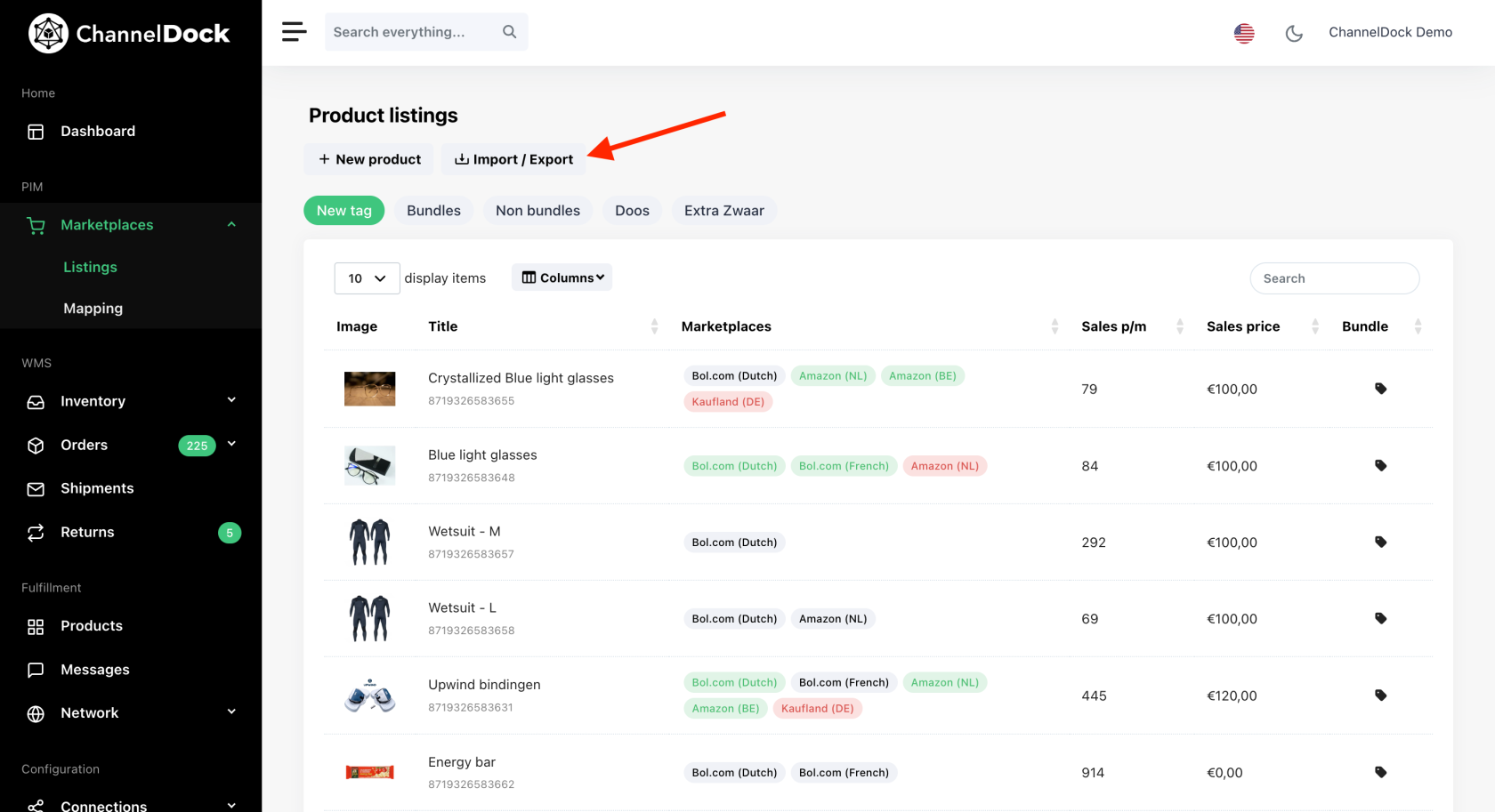
Should you encounter any difficulties or have questions regarding the Product Information Management system, our support team is readily available to assist you. We're committed to ensuring a smooth and efficient experience with our platform. Please don't hesitate to contact us for personalized support or further information.