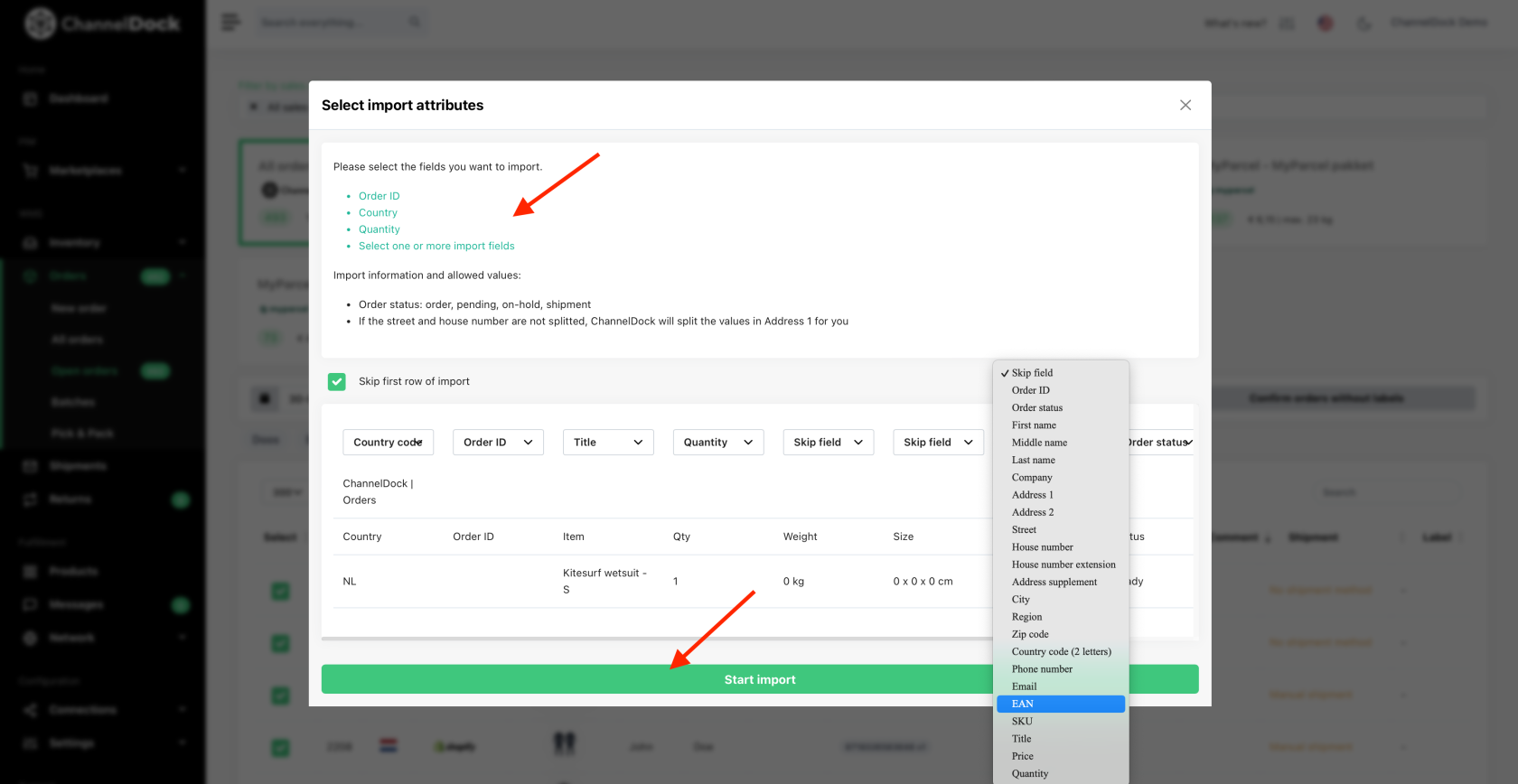Manually importing orders
You can manually import your orders into ChannelDock.
- Navigate to Orders->Open orders page, click on the button next to 'What's new' to open the side menu and select 'Order import'
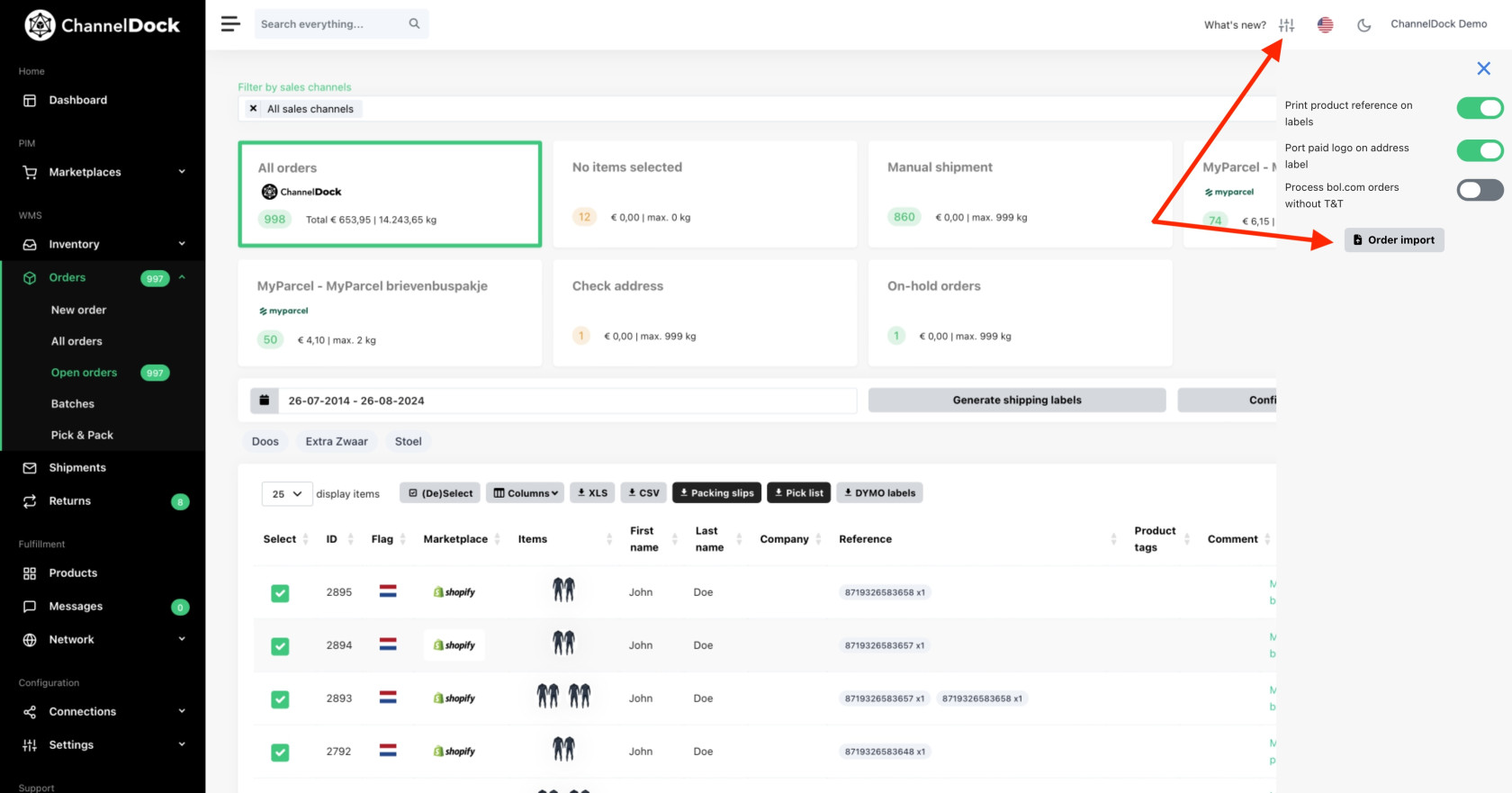
-
Please select the fields you want to import: Order ID, Country, Quantity and at least one or more import fields and click 'Start import'