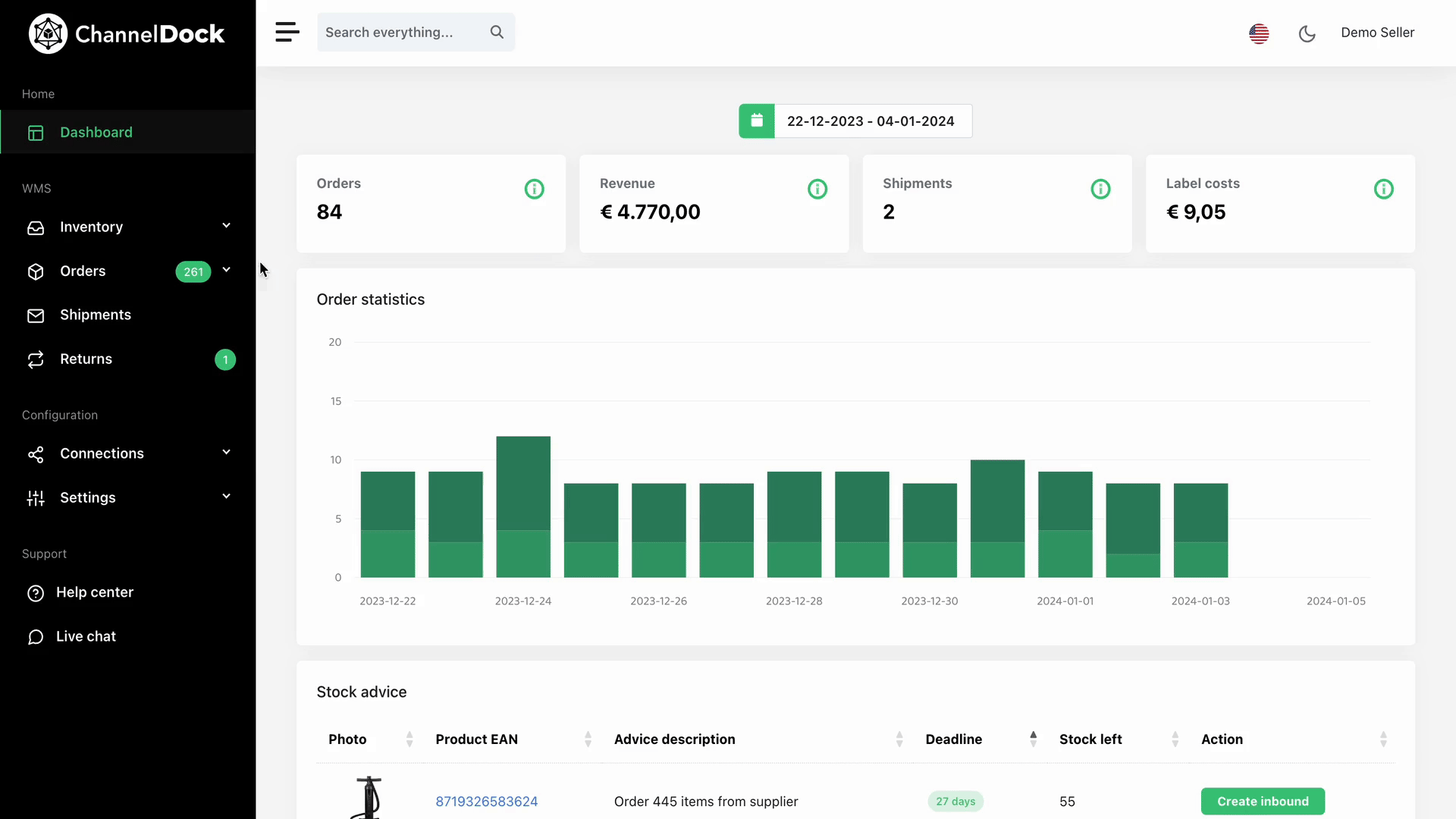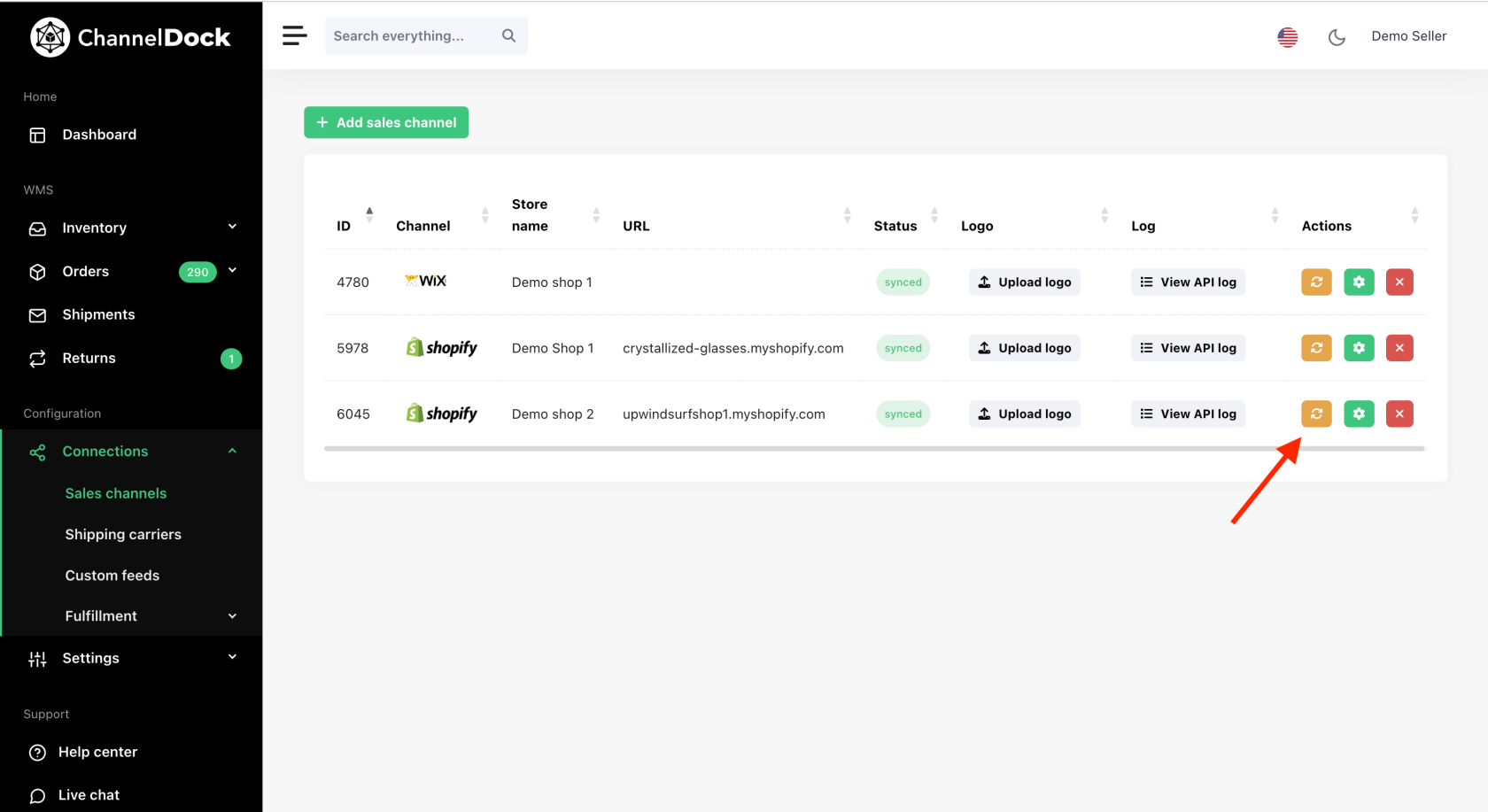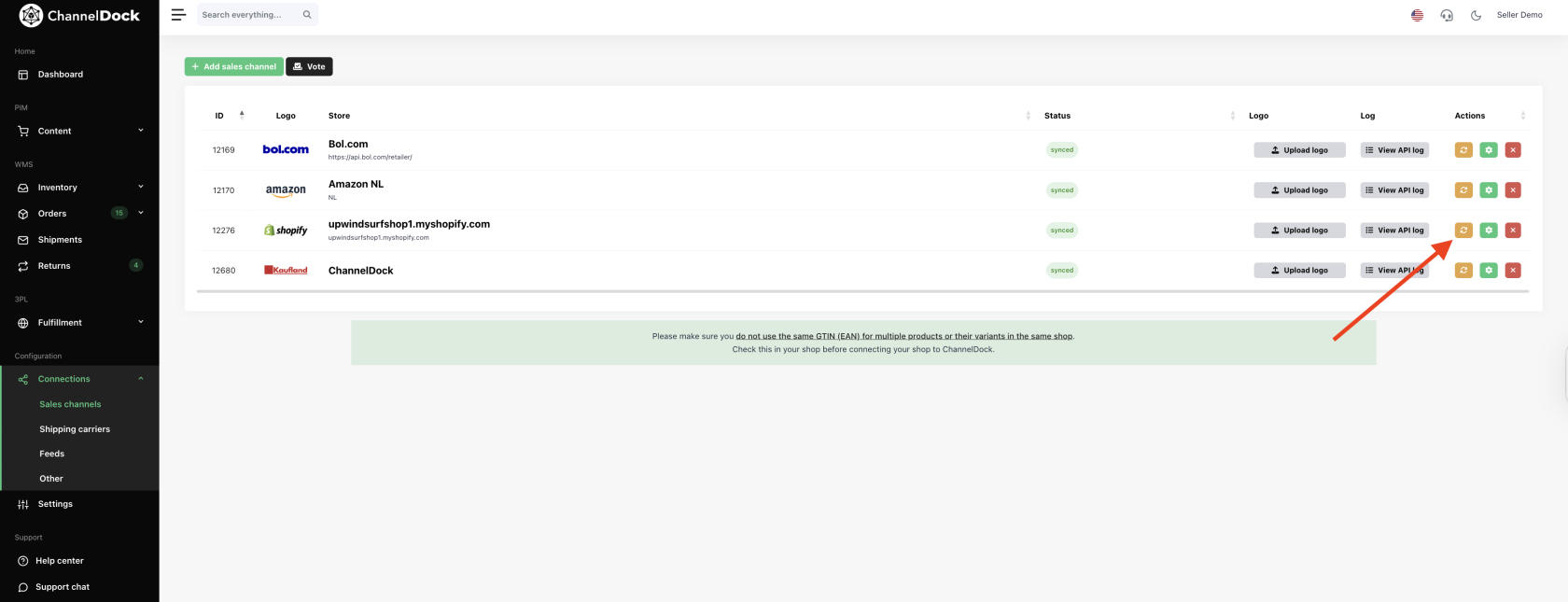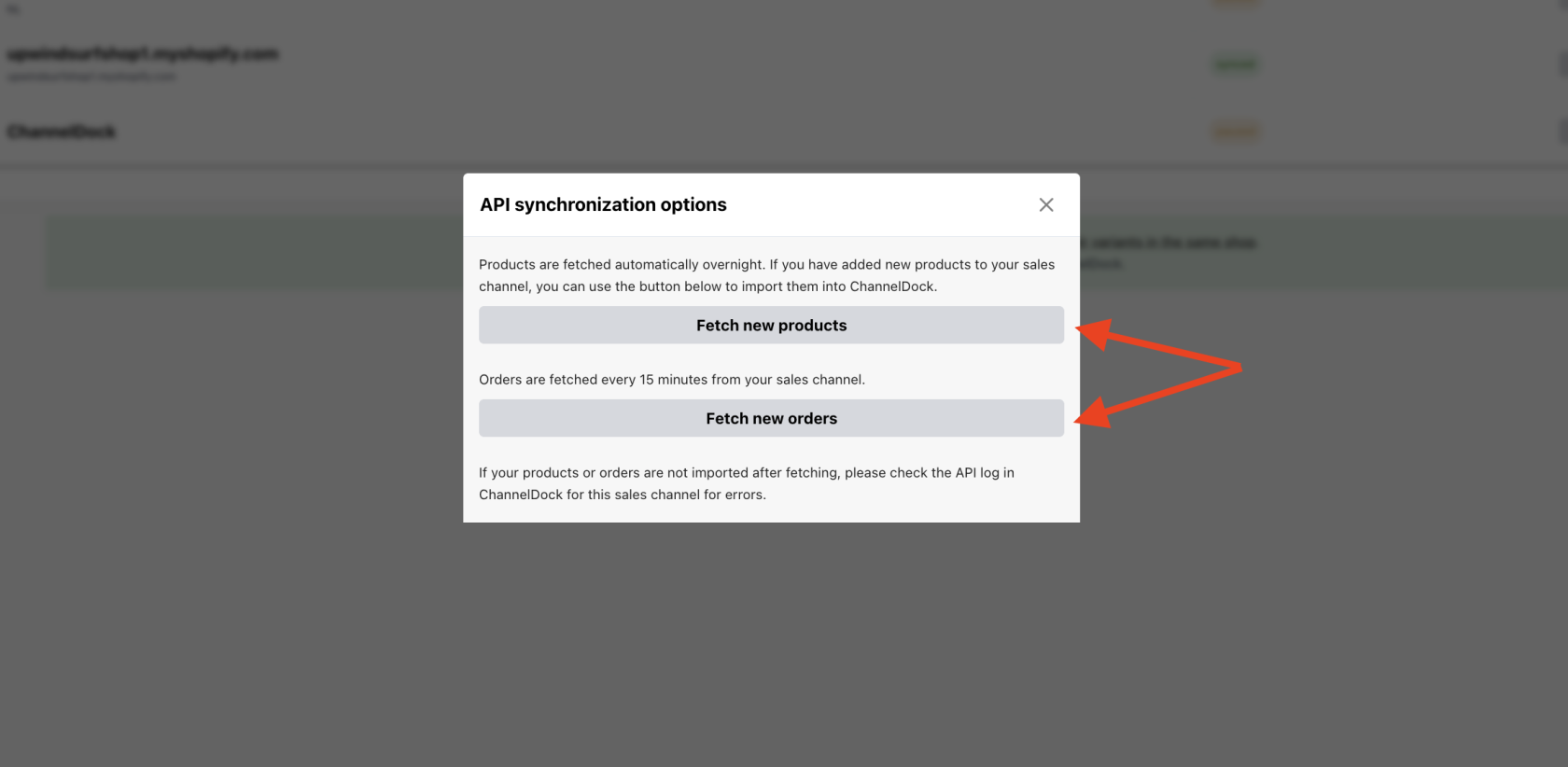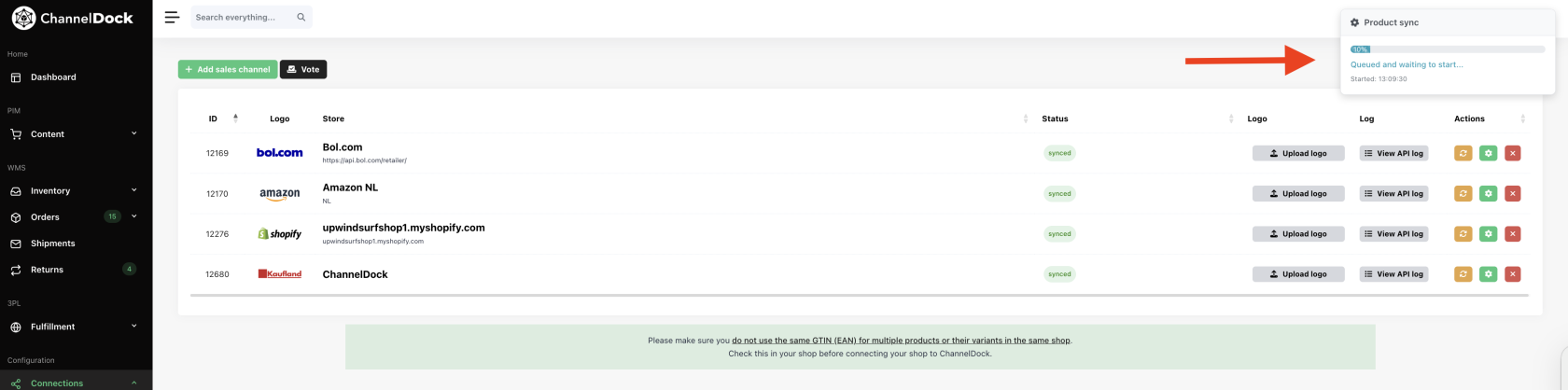Fetch products/orders from the sales channels
Automatic Fetching:Fetching
-
Products:
-Products arenotno longer fetched automaticallyfetched during the night anymoreovernight, whichmeanmeans every time you add a new product, you must manually fetchthem.it. -
Orders: Orders
-are fetched automatically every 15 minutes, which means you don’t need to fetch them manually.
Manual Fetching:
To fetch new products/orders from the sales channels:
Fetching Products and Orders
ChoosetoYou can manually fetch new products or fetch new orders from
theyour saleschannels:channels.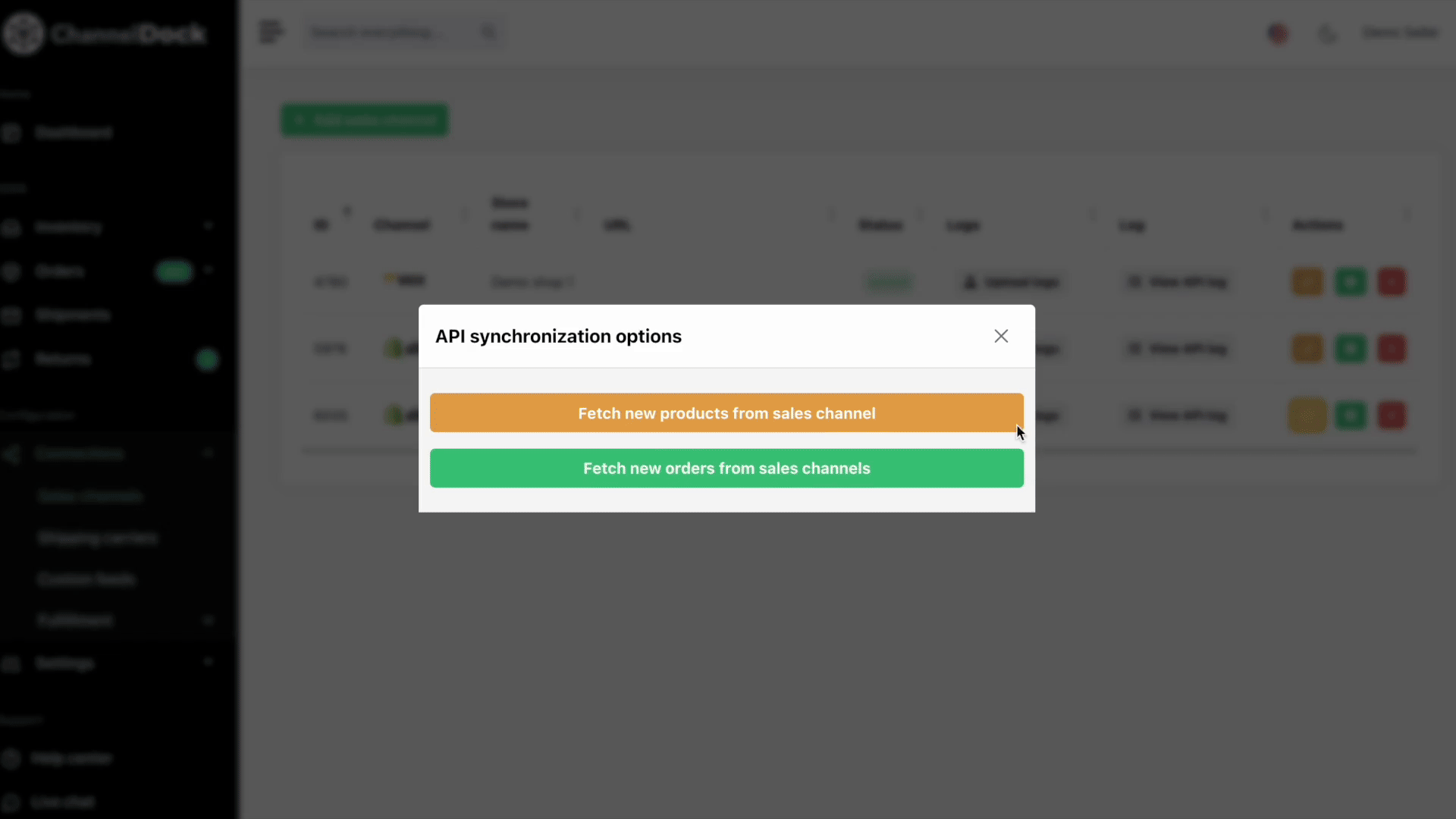
It-
Products may take up to 20 minutes
for all the productsto be fully fetched. OrchooseOrders
toare fetched automatically every 15 minutes, but you can fetchnewthemordersmanuallyfromifsalesneeded.channels: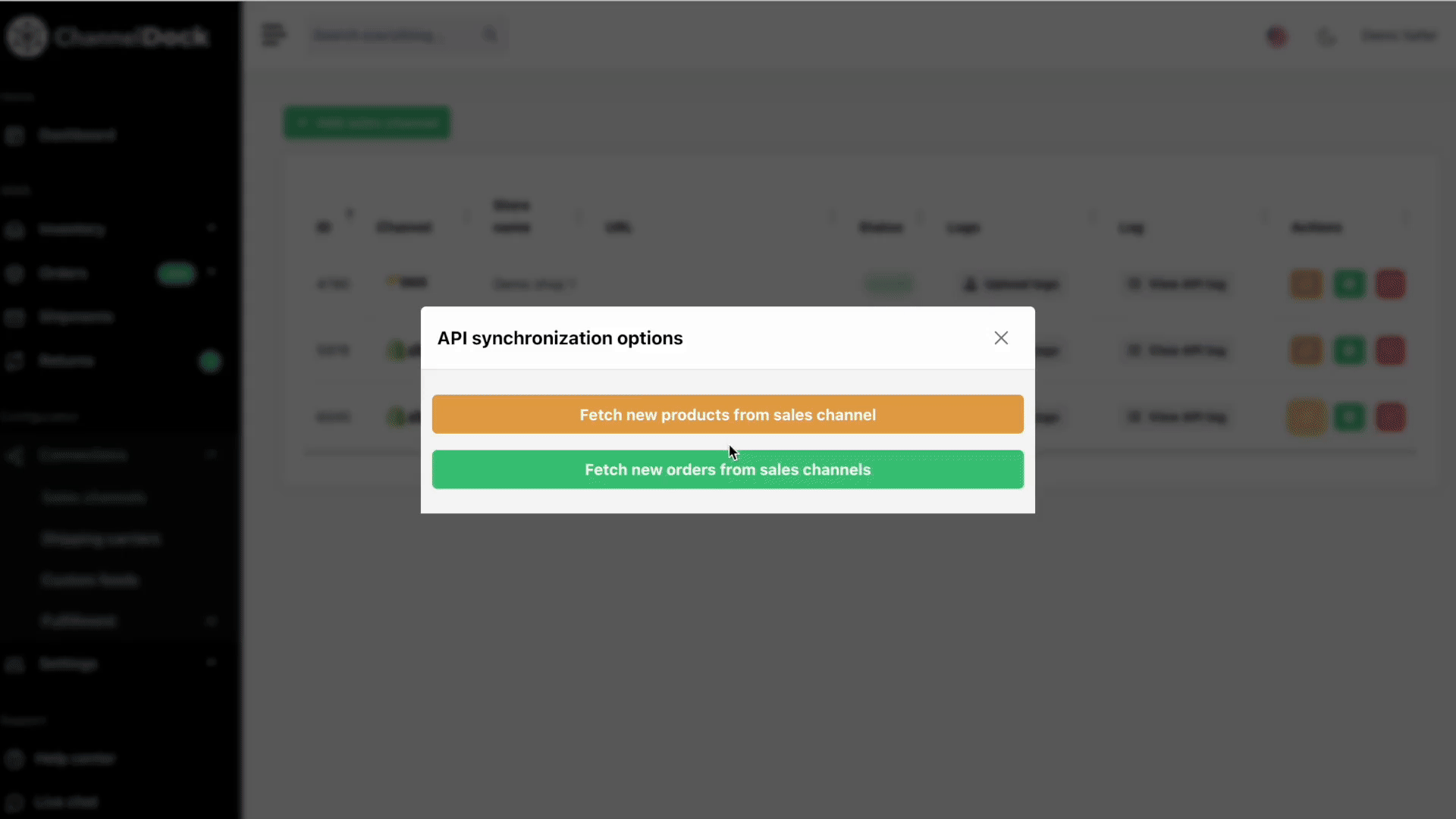
Check Sync Status
-
In the upper-right corner, you can track the progress of your synchronization request (e.g., queued, in progress, or completed).
-
⚠️ Do not press the fetch button multiple times while a sync is still in progress > this may cause delays or duplicate requests.