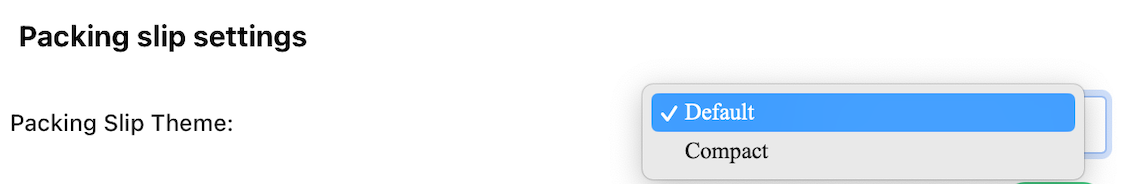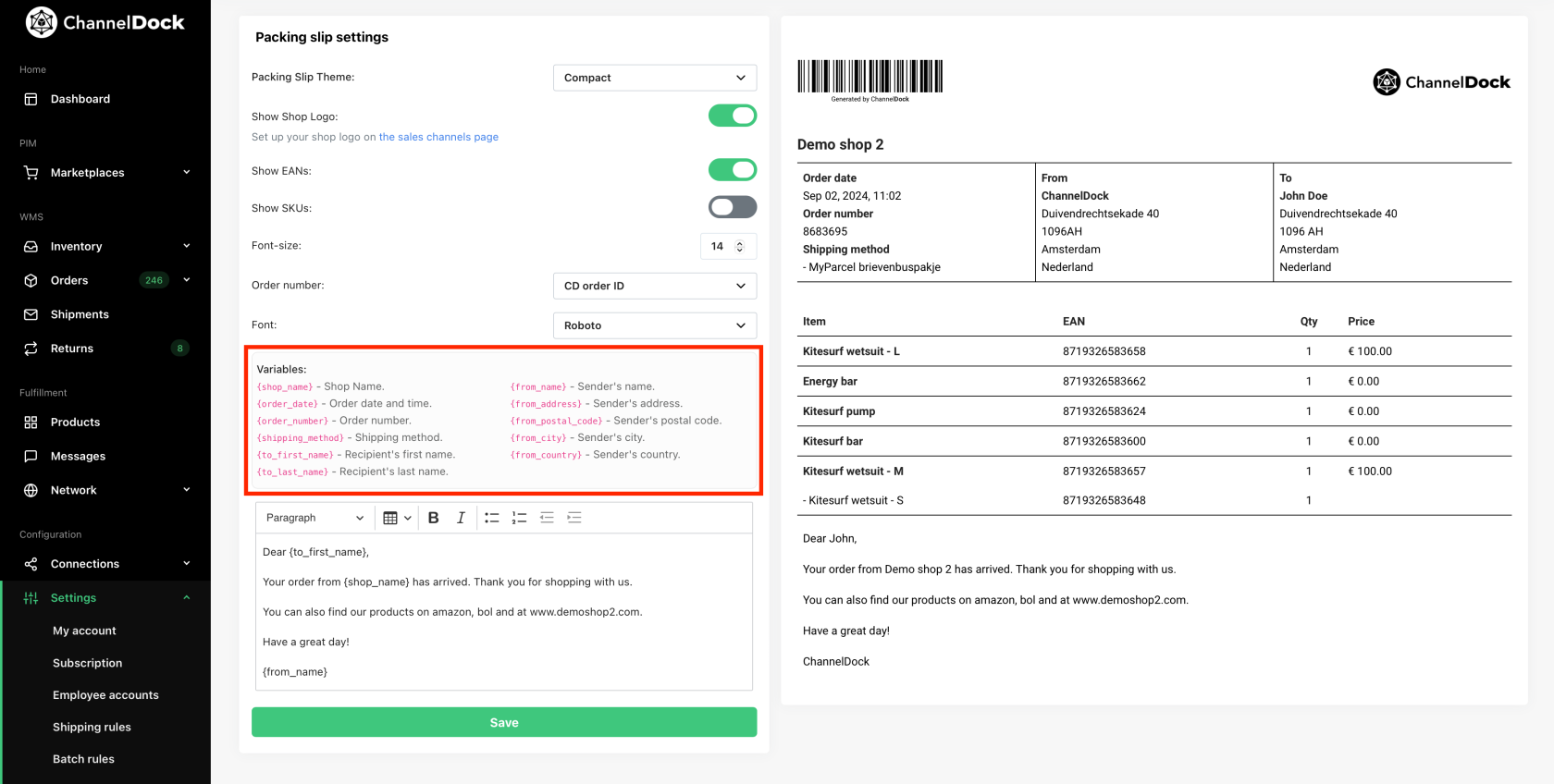Customise packing slip
Packing slips are a key part of order fulfillment, providing customers with essential order details. Customizing them in ChannelDock enhances your brand's professionalism and ensures all necessary information is included.
To customize your packing slips in ChannelDock, navigate to Settings->Packing slip.slip. Here, you can choose from two types of packing slips available: Default and Compact
Default packing slip:
Ideal for a clean, minimalist look. Use the toggle switches to show or hide content on the slip. Remember to save your changes.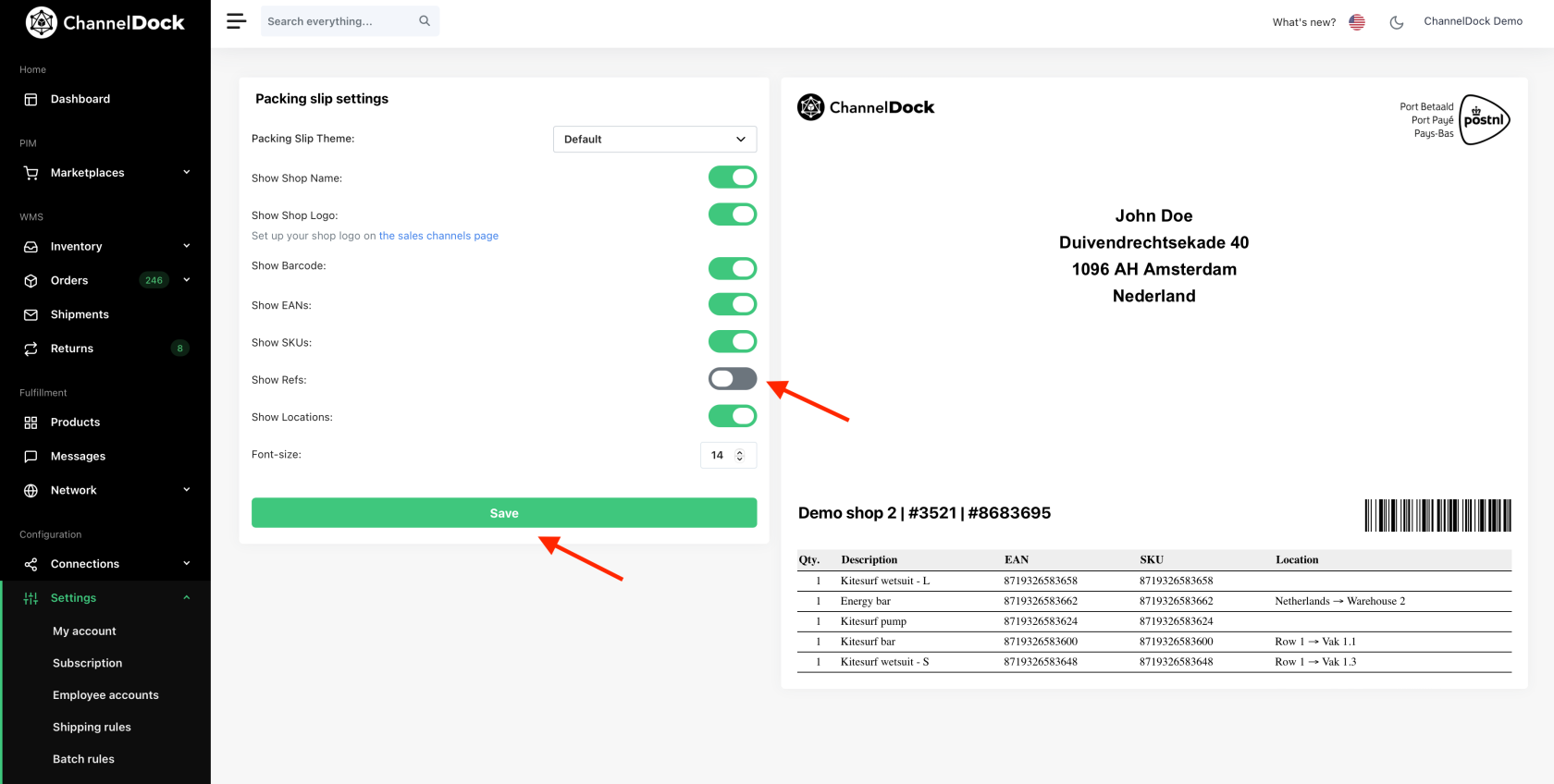
Compact packing slip:
Opt for this option if you prefer to create a more informative and tailored packing slip that aligns with your brand’s communication style. Change the font or add a custom message; choose what information you want to include in your message from the variables available.
By customizing your packing slips, you can enhance your customers’ unboxing experience while maintaining consistency with your brand identity.