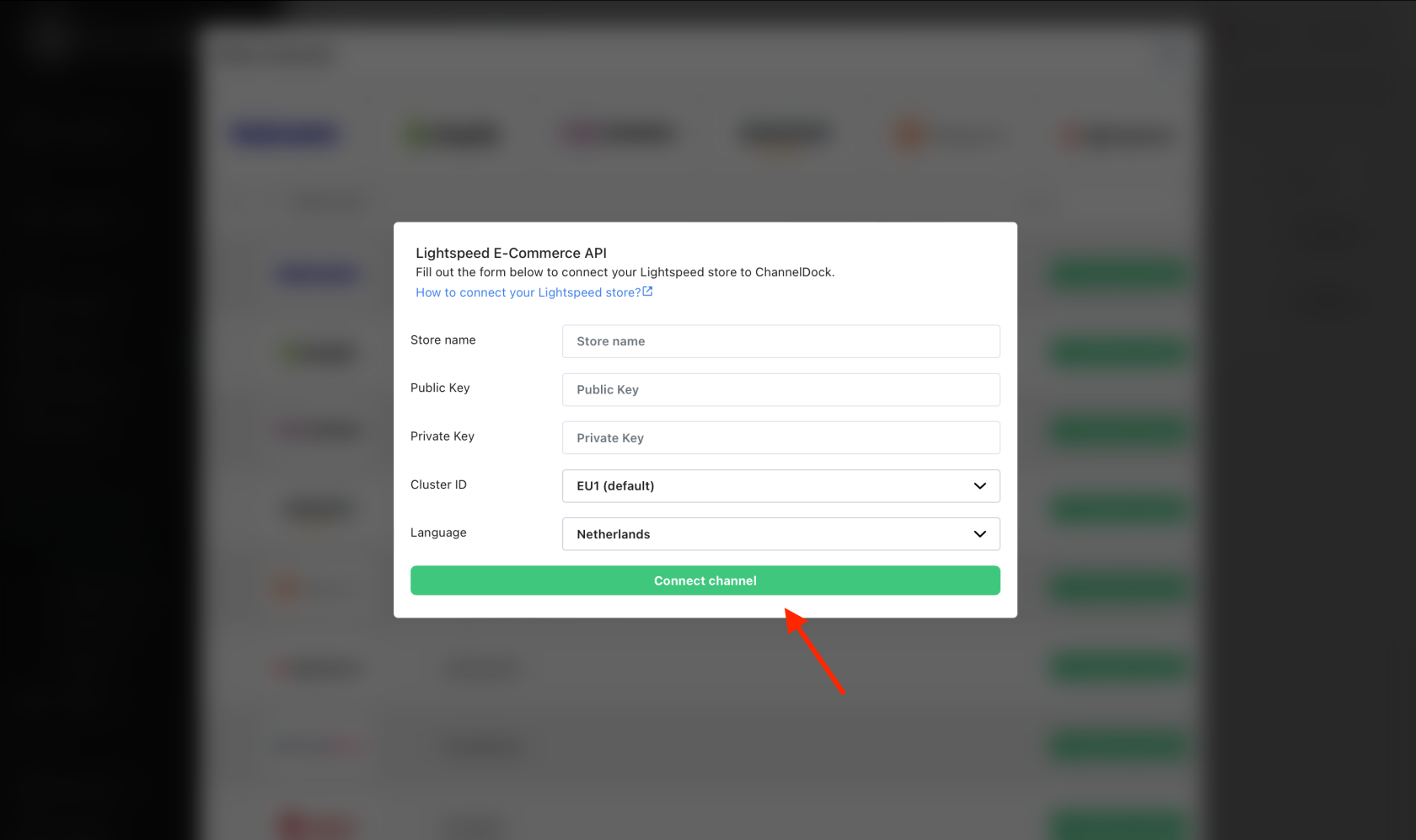Connecting Lightspeed
Linking Lightspeed to ChannelDock is very simple and done within 2 minutes.
Before connecting Lightspeed to ChannelDock:
- Log in to your Lightspeed shop and via the left menu, go to 'Settings' and then click on 'Developers'.

- Now click on 'New API key'.

- Enter 'ChannelDock' as the title.
- Toggle on the switch to activate your API key. Then assign all permissions to this API key and click 'Save'.

Now, to connect Lightspeed to ChannelDock: