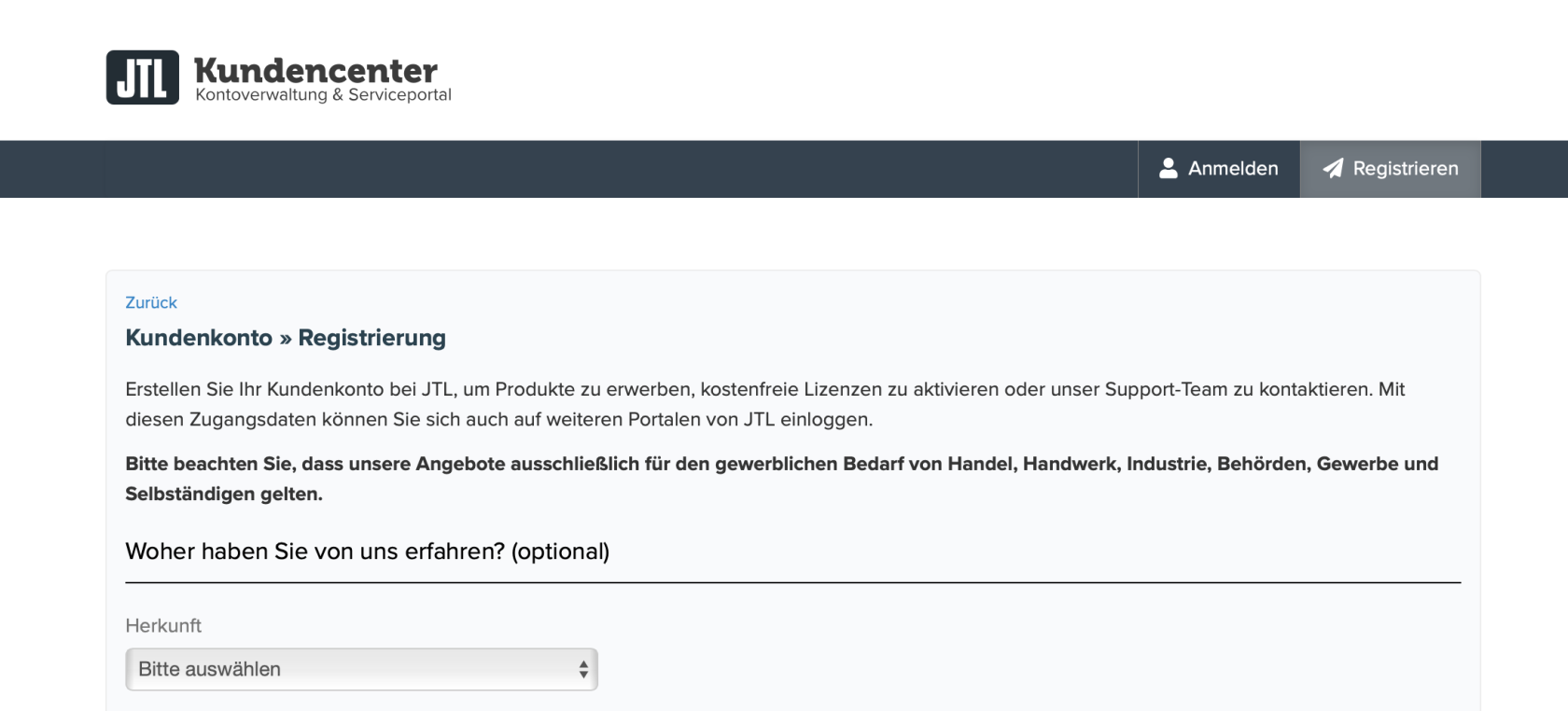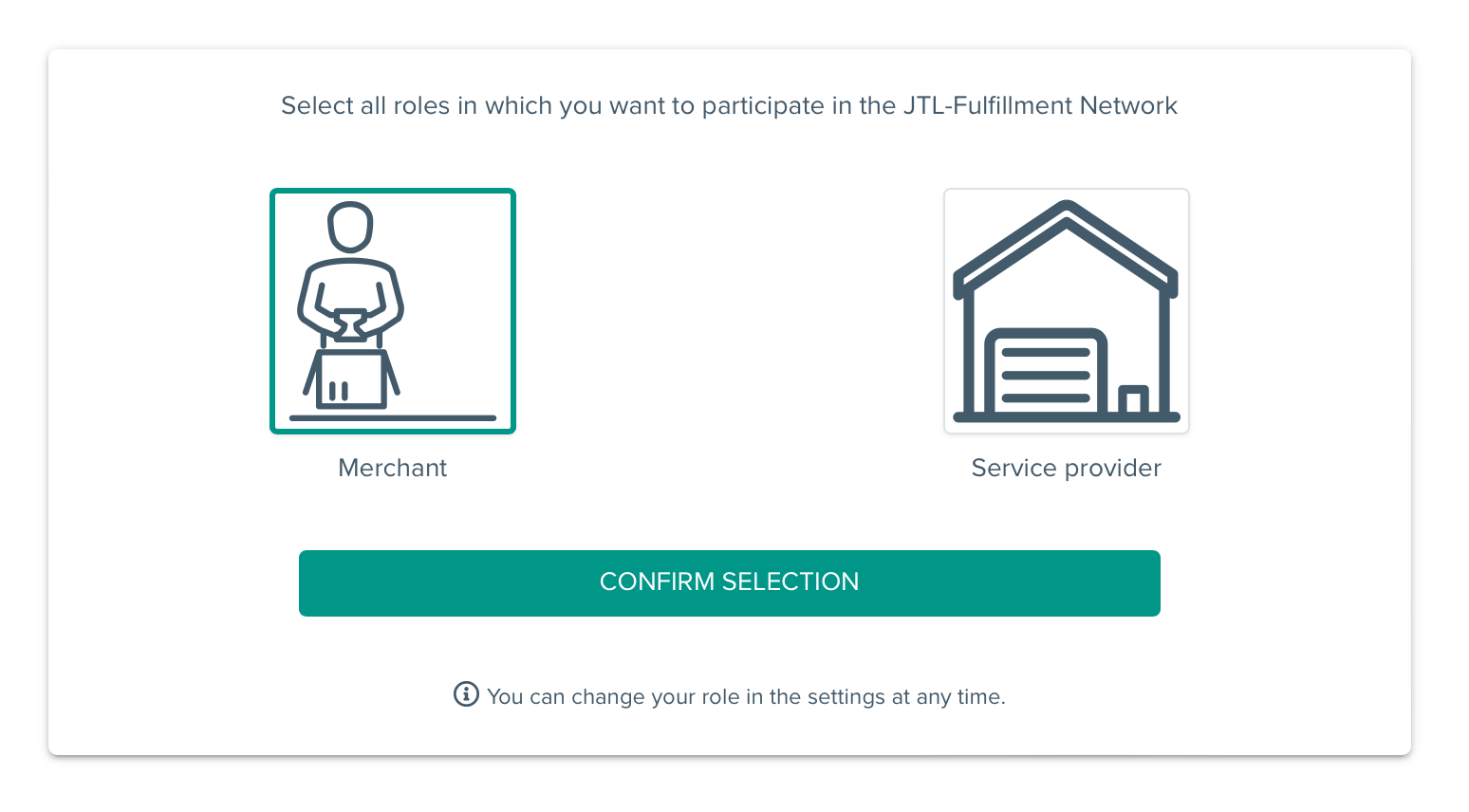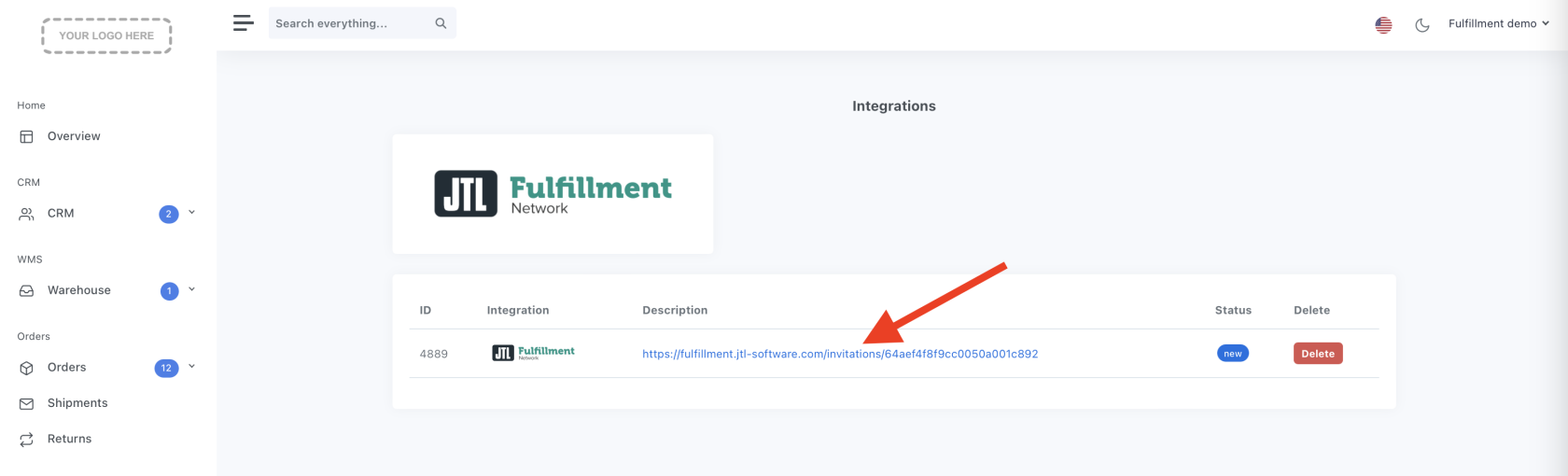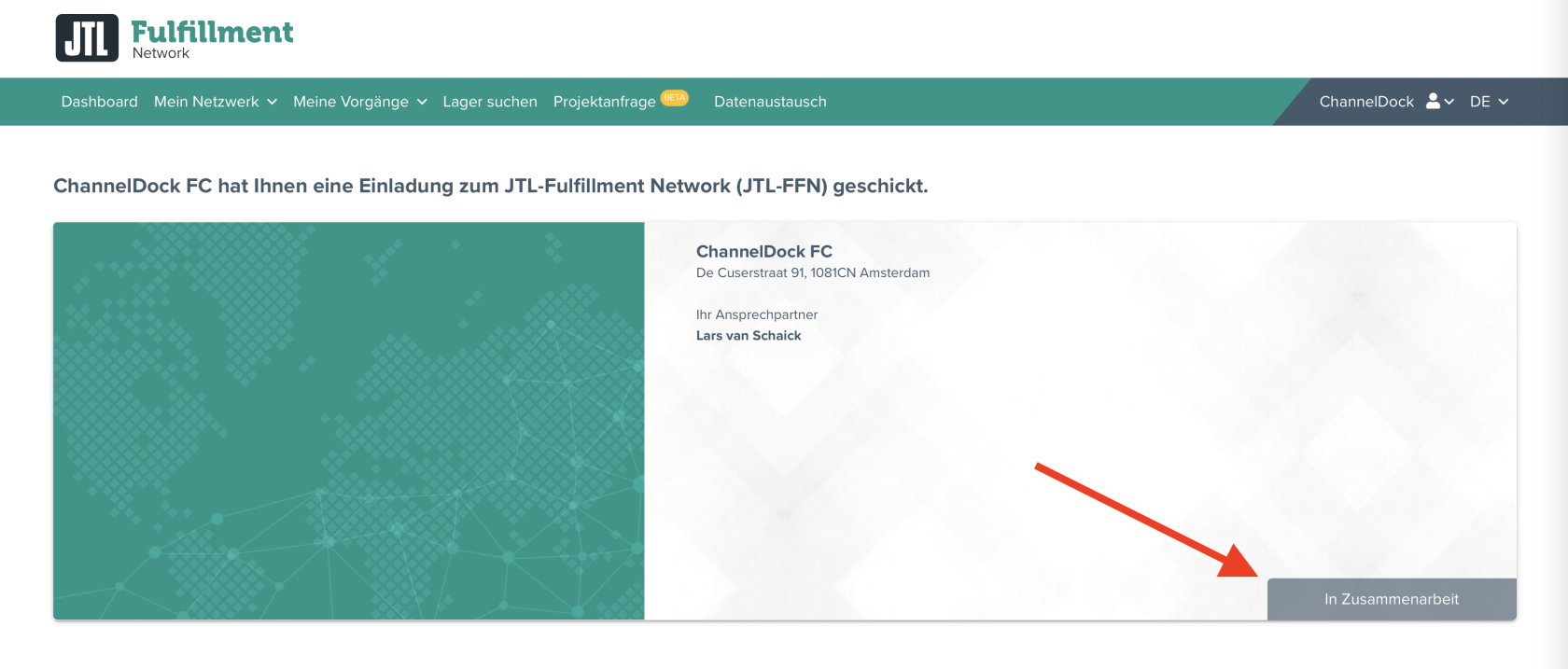Connecting a JTL FFN Merchant account to ChannelDock
Connecting a JTL FFN Merchant account is easy but requires some steps that have to be executed in the right sequence. This guide will describe the process.
Before we begin:
This guide assumes you have already connected your JTL Fulfiller account to ChannelDock as described in this guide:
https://help.channeldock.com/books/english-en/page/connecting-jtl-to-channeldock
Onboarding a new merchant
Before you can start connecting a JTL FFN Merchant account to ChannelDock, the merchant must have created a ChannelDock seller account for him / herself. A merchant can create their own free ChannelDock account by using your personal sign-up link that you can find in your ChannelDock Fulfillment account via 'CRM > All sellers'.
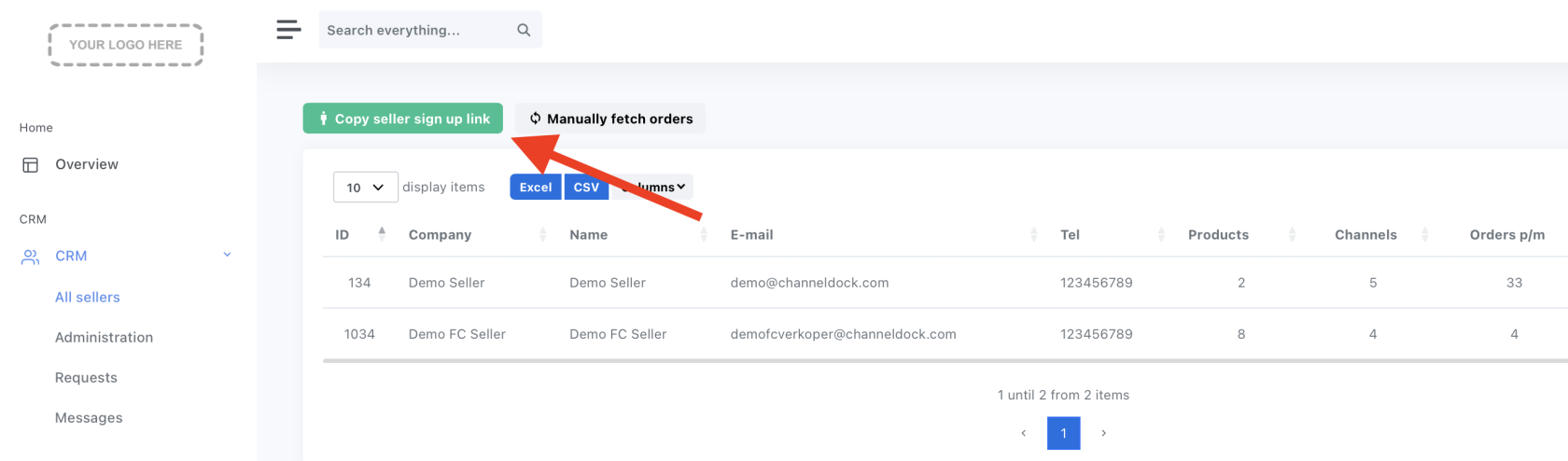
Once your merchant has created his / her own ChannelDock account we can start the process of creating a JTL FFN Merchant account for the seller. To keep things easy for your merchant, this JTL FFN Merchant account will be managed by you as a fulfillment center.
Creating a JTL FFN Merchant account:
- Create a JTL merchant account by clicking on the following link:
https://kundencenter.jtl-software.de/login/registrierung
You can create this account with the email address of the merchant.
- Once you have created the account, sign in with the JTL fulfillment network using your new account:
https://fulfillment.jtl-software.com - Select that you want to join as Merchant:
- Now go back to ChannelDock and go to 'Settings > Integrations' and click on the URL from you JTL integration:
- This will redirect you back to your JTL Merchant account and ask you to accept the invitation to connect your JTL Merchant account to your JTL Fulfiller account.
- t