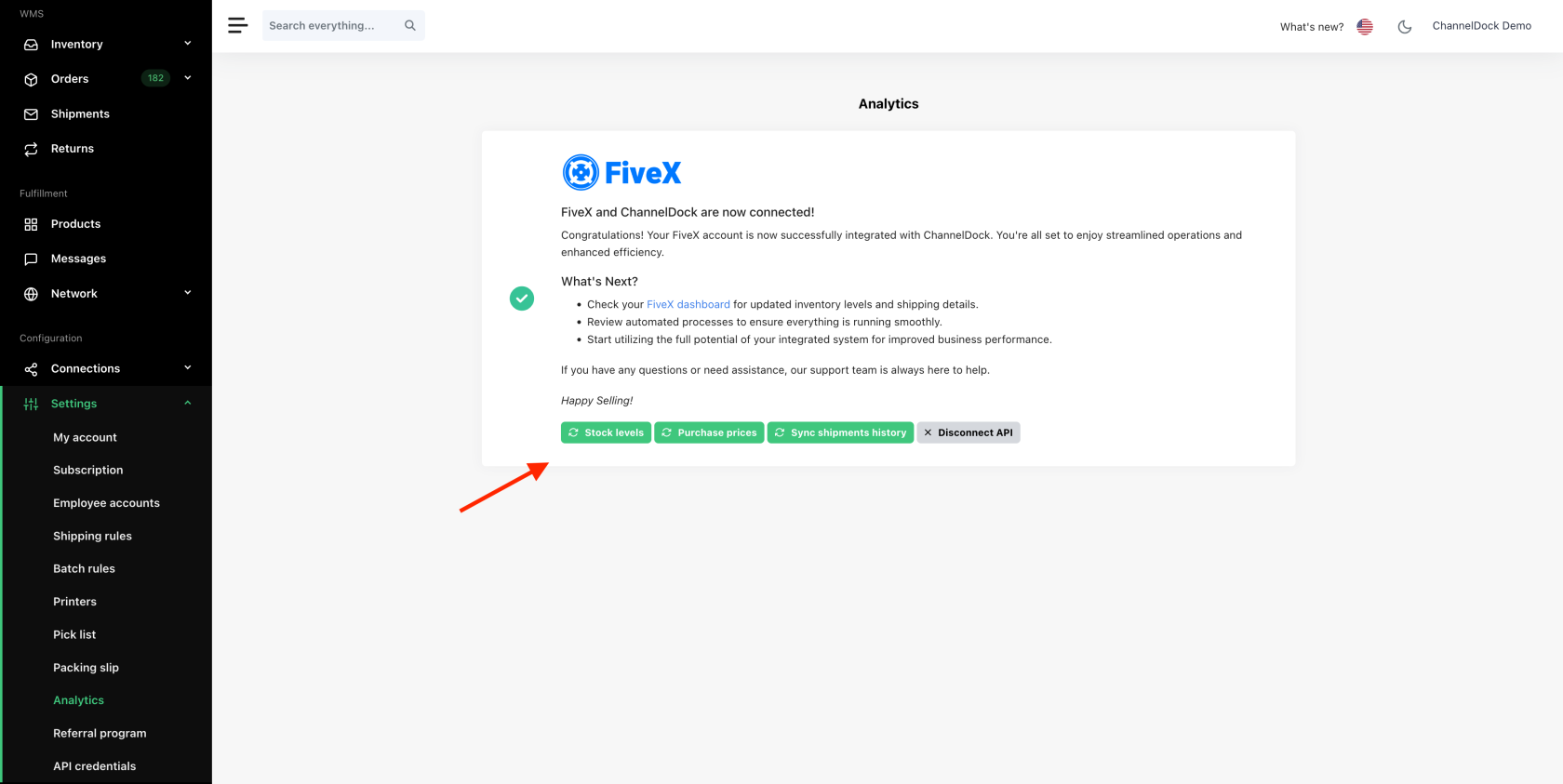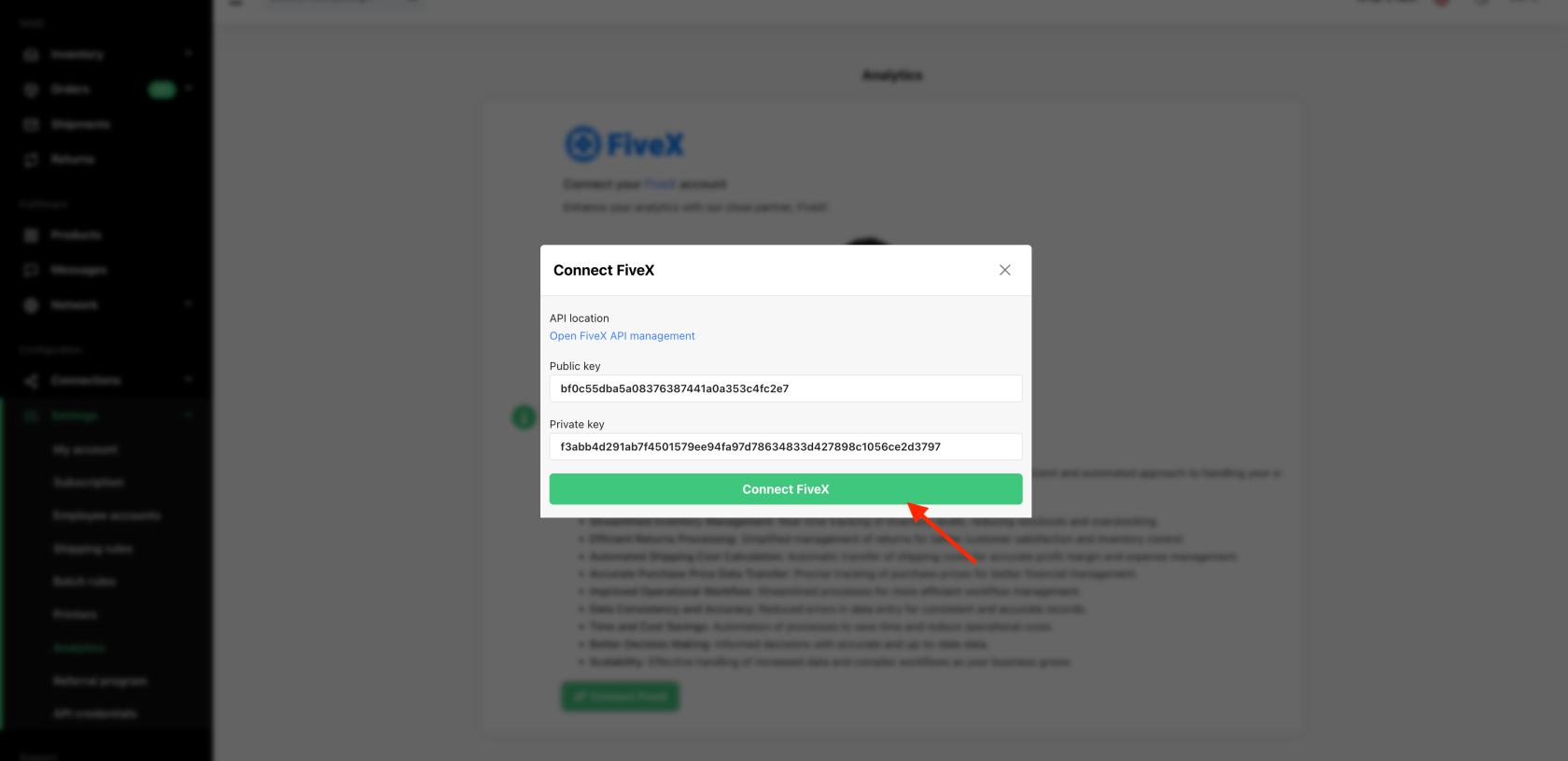Connecting FiveX
Before you connect FiveX to ChannelDock, login to your FiveX account and Generate your new API key.
To connect FiveX to ChannelDock:
1.
- Go to Settings > Analytics in ChannelDock and click 'Connect FiveX'
- Paste the API key you generated earlier and click 'Connect FiveX'.
2.
Success! Your FiveX account is now connected to ChannelDock! You're all set to enjoy streamlined operations and enhanced efficiency!
Automatic sync:
ChannelDock automatically syncs data with FiveX every 3 hours.
Manual sync:
If you wish to manually sync data to FiveX, navigate to Settings->Analytics and select the specific data you wish to sync.