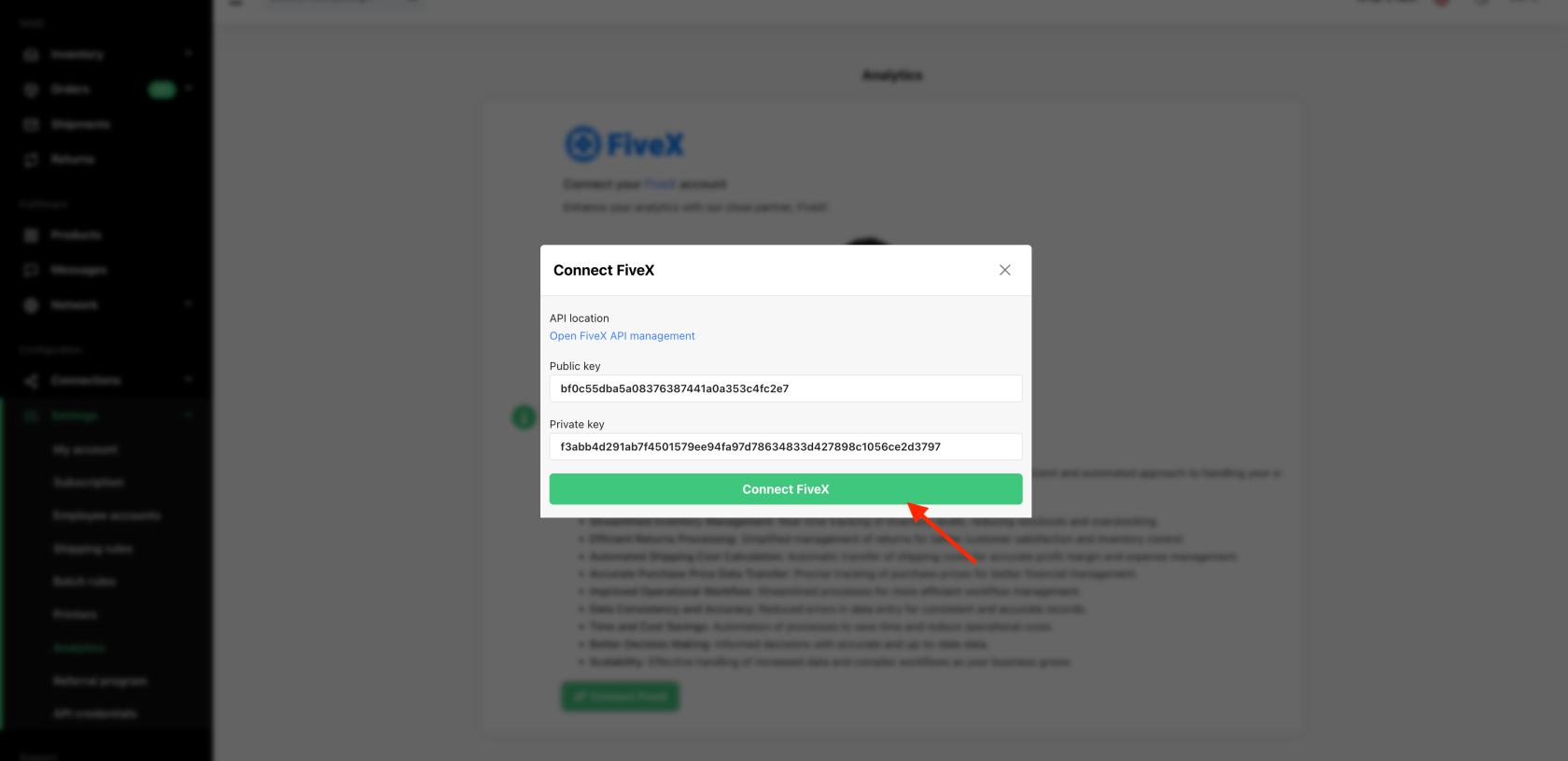Connecting FiveX
Before you connect FiveX to ChannelDock, login to your FiveX account and Generate your new API key.
To connect FiveX to ChannelDock:
1. Go to Settings > Analytics in ChannelDock and click 'Connect FiveX'
2. Paste the API key you generated earlier and click 'Connect FiveX'.
Success! Your FiveX account is now connected to ChannelDock! You're all set to enjoy streamlined operations and enhanced efficiency!