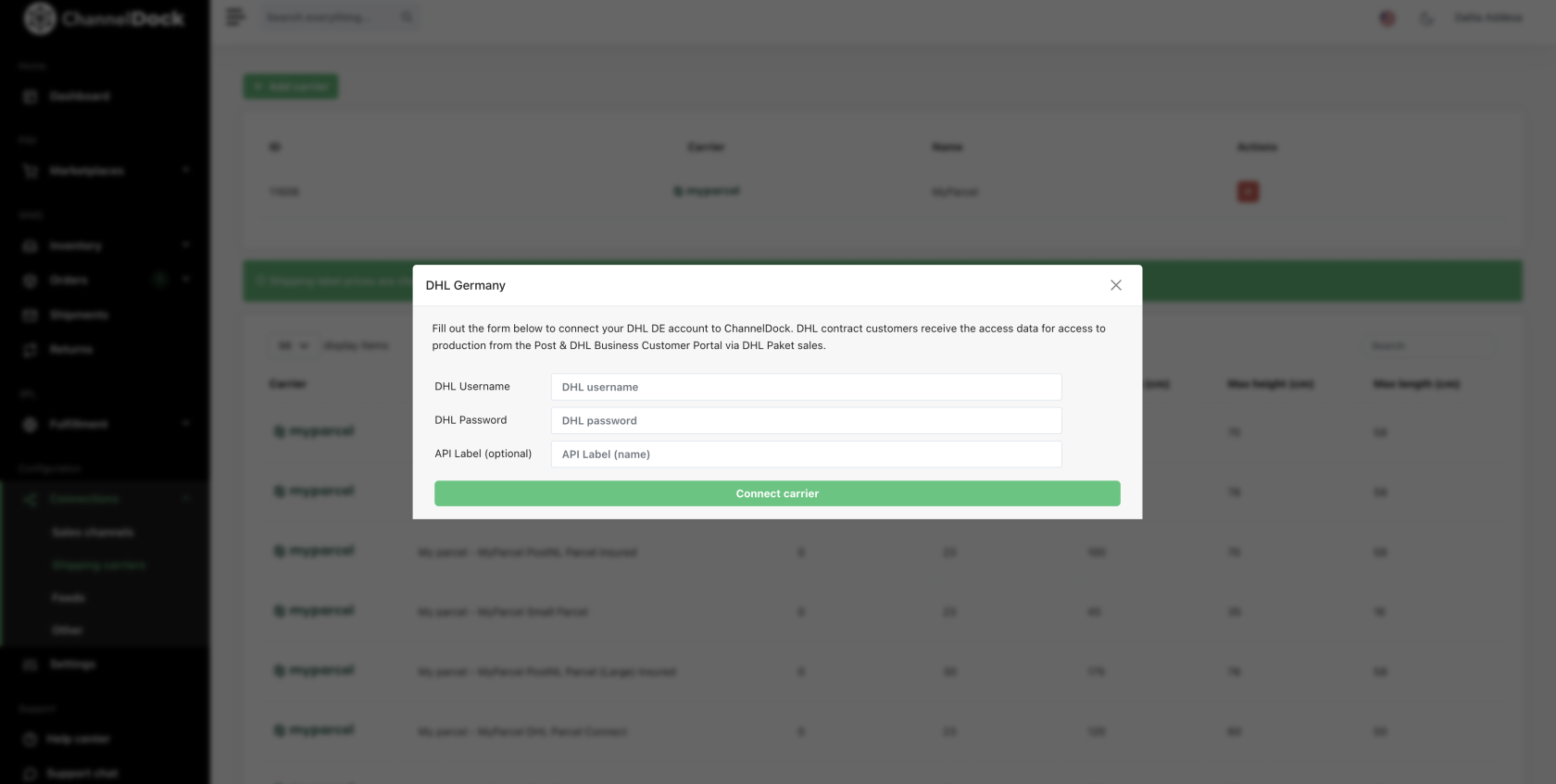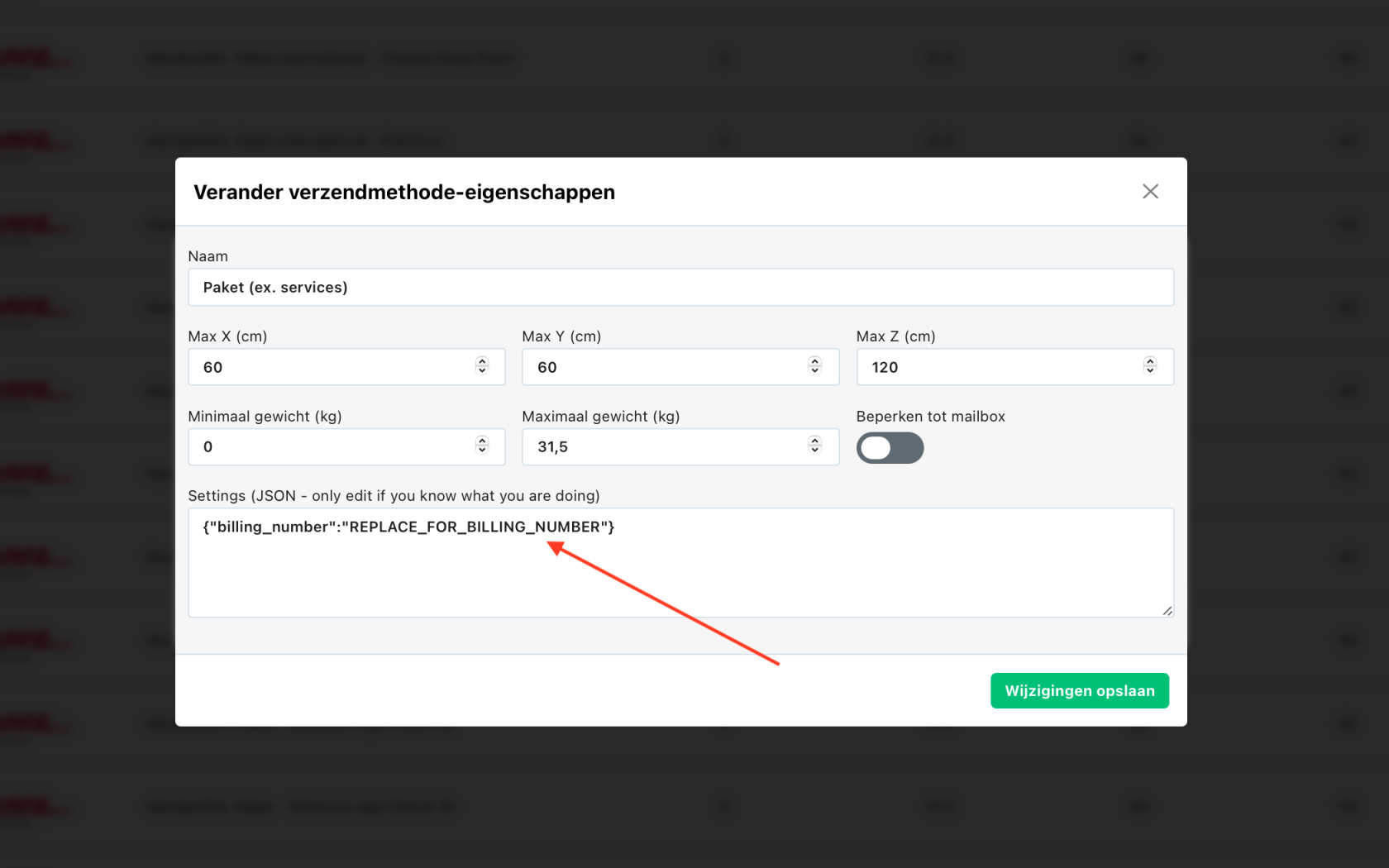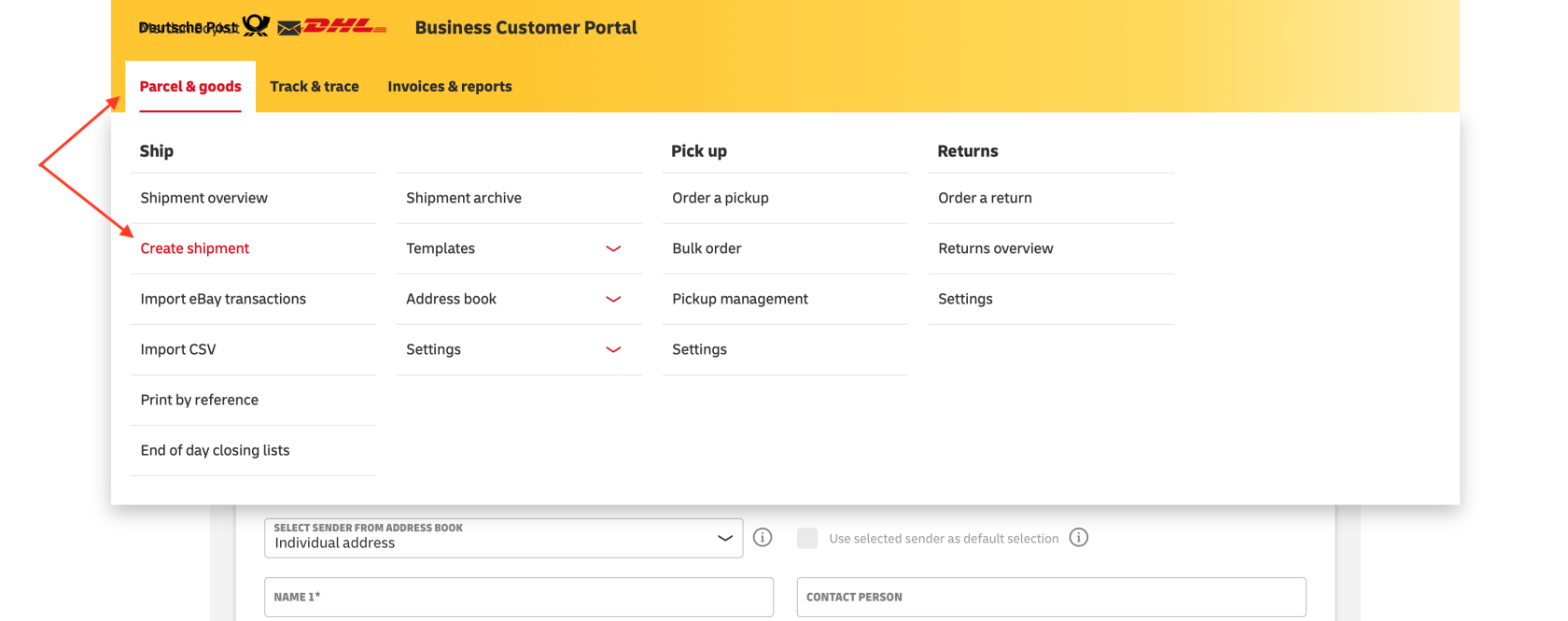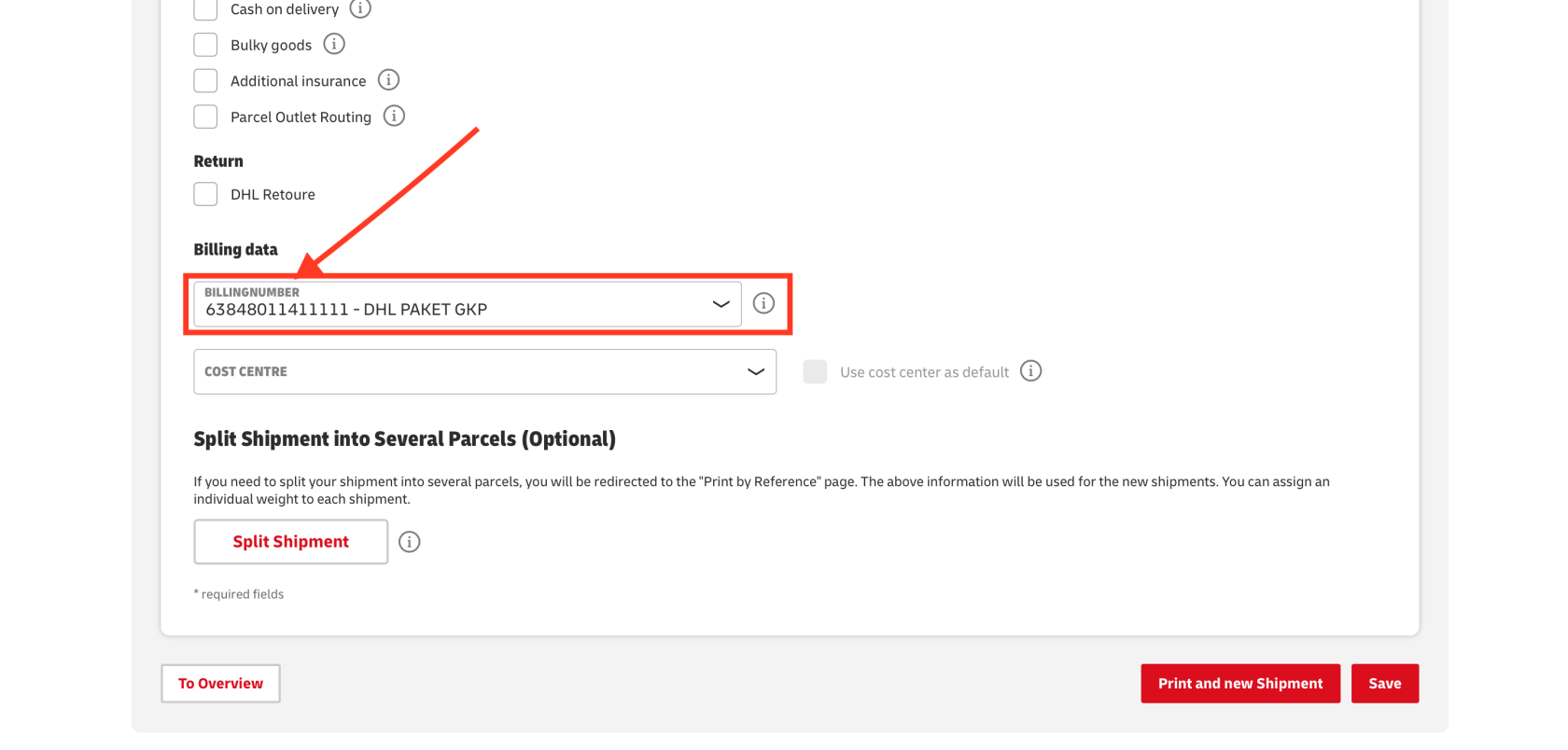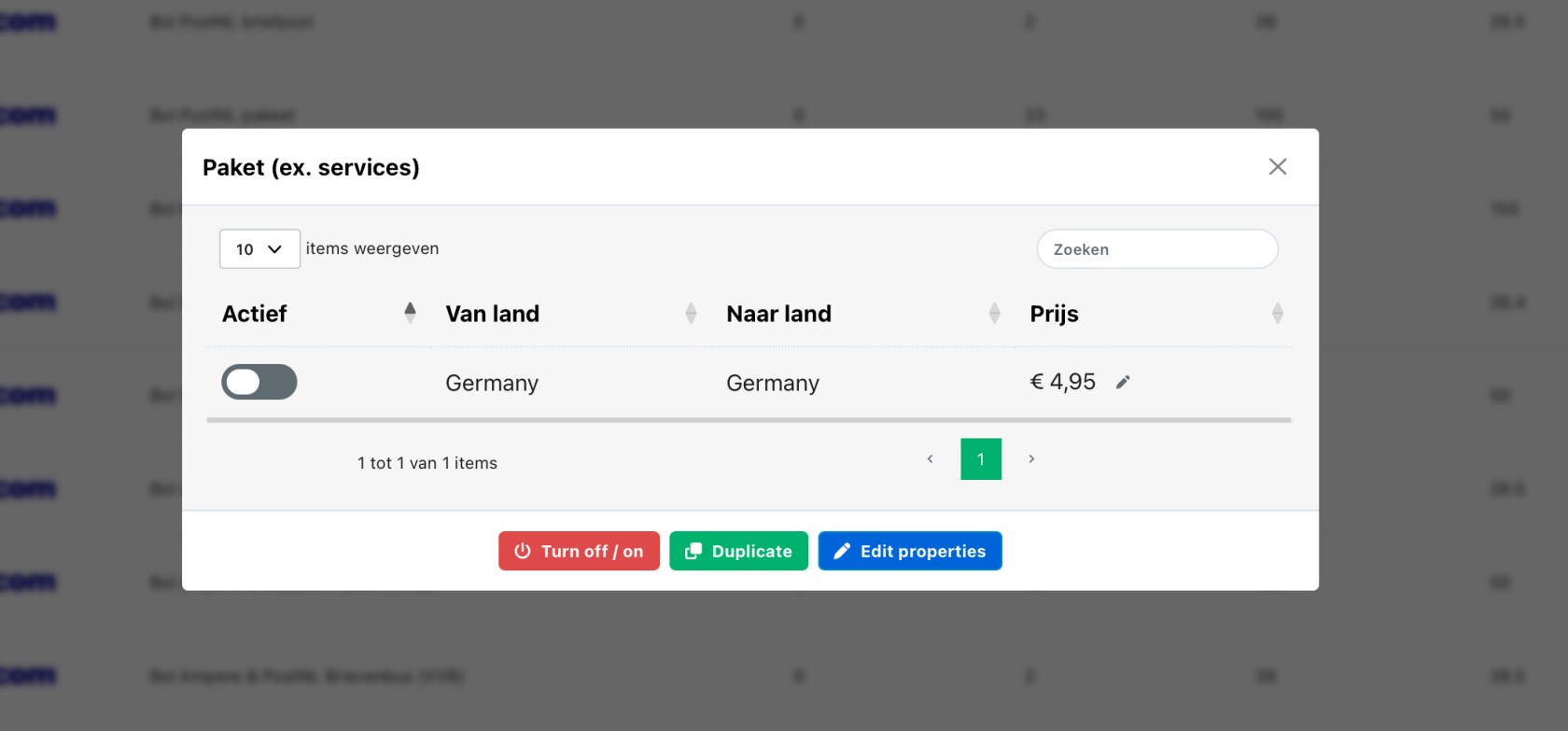Connecting DHL - DE
Connecting DHL - DE
To connect your DHL Germany (DHL-DEDE) API.API, Followingfollow stepsthese steps:
- 1: Log
Inin to your DHL Business Customer Portal Request your API username and API password
-> You can request thesethrough DHL's developersupportsupport.
Step
Step
-
Log in to
ChannelDockChannelDock.-> -
Navigate to: Settings
->→ Shipping Carriers->→ Add Carrier->→ Select DHL DE (or editthean existing DHL setup andselectchoose DHL Germany from thelist.
list).
FillinEnter your Username and Password
with(the same credentialsasused for the DHLwebsitewebsite),and thethen clickonConnectconnectCarrier.carrier.-
-
Go to
shippingShippingrulesRules.-> -
clickClick
editEdit on your DHLmethodmethod.
-
-
Under Settings,
->replace"REPLACE_FOR_BILLING_NUMBER"withtheyour actual DHL billingnumber.
number.
ChangeStep shipping3: methodsUpdate properties
Shipping - Method Properties
You can find theyour billing number when you accessin the Billing Data section of the DHL Portal