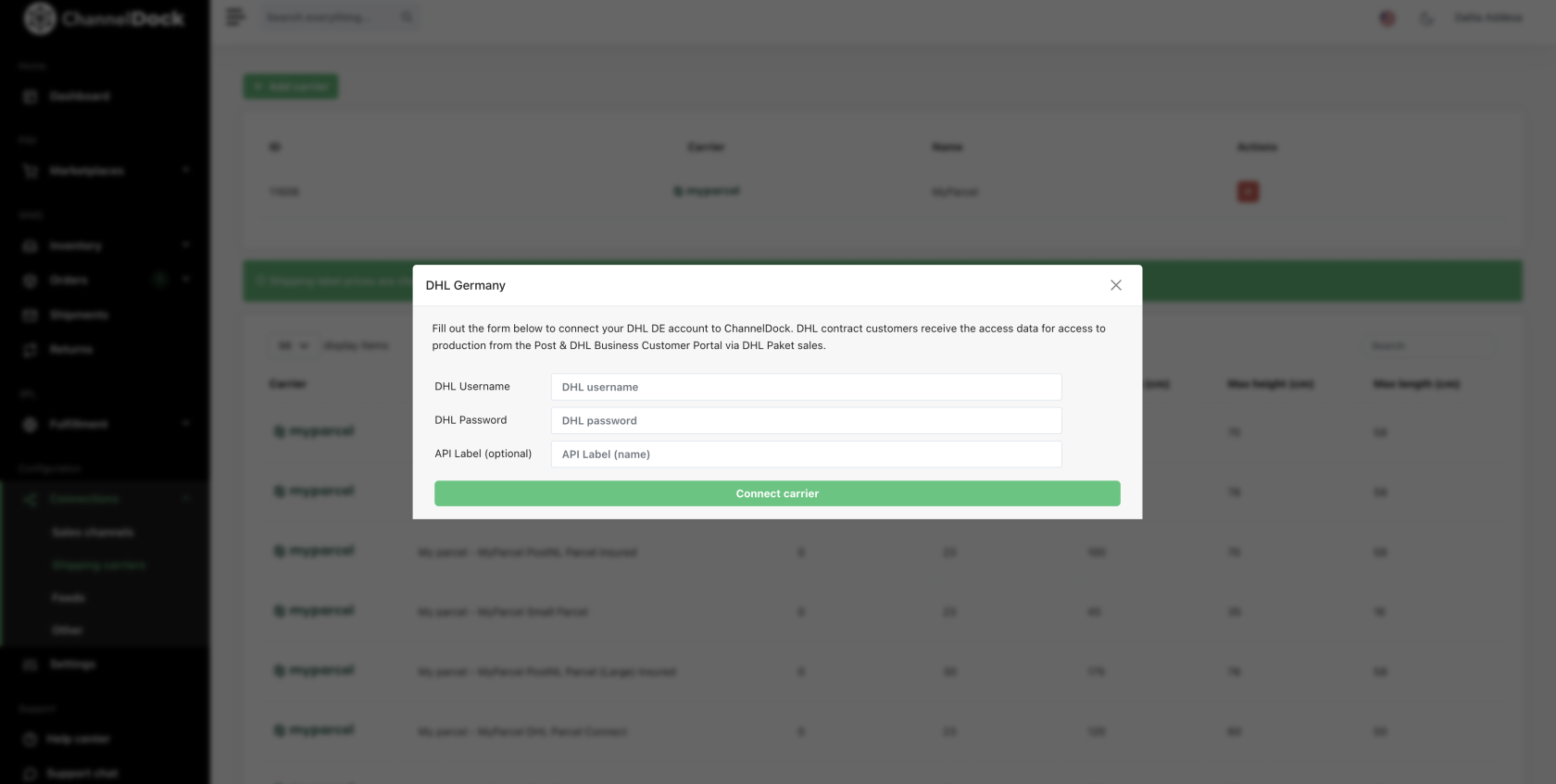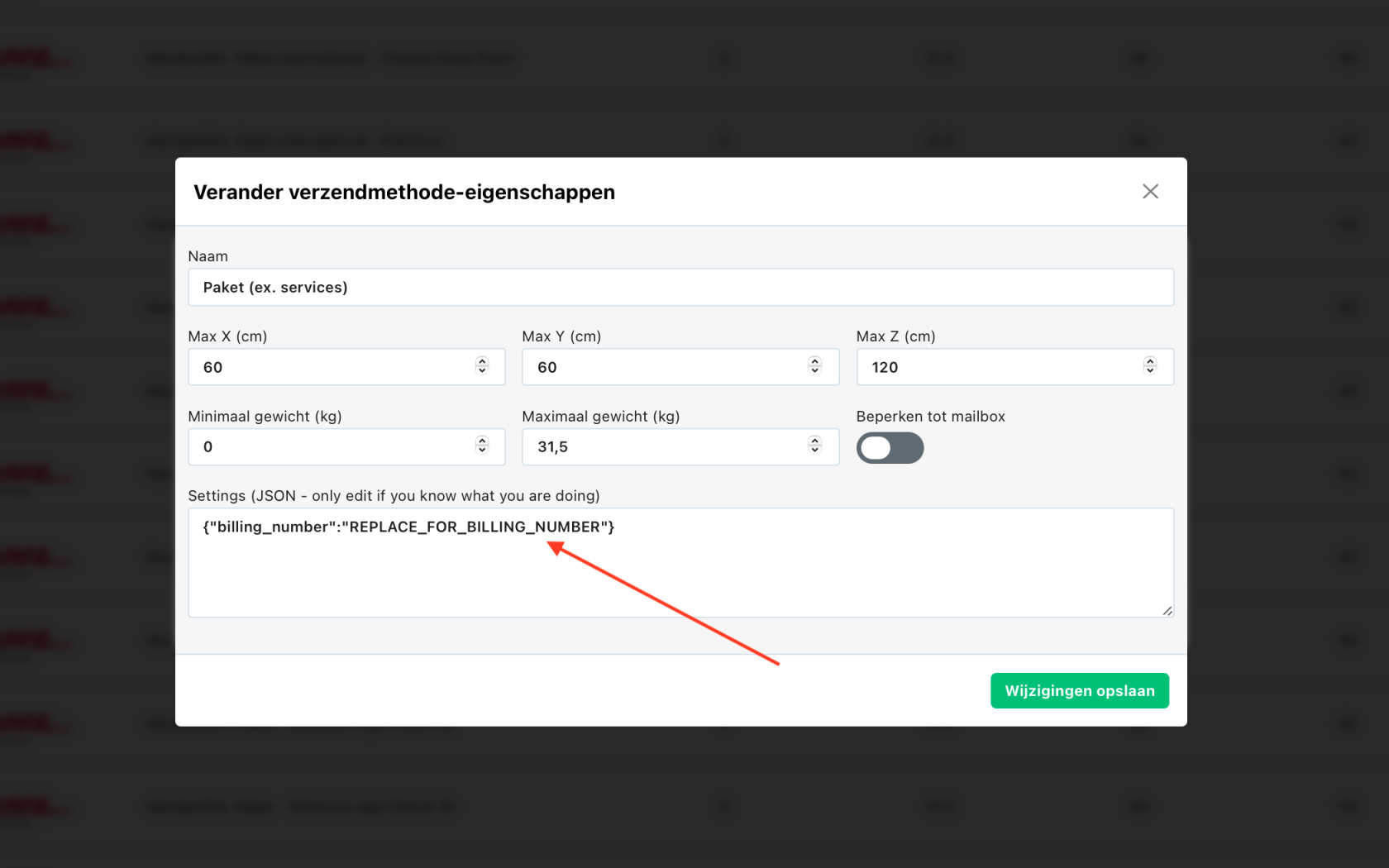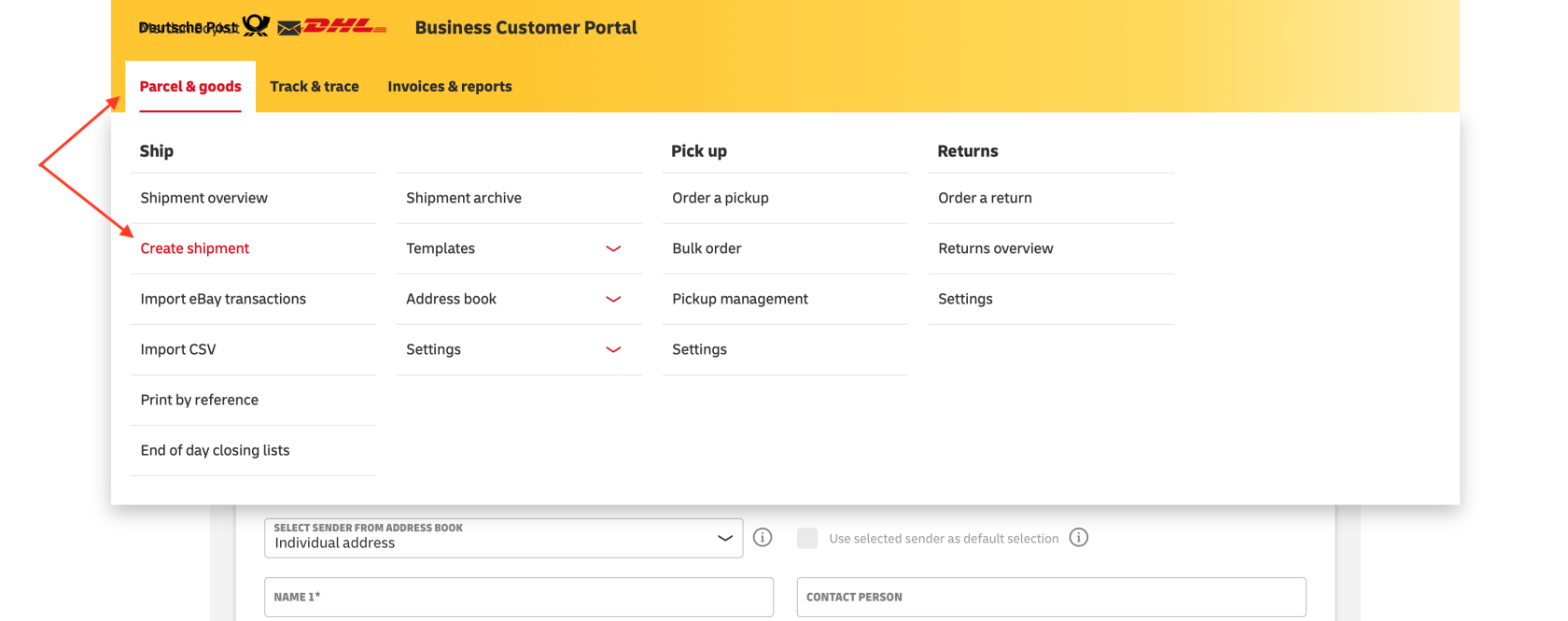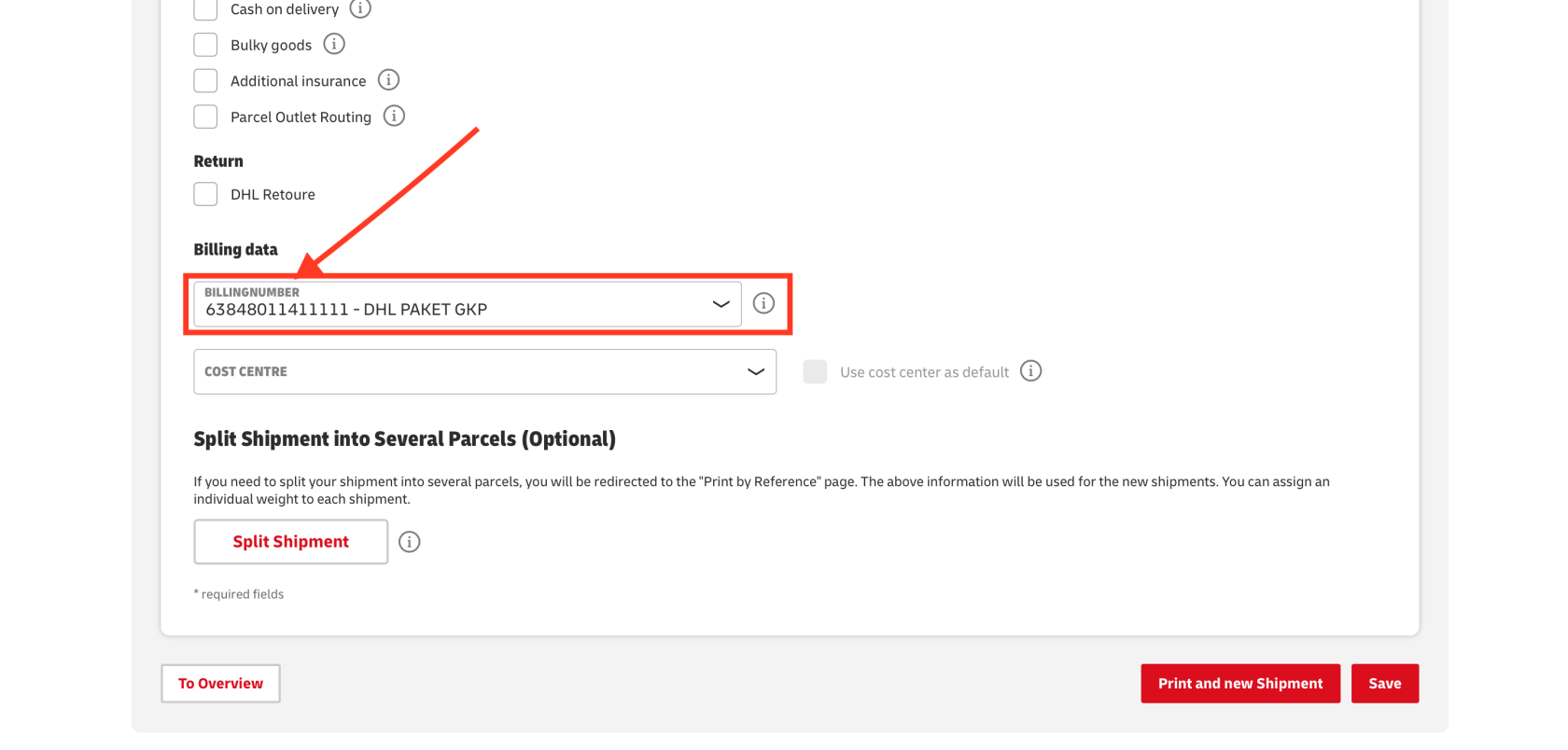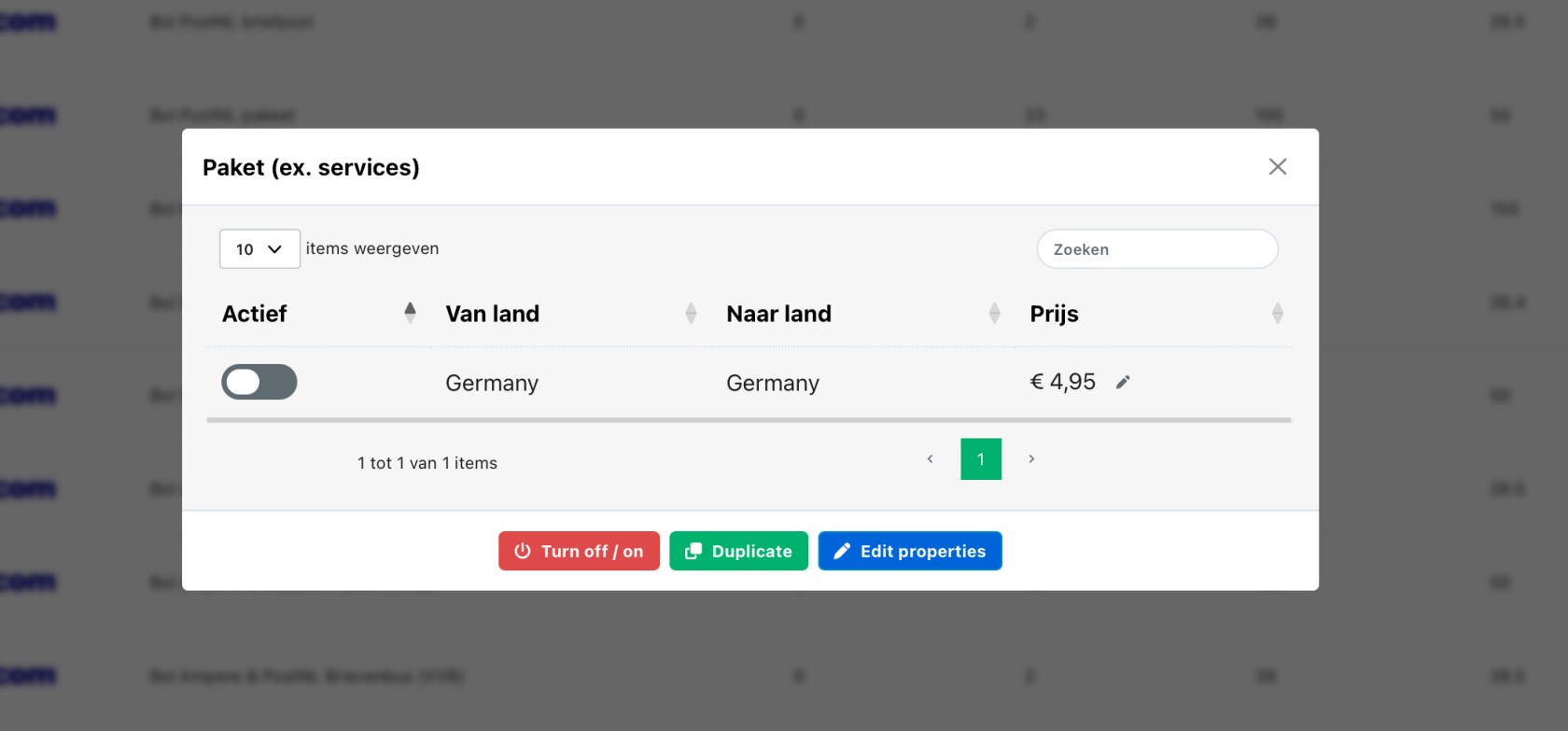Connecting DHL - DE
Connecting DHL - DE
To connect your DHL-DE API. Following steps
- Log In to your DHL Business Customer Portal
- API username and API password -> You can request these through DHL's developer support
Log in to ChannelDock -> Settings -> Shipping Carriers -> Add Carrier -> DHL DE or edit the existing DHL setup and select DHL Germany from the list.
- Fill in Username and Password with the same credentials as the DHL website and the click on connect carrier.
Change shipping methods properties
- Go to shipping rules -> click edit on your DHL method
- Under Settings -> "REPLACE_FOR_BILLING_NUMBER" with the actual DHL billing number.
You can find the billing number when you access the DHL Portal
- Copy and paste this and save changes.
Activate your DHL Shipping Rule
You need to switch on each shipping you want , so it will enable the rule for orders shipping from Germany to Germany