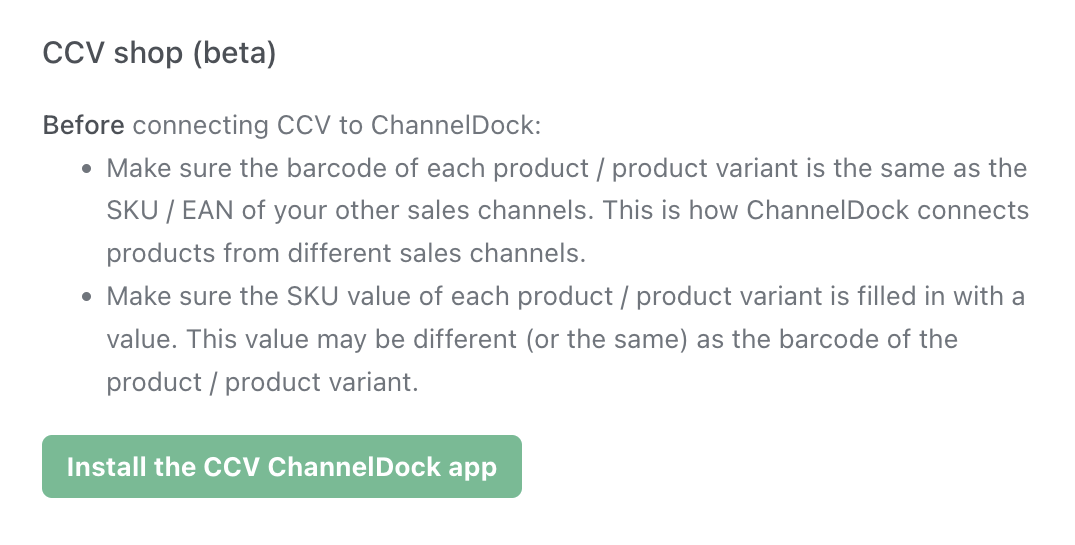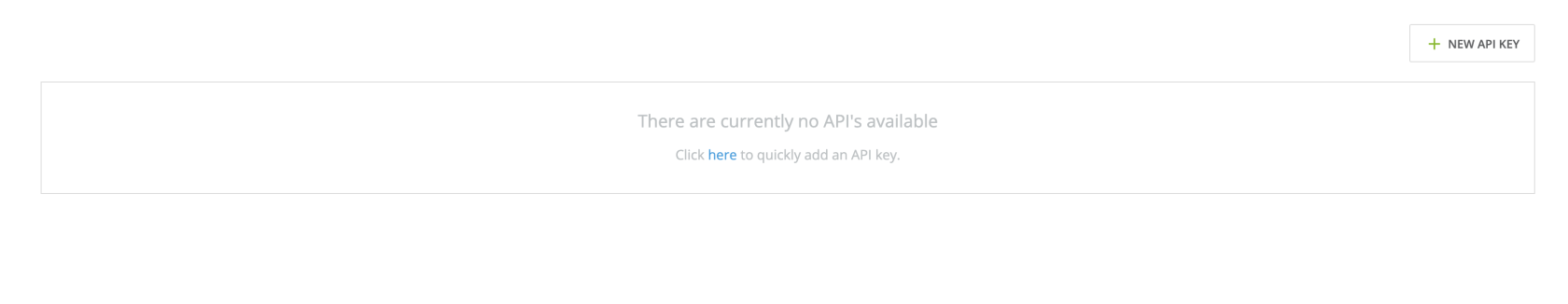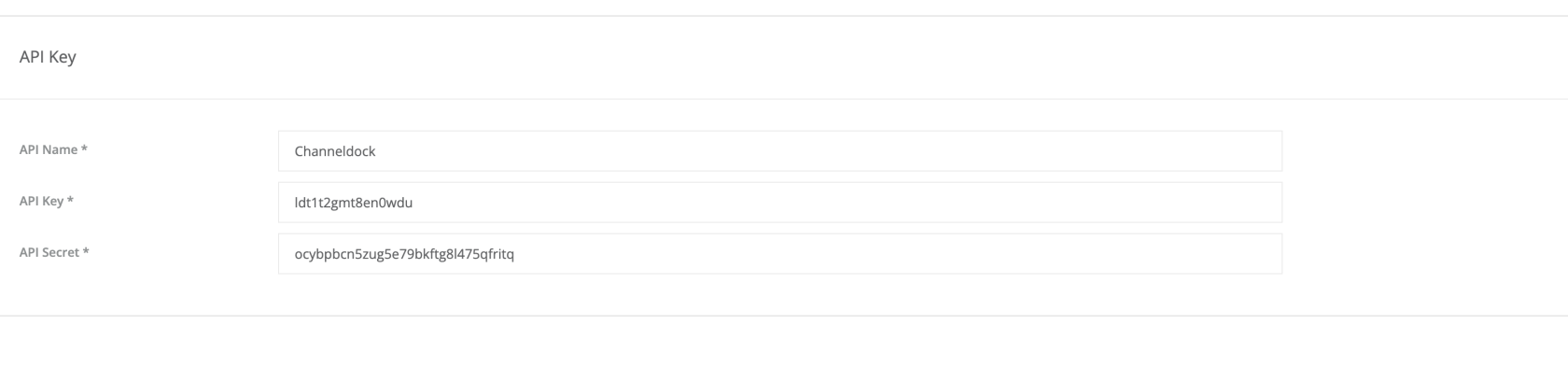Connecting CCV
Before connecting CCV Shop to ChannelDock:
- Make sure the barcode of each product/product variant is the same as the SKU/EAN of your other sales channels. This is how ChannelDock connects products from different sales channels.
- Make sure the SKU value of each product/product variant is filled in with a value. This value may be different (or the same) as the barcode of the product/product variant.
- Need to install the api plugin first to see on the "My webshop" > settings > general page the api settings option. You can download the api on the "App store" page.
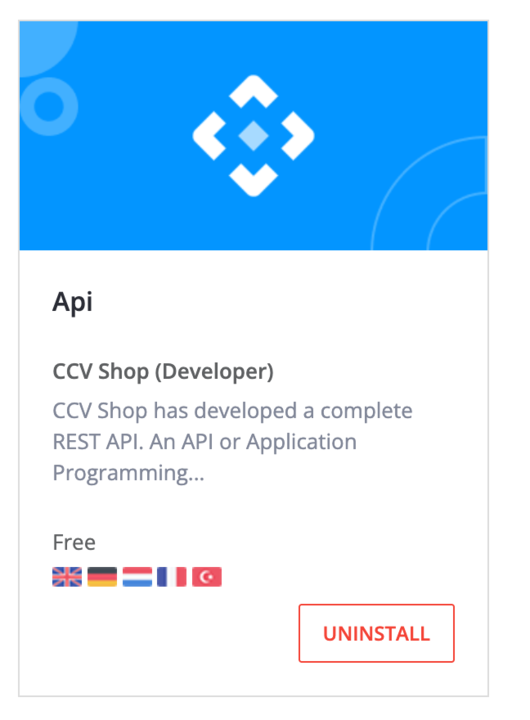
Once you have completed those steps,y ou may want to proceed with the following :
- Log in to your CCV shop and via the left menu, go to 'Settings' and then click on Api settings
- Then click on NEW API KEY
In the API name -> ChannelDock, and then click apply.
- Click on the API you just created and select Edit.
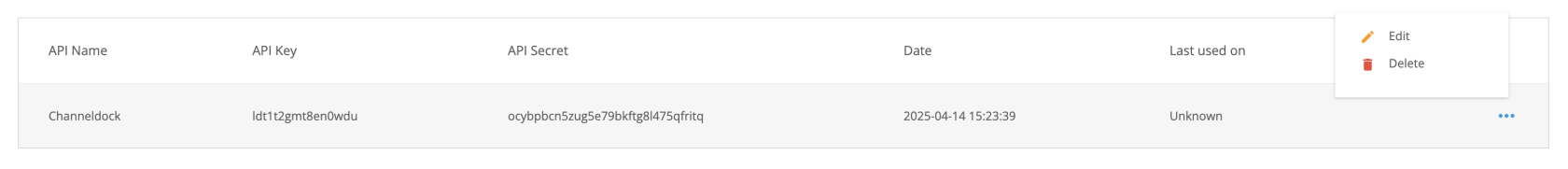
On top, Select Permission and make sure that all permissions are active and have full permission checked.