Connecting Amazon
Linking Amazon to ChannelDock is very easy and done within minutes. Just follow the steps below:
-
Navigate to the 'Sales Channels' page and click on 'Add sales channel' located in the top left corner.
- Click on the Amazon logo and then select the marketplace country to connect. You will now be redirected to Amazon's App Marketplace.
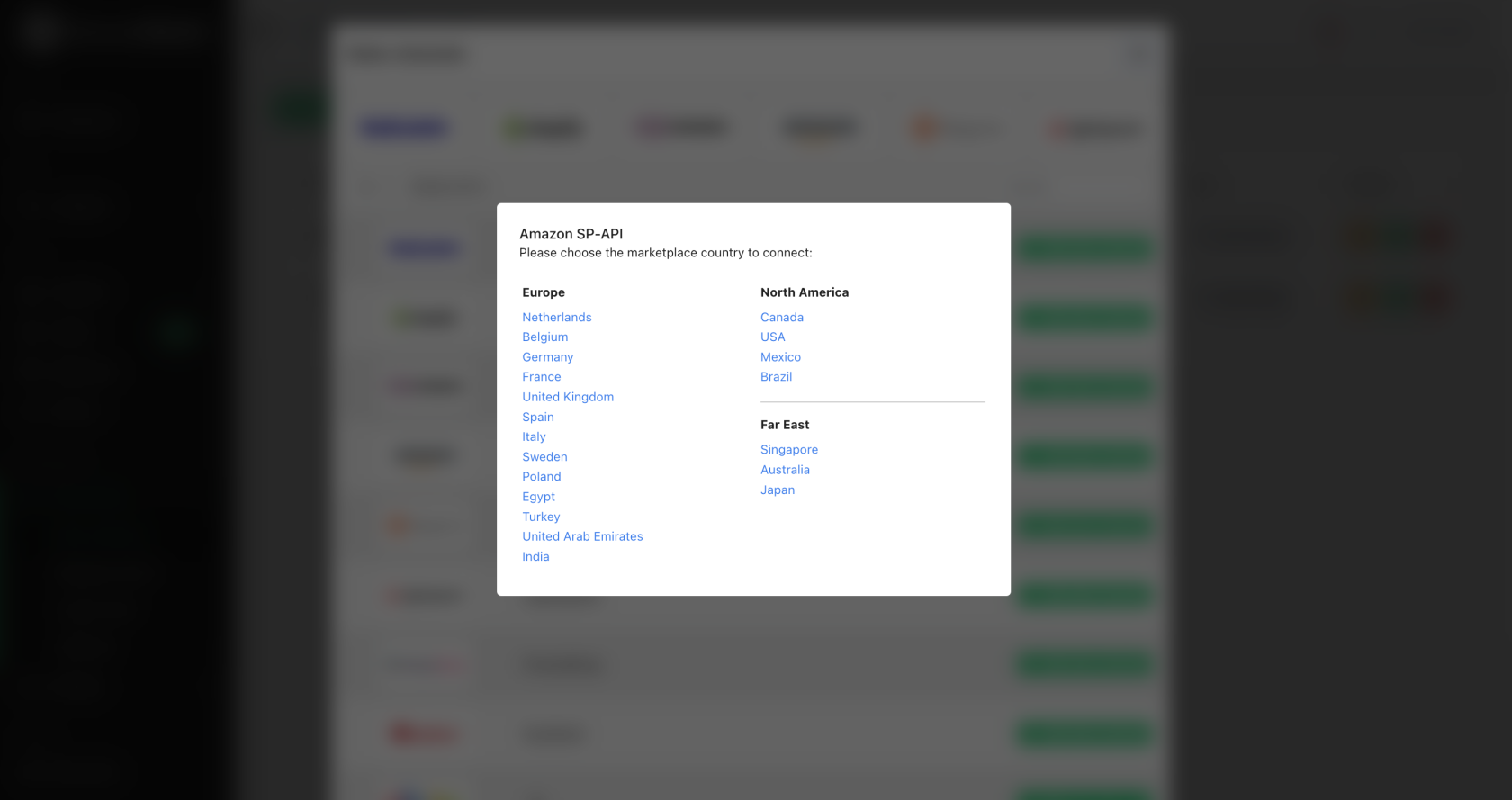
- In the top right corner, click on 'Authorise now', as shown in the image below:

- You will now be taken through Amazon's authentication process. After agreeing, you will be redirected to ChannelDock and
see a notification thatif thelinkpairing process wassuccessful.successful, you will see the following message appear on the screen: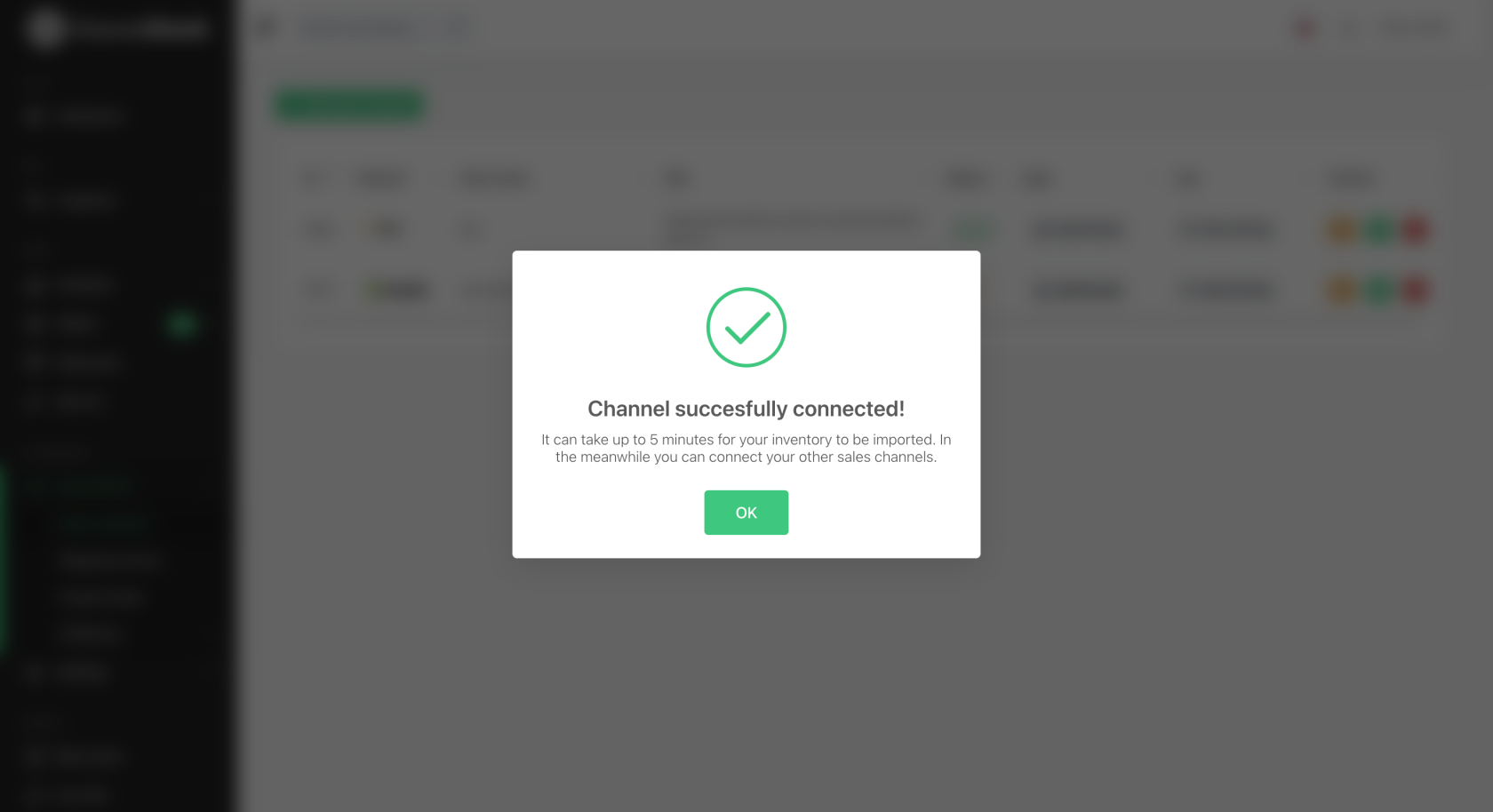
- Your products and orders will now be loaded in the background.
