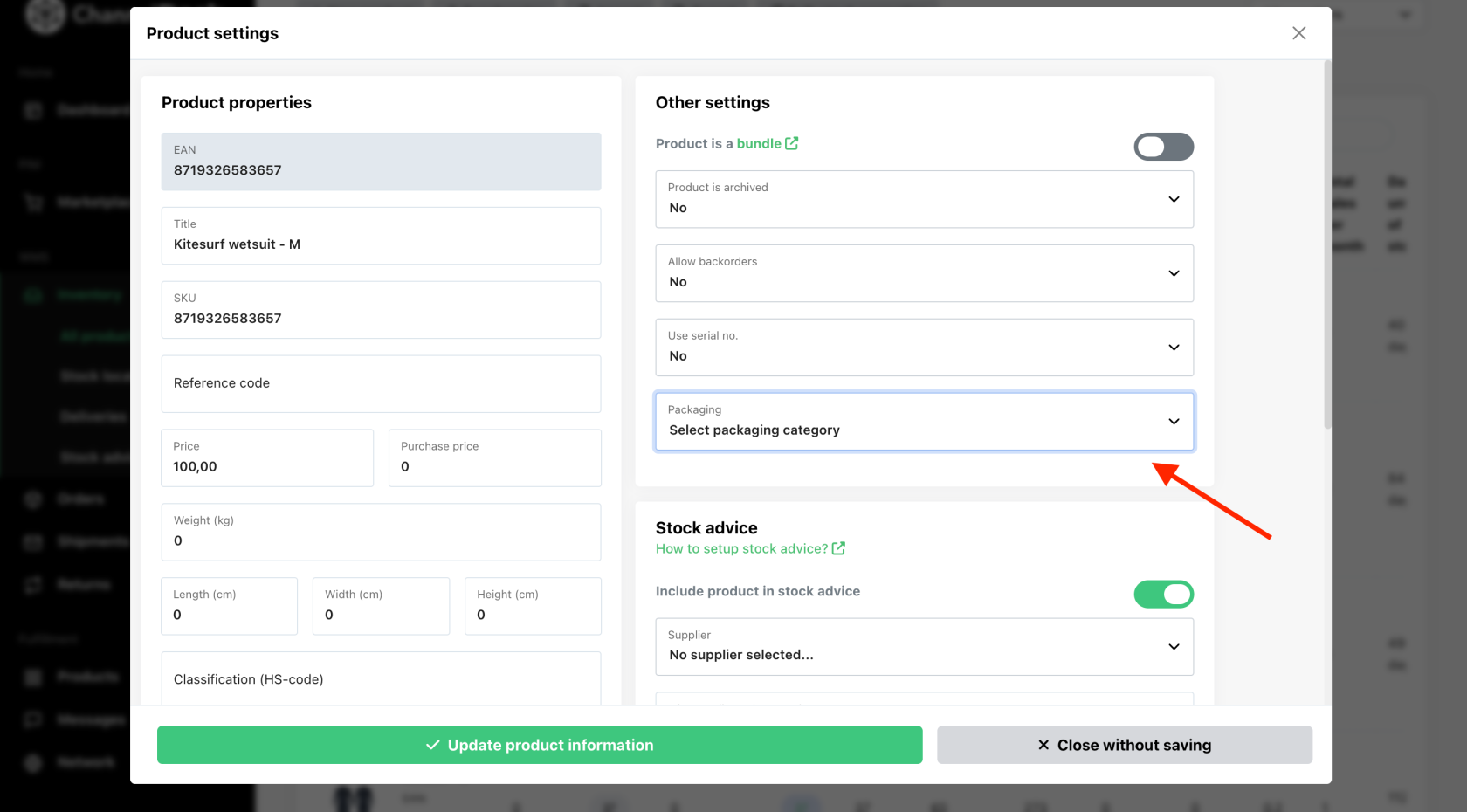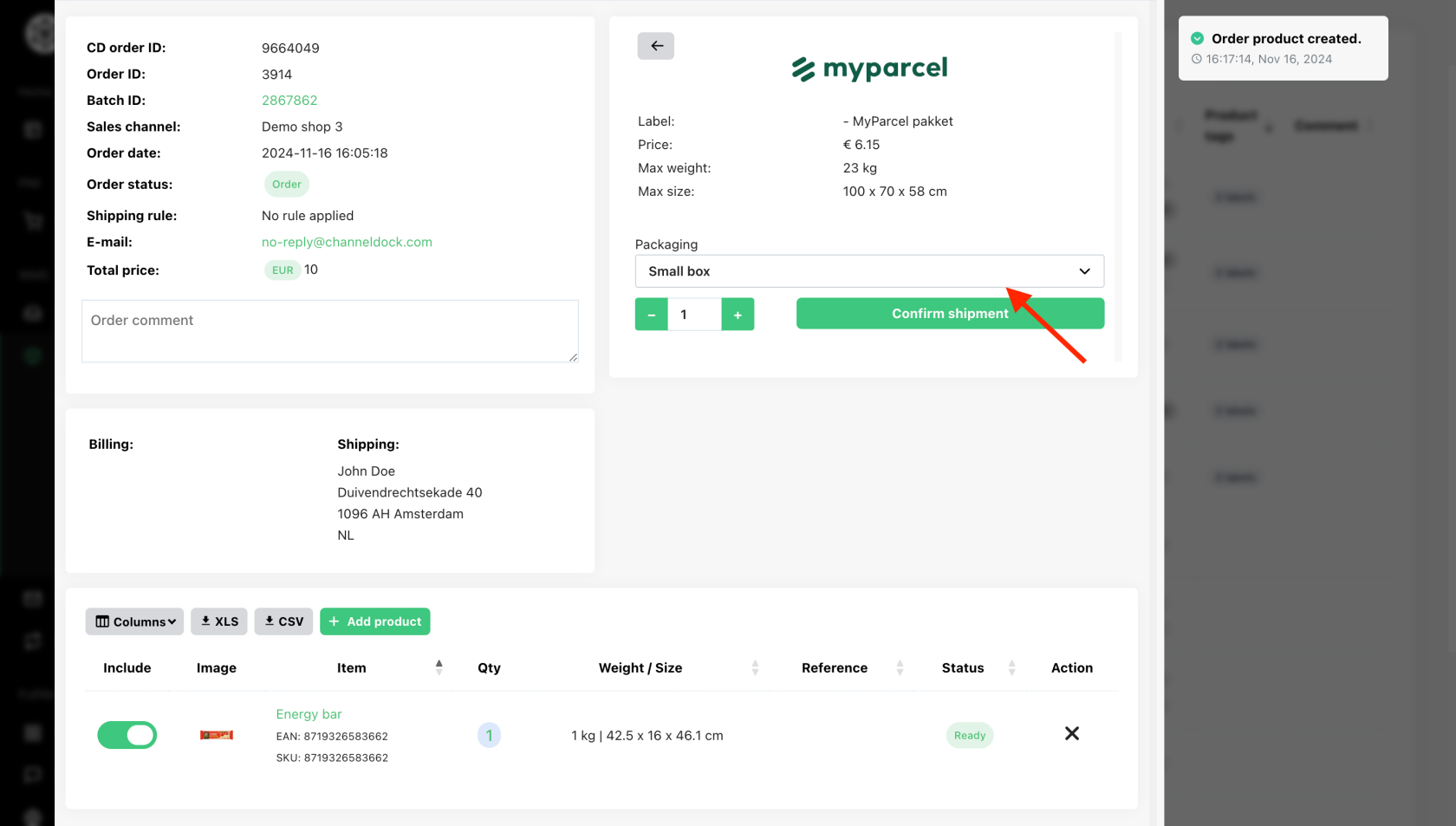Adding packaging to your orders
You can assign specific packaging categories (e.g. Box / Bag / etc.) to individual products, and ChannelDock will automatically select the appropriate packagepackaging (e.g. Box S / Box M / Box L / etc.) based on the size of the order items. This ensures the correct packaging is used for every order, simplifying your shipping process and minimizing potential errors. Follow the steps below to set it up.
Add packaging category
then click on Add packaging category, fill in the description and priority fields then click on Add packaging category.fields. You can add as many categories as you like.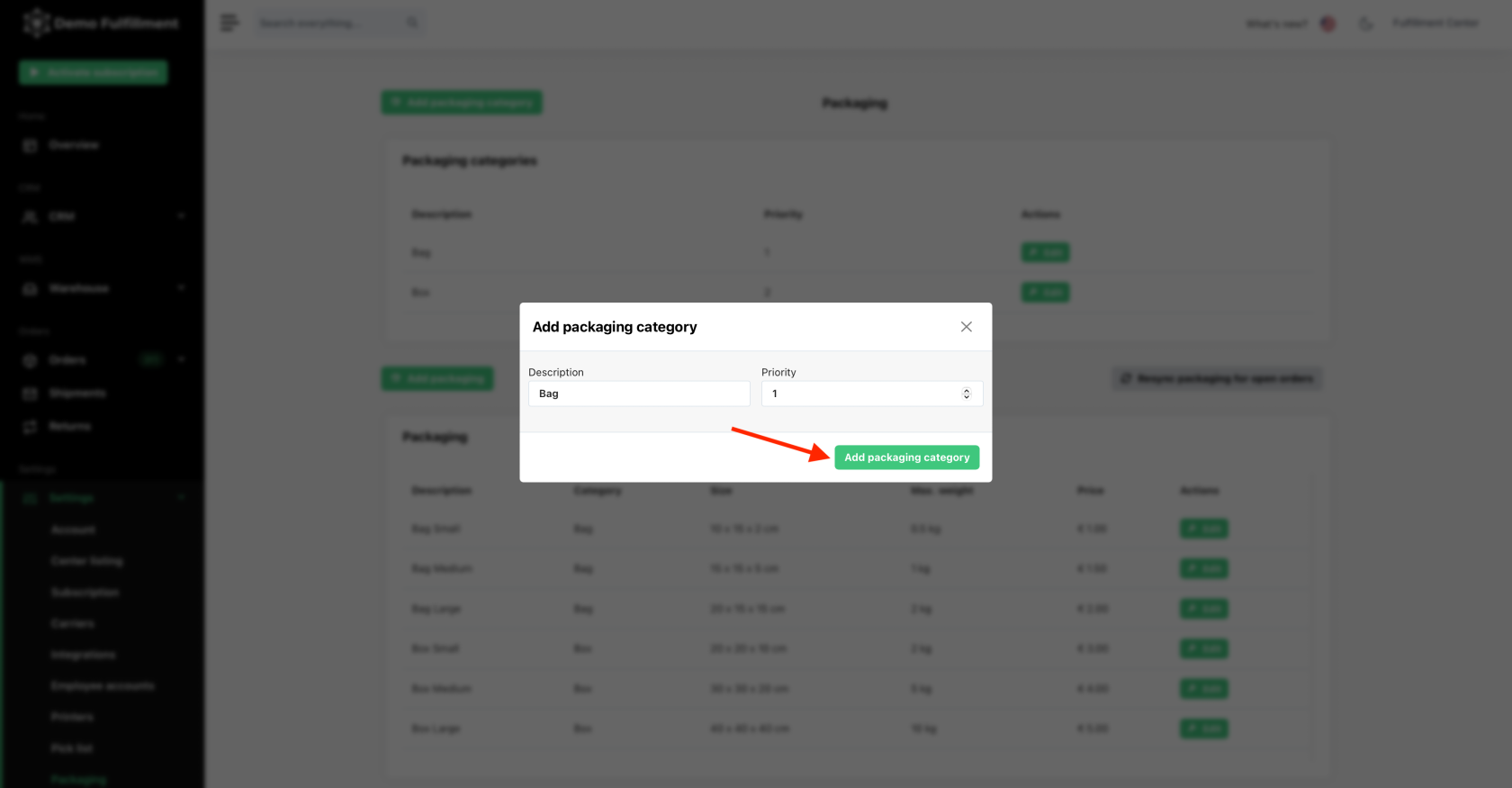
Add packaging
On the same page, navigate to Add packaging and click on it, fill in the fields, select a packaging category and click Add packaging. You can add as many as you like.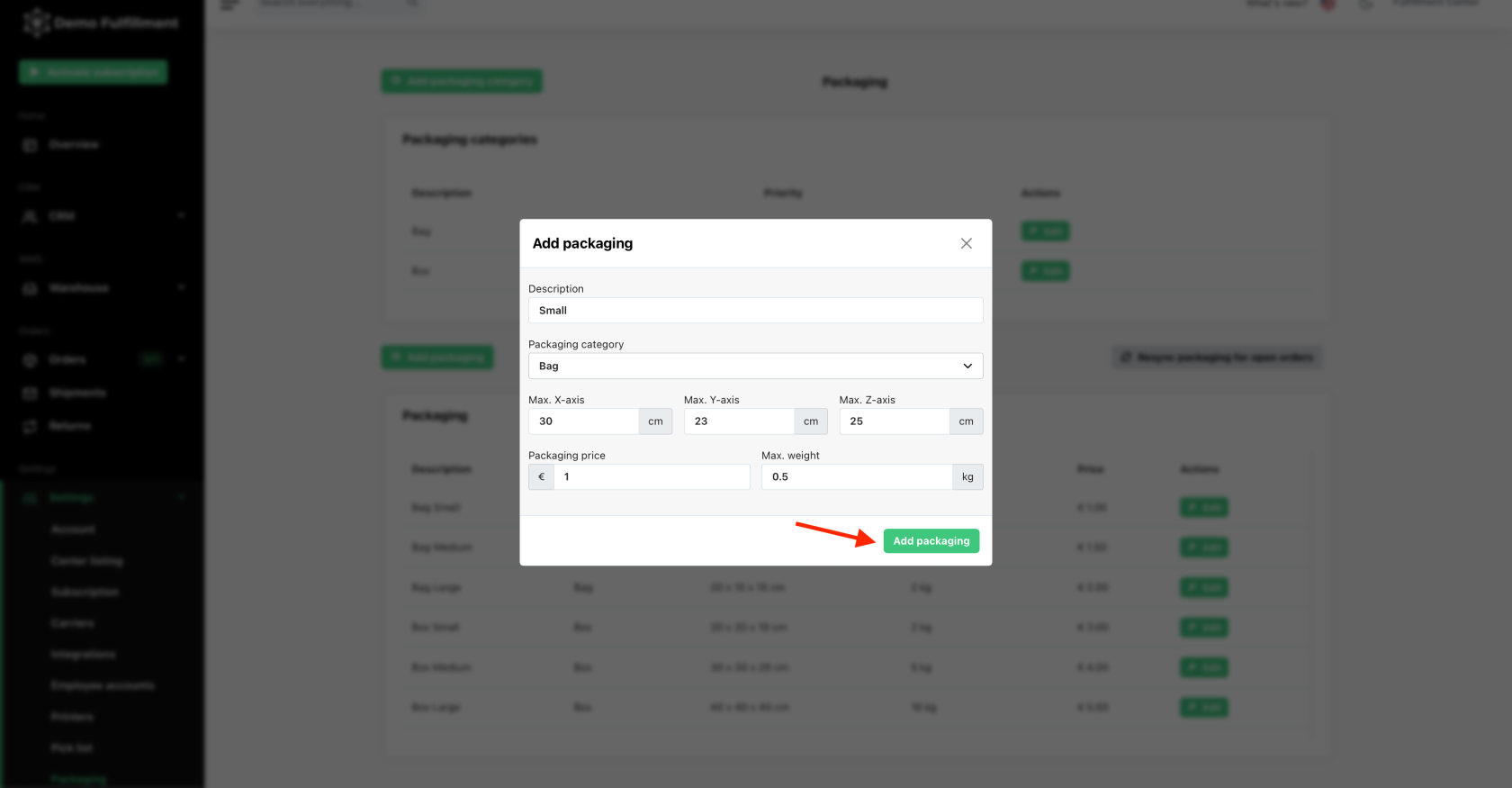
Assign packaging category products
By defining packaging details in advance, you can enhance operational efficiency, save time, and deliver a more seamless experience for your customers. This streamlined approach helps maintain consistency and accuracy across your fulfillment operations.