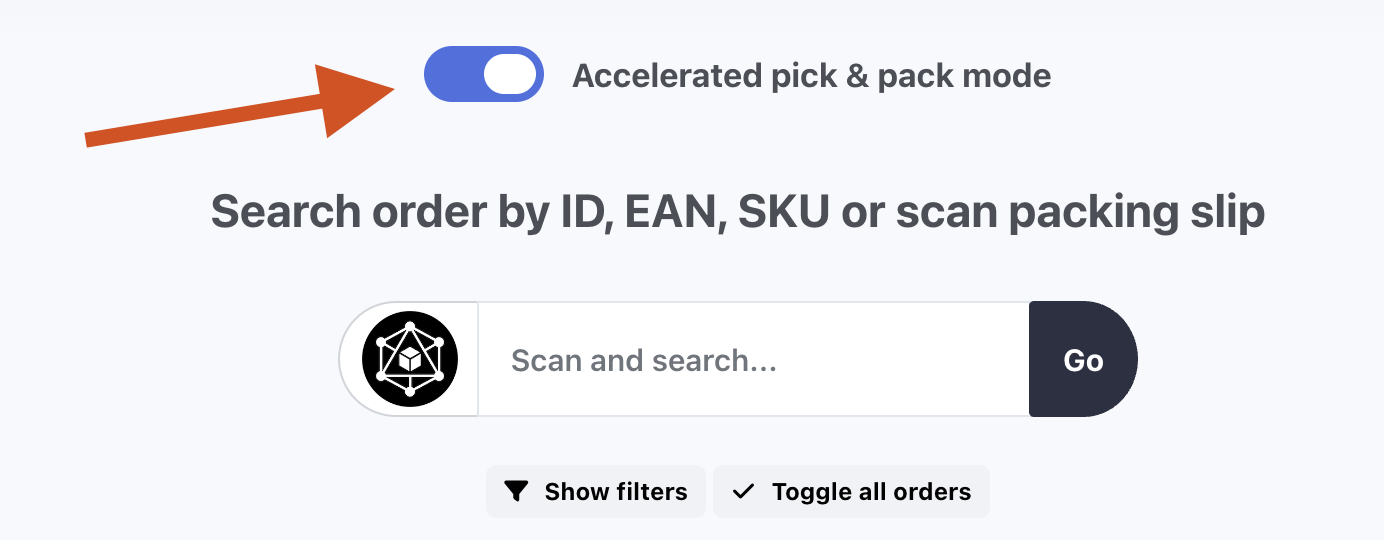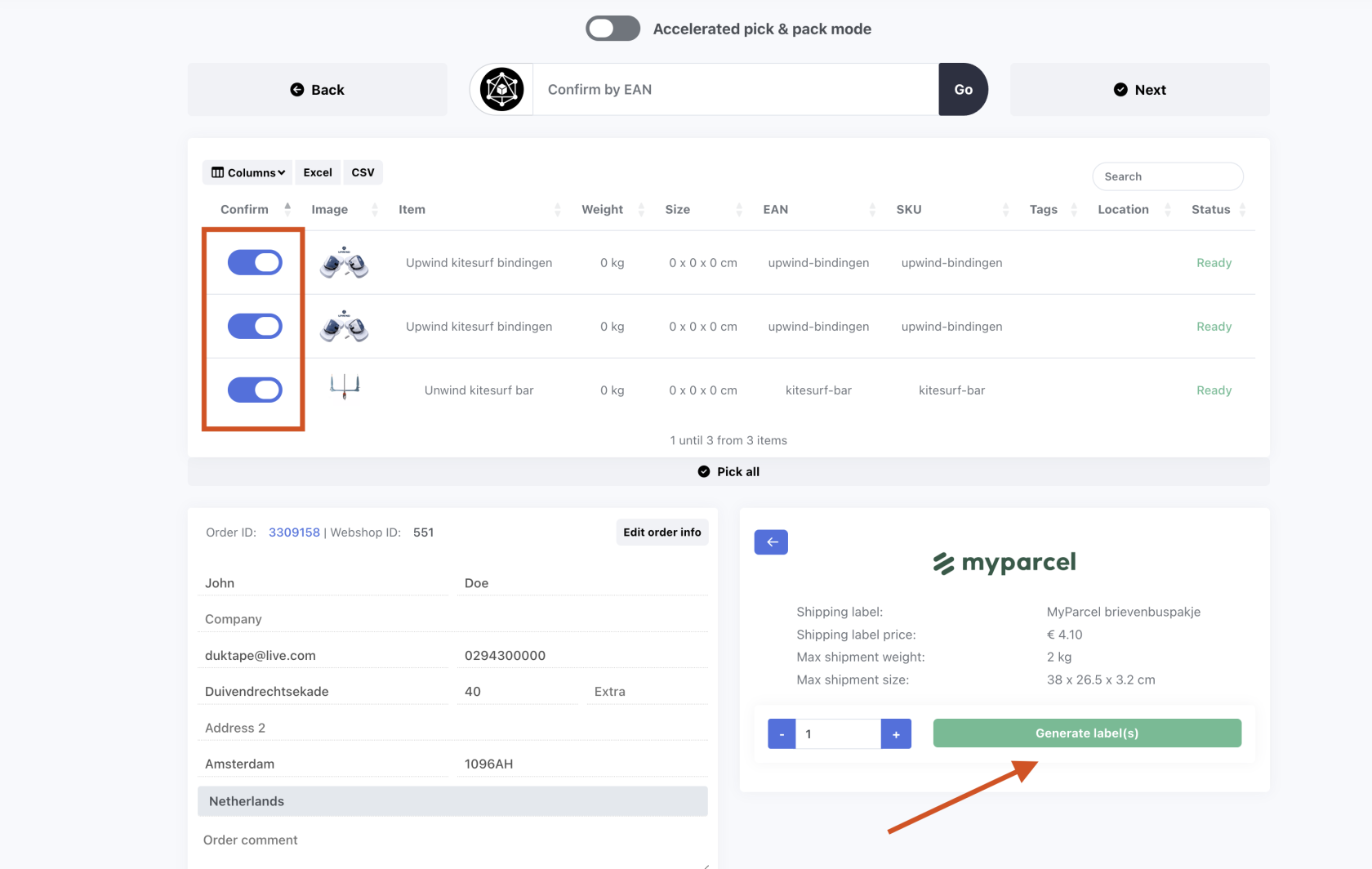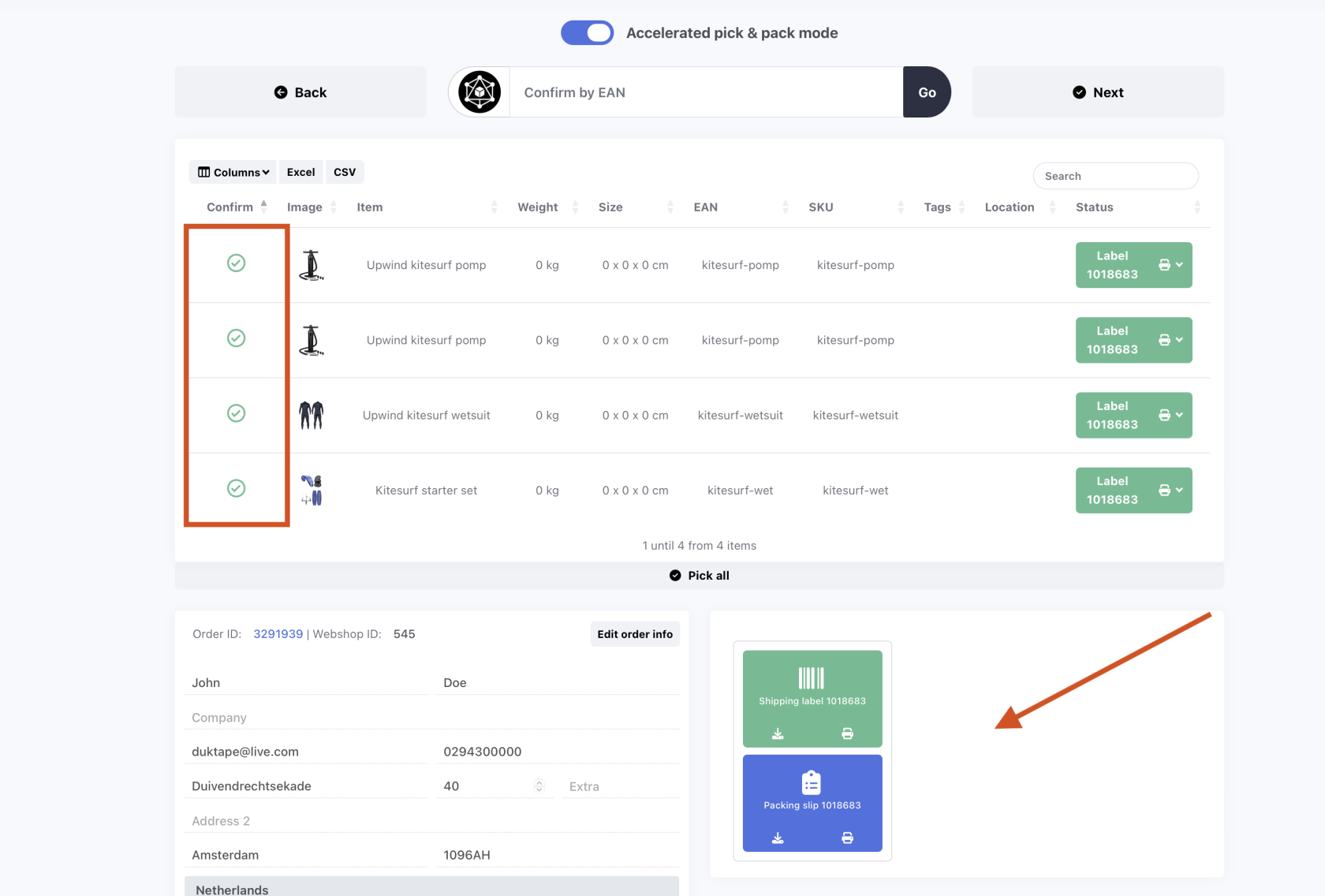Accelerated Pick & Pack mode
Accelerated Pick and Pack
The function allows you to use the Pick & Pack page without touching the keyboard or mouse, streamlining program navigation, operation and automatic label creation.
How to activate the accelerated pick and pack order:
OpenNavigate to the 'PickOrders' menu andPack'selectintheorders.'Pick & Pack' section.TurnFind and click on the 'Accelerated Pick andPack orders'Pack' button located at the top of the page.
How does it work?
The function eliminates the need to 'generate labels' manually after all products have been scanned
And will generate them automatically once all the products have been scanned.
This not only saves time but also reduces the likelihood of errors in the labelling process.
Please note that the Accelerated Pick and Pack function turns off whenever the page is reloaded, so you'll need to activate it each time you visit the page.