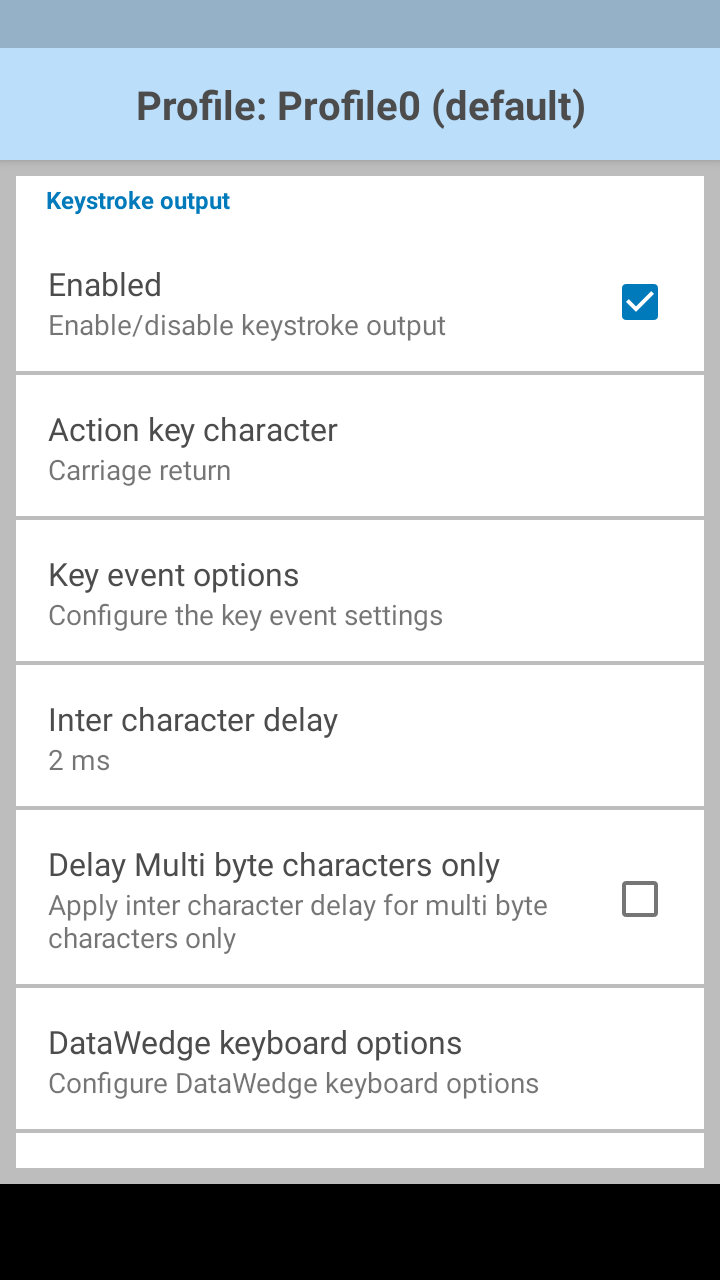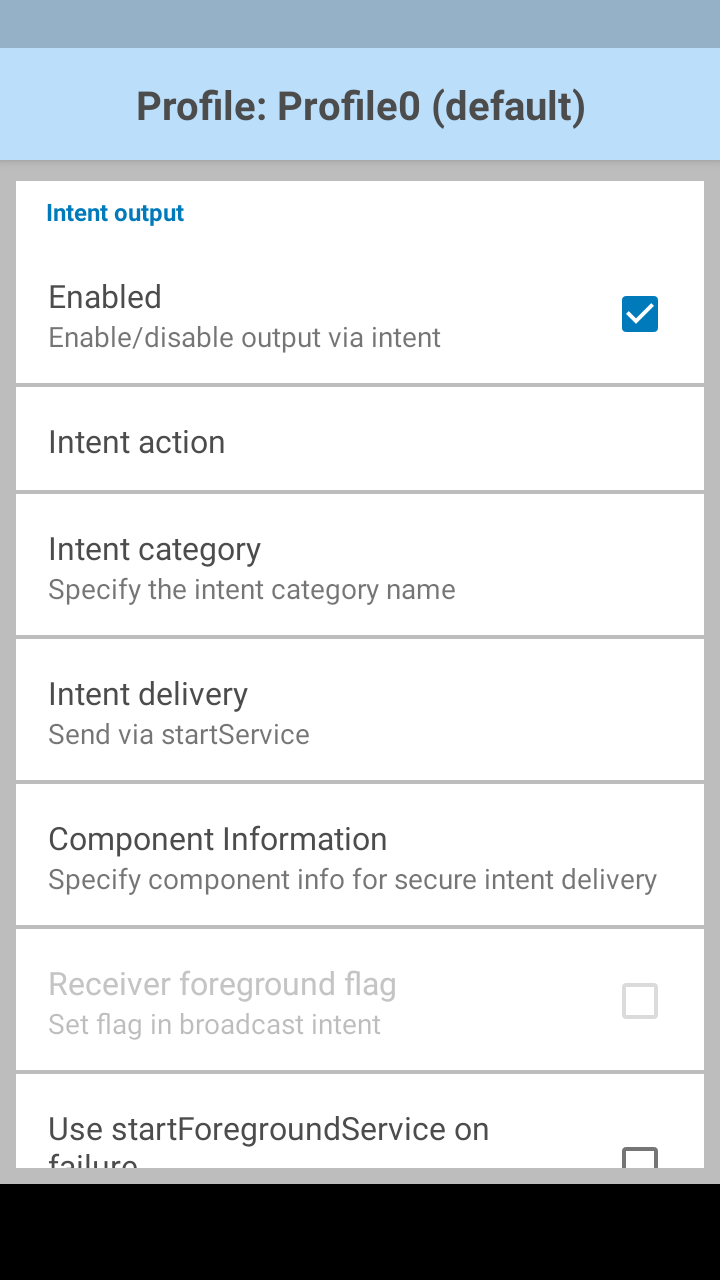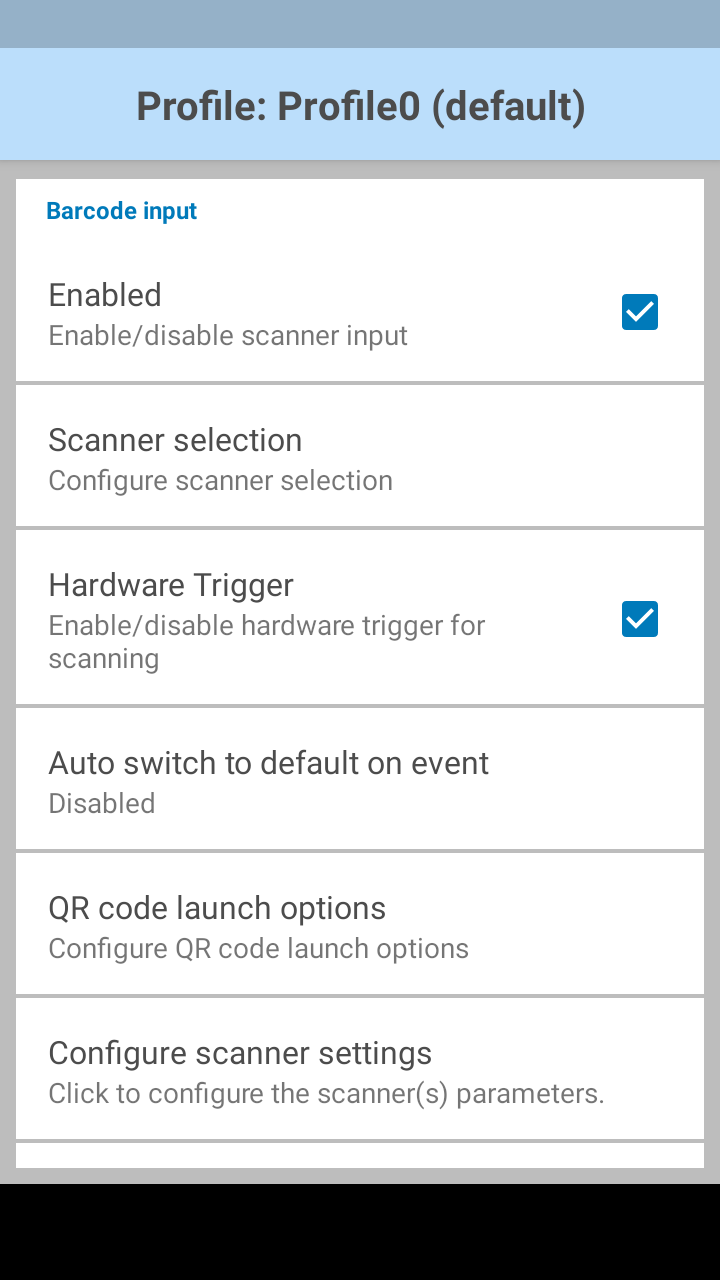Zebra barcode scanner
If your Zebra scanner isn’t working with ChannelDock, follow these steps to configure it correctly:
On your Zebra device, navigate to zConfigure > DataWedge configure
- Enable the keystroke output (see the picture below).
2. Enable the intent output (see the picture below).
3. Barcode input
Or you can download a Datawedge configuration profile that you can import into Datawedge via this link.