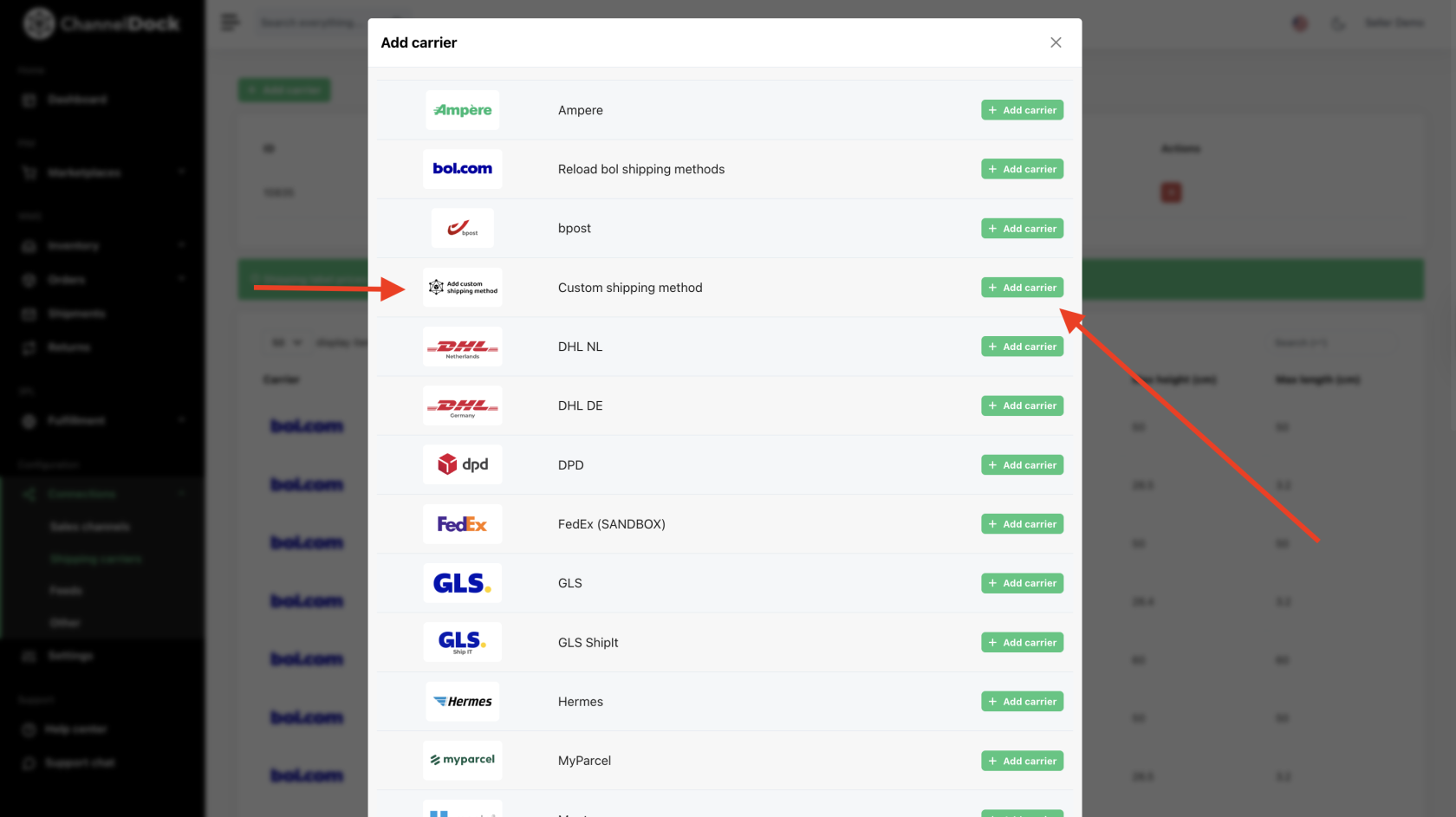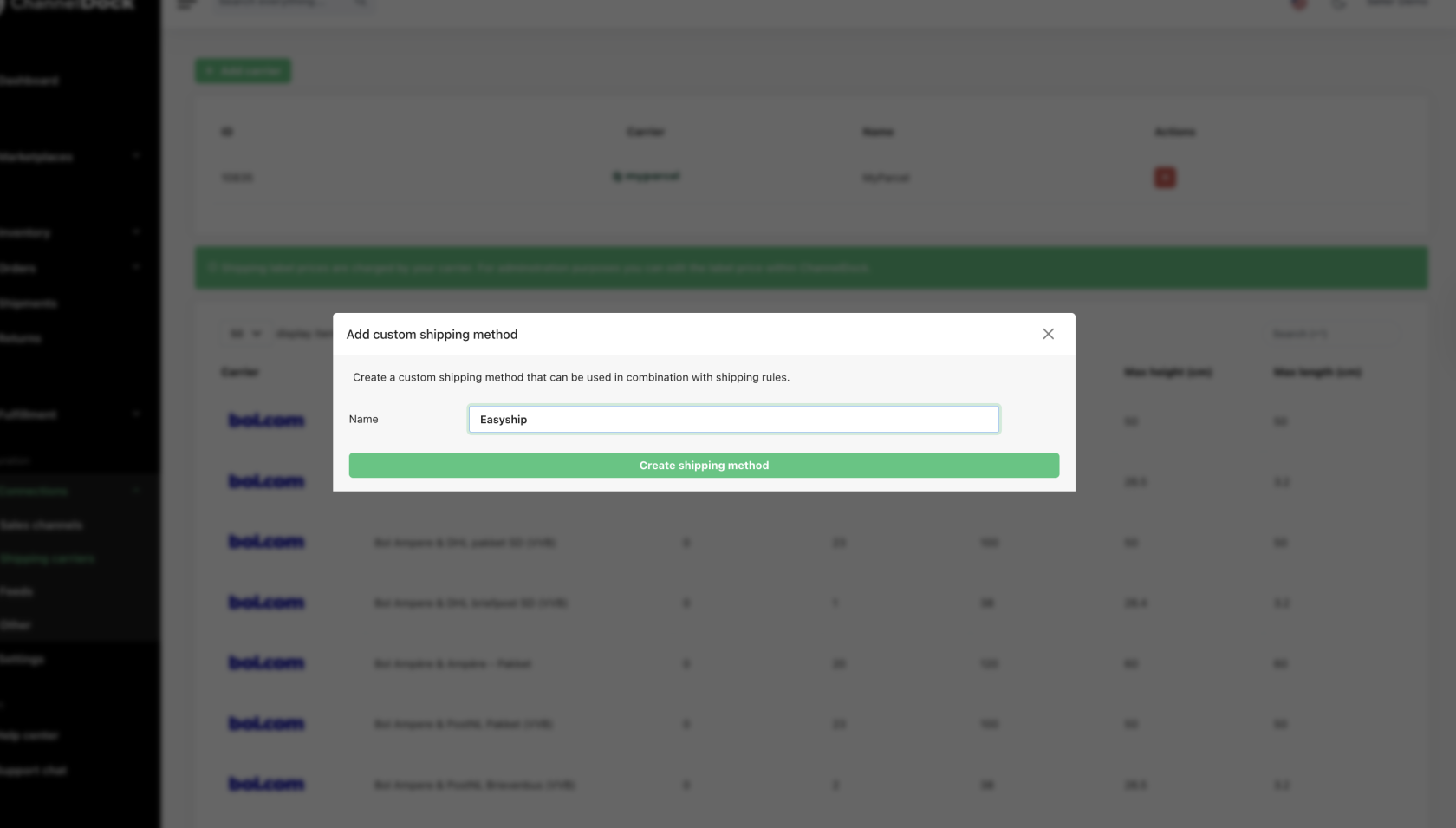Using easyship with Amazon orders in Channeldock
At this time, Amazon Easyship labels are not directly supported in ChannelDock. However, you can still process these orders efficiently using a custom shipping method within ChannelDock.
To handle Amazon Easyship orders, follow the steps below to route and manage them correctly
Step 1: Create a Custom Shipping Method-
Navigate to:
ChannelDock > Settings > Shipping Methods
Create a shipping rule that applies to all incoming Amazon orders marked for Easyship.
-
This rule will ensure such orders are automatically assigned to the Easyship shipping method.
-
As a result, these orders will be grouped correctly
in orderinto batches.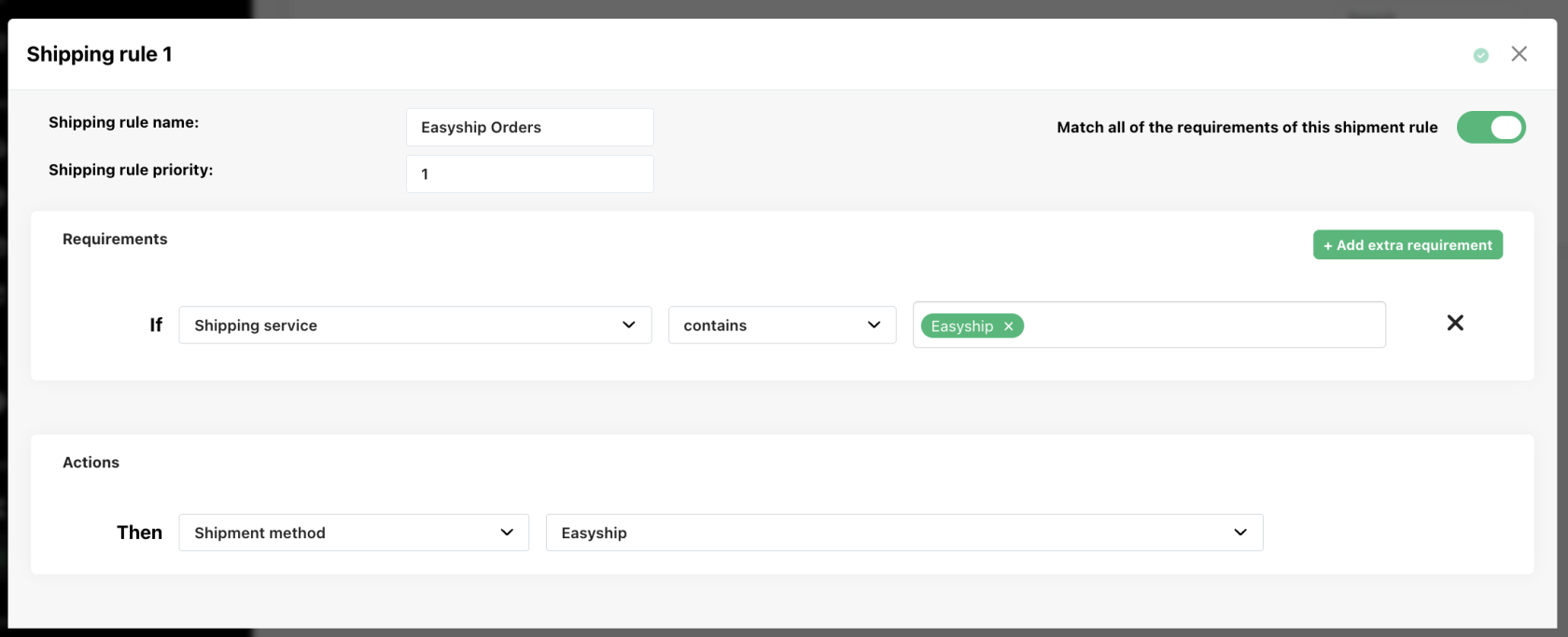
-
ChannelDockMakedoessurenotyourgeneratewarehouse ormanageoperationsEasyshipstafflabels,arebutaware of theordernewwillEasyshipremainmethodvisiblesofor:they:-
FulfillmentDon’t attempt to create labels via ChannelDock -
OrderUse Amazon Seller Central (or integrated solutions like Easyship.com) to download the proper Easyship labels -
Scan or upload tracking
numbers if required manually
-
Notify your team about this new shipping method so they know how to handle Easyship orders and avoid any confusion.