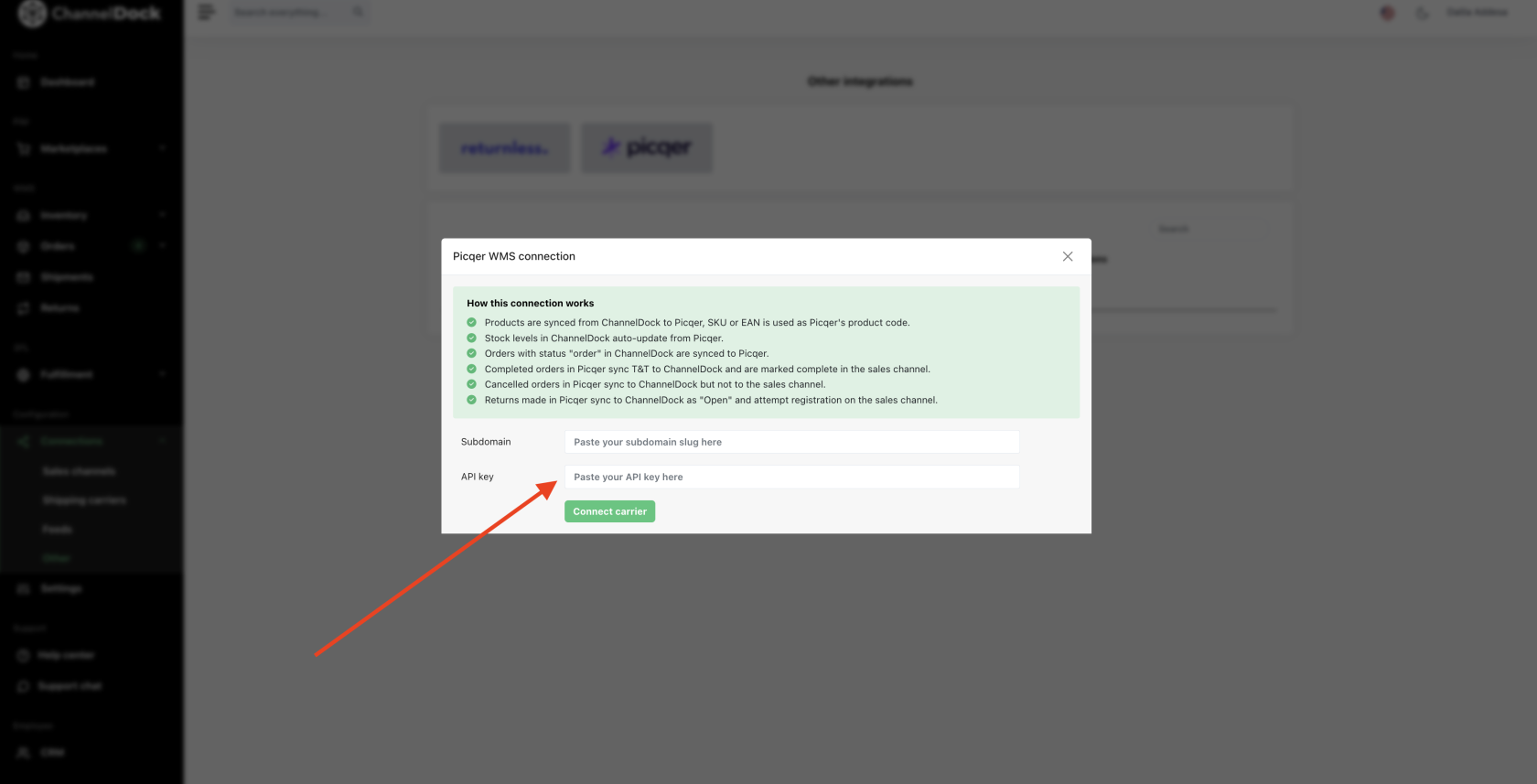Picqer Integration
Streamline Your Warehouse Operations with ChannelDock & Picqer Integration
ChannelDock integrates seamlessly with Picqer to optimize your warehouse management and order fulfillment. This integration enables you to:
-
Sync stock levels between Picqer, ChannelDock, and your connected sales channels.
-
Automatically send orders from ChannelDock to Picqer.
-
Retrieve tracking information from Picqer and update order statuses across your sales channels.
Requirements
-
A Picqer account with API access.
-
Matching SKUs between your ChannelDock and Picqer product listings.
Integration Guide
1. Generate Your Picqer API Key
-
Log in to your Picqer dashboard.
-
Go to Settings > API Keys.
-
Click "Add new API key", name it (e.g., ChannelDock), and copy the generated key.
2. Connect Picqer to ChannelDock
-
In ChannelDock, go to
SettingsConnection->IntegrationsOther->Warehouse SystemsPicqer. -
Select Picqer and paste your API
key.key, and click on Connect Carrier.
Product Syncing
-
Ensure SKUs in ChannelDock match the product codes in Picqer.
-
Product data and stock levels will sync automatically, keeping your sales channels up to date.
Order Fulfillment
-
When an order is placed, it is automatically sent to Picqer.
-
Once fulfilled, ChannelDock retrieves the tracking code from Picqer and updates the corresponding sales channel.