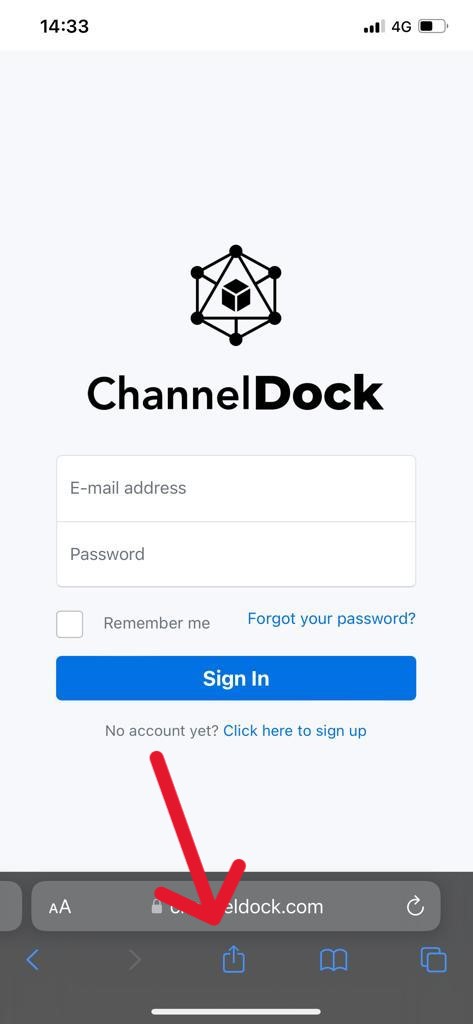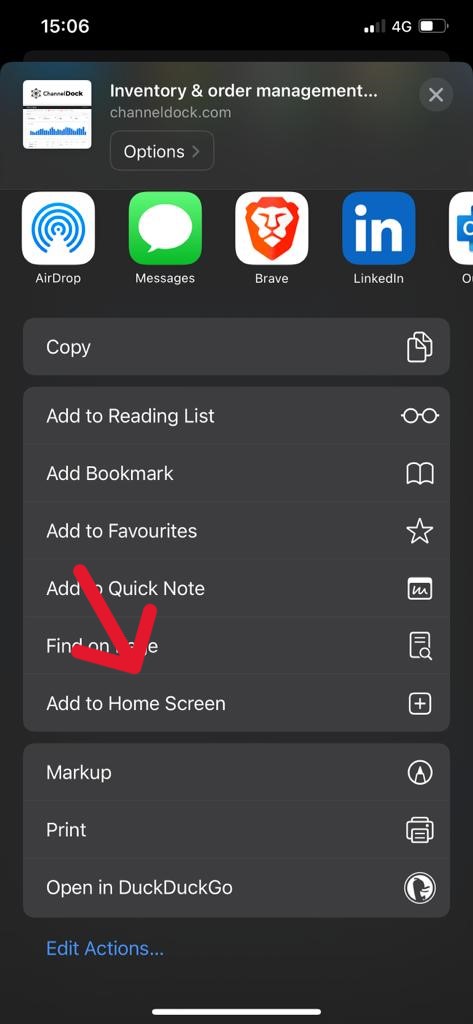Installing ChannelDock's app
ChannelDock recently published her mobile app and this mobile application is now available for every ChannelDock user to install on her mobile device (phone, tablet etc.). The ChannelDock app is a webapp that is mobile friendly.
How to install:
iPhone:
- Go to https://channeldock.
comcom/portal/public/auth/login - Press the share button
- Scroll down and press the: "Add to home screen" button
Android:
- Go to channeldock her sign in page and press the 3 dots in the right upper corn of your browser
- Press "install app":
- Press "Install" again