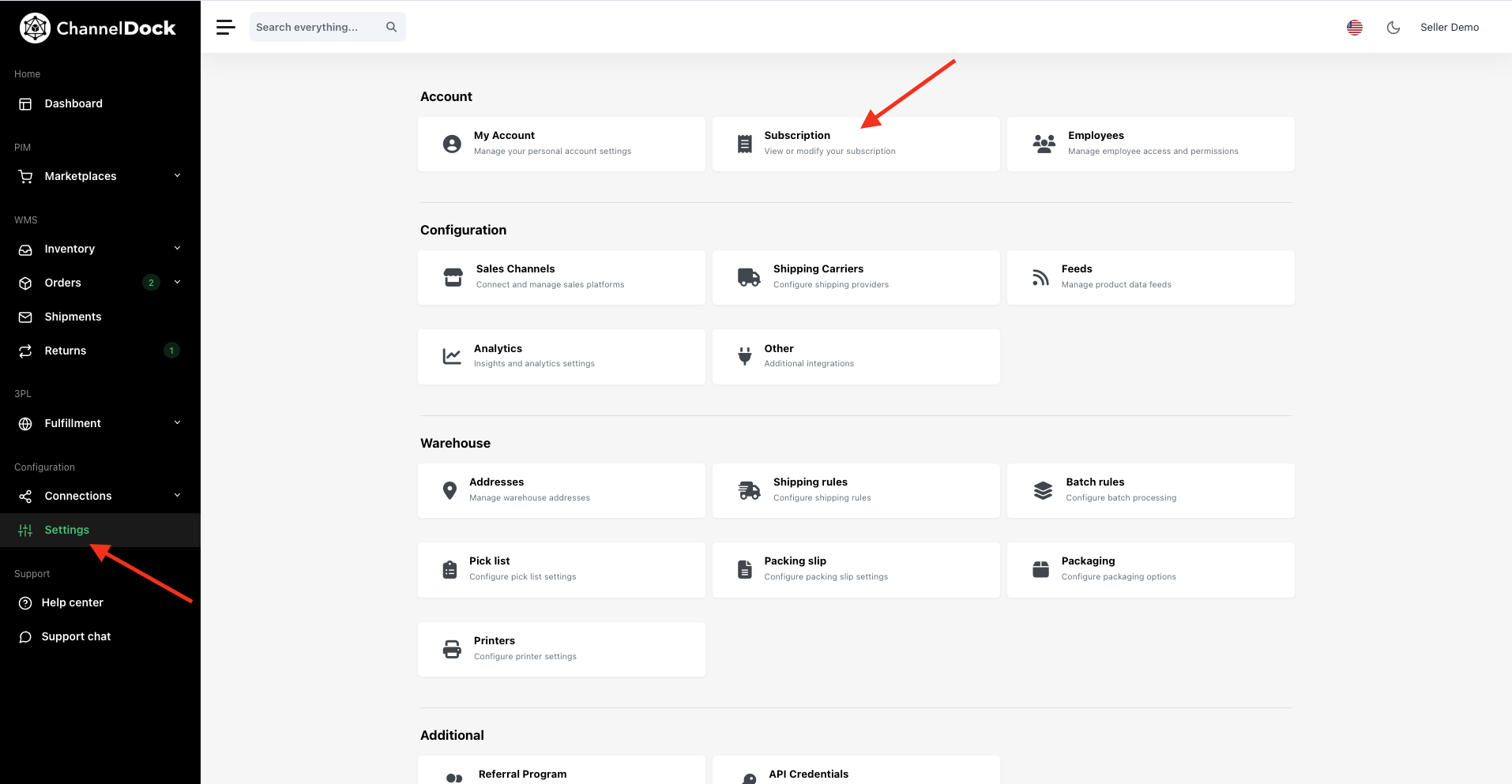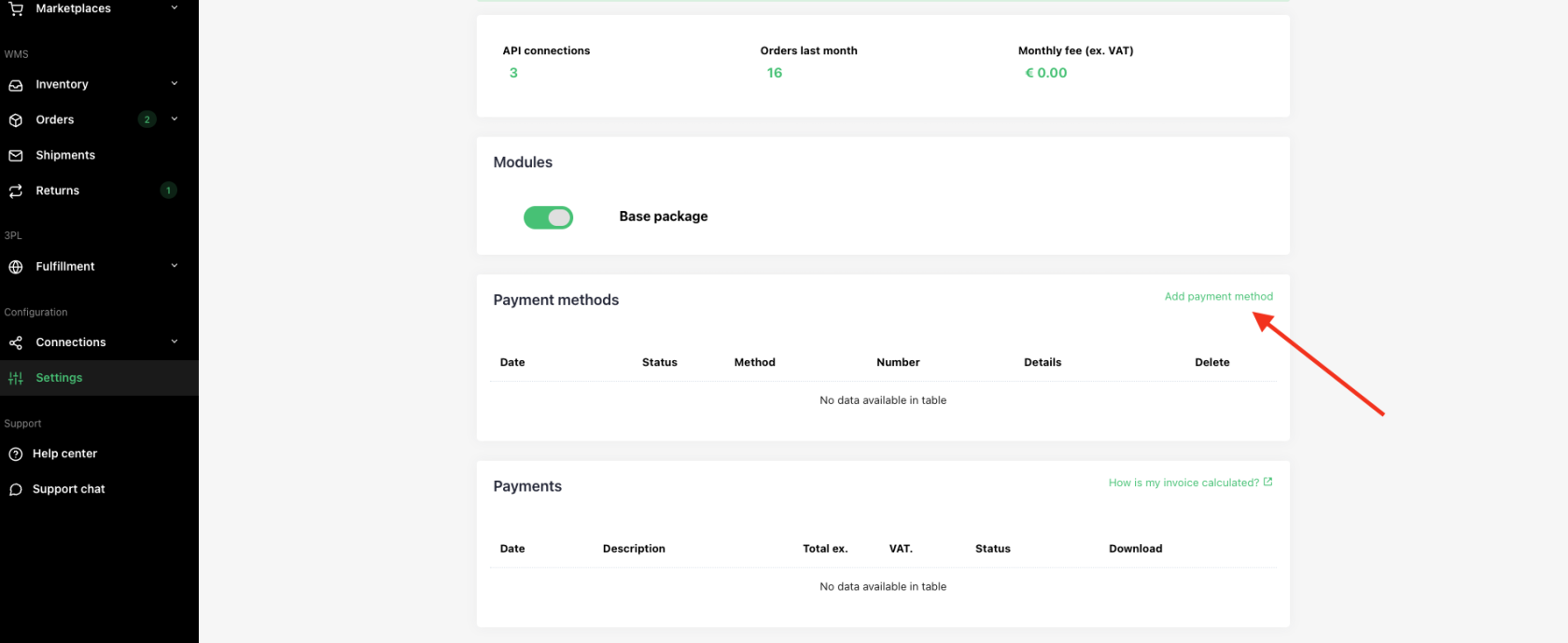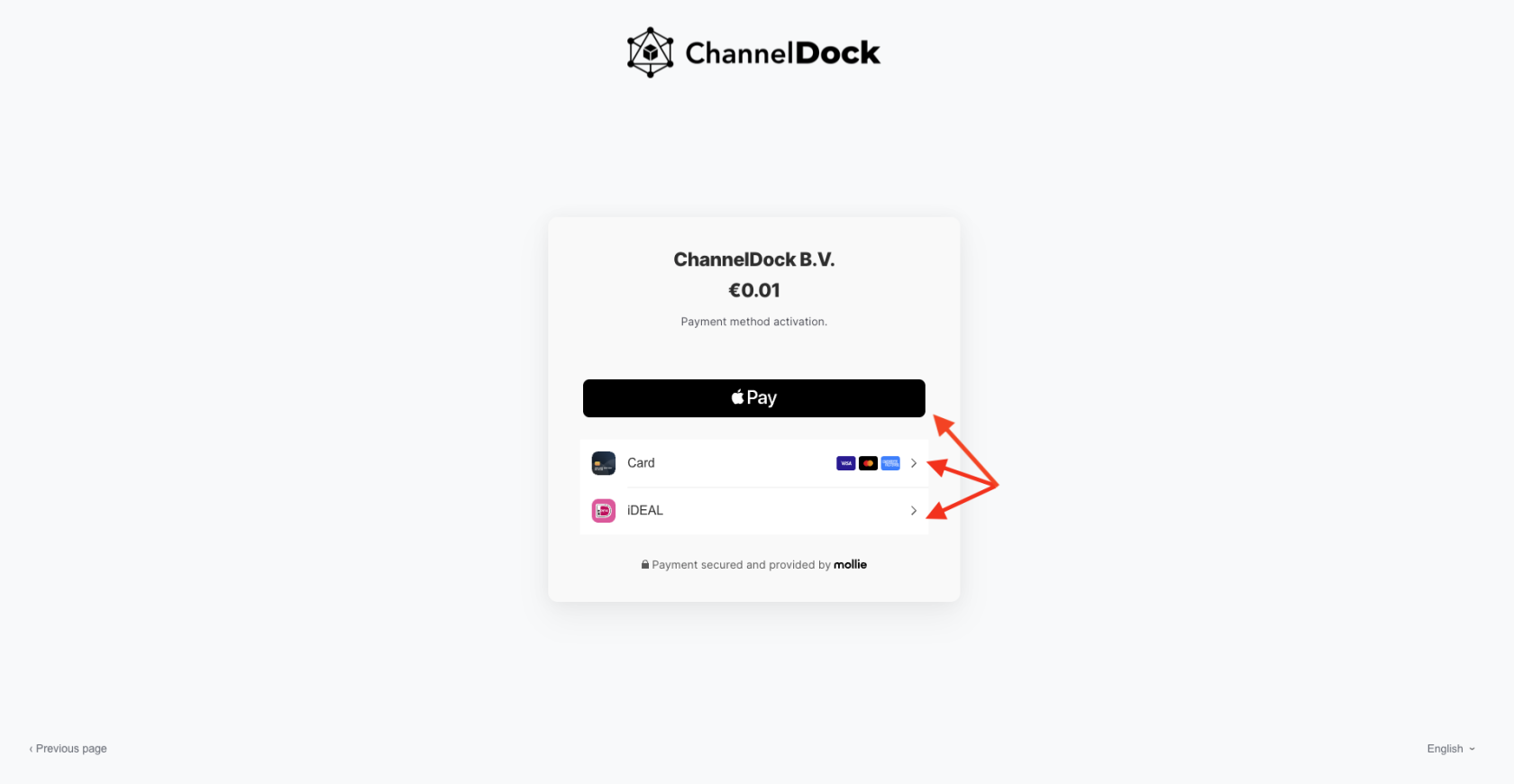How to Add a Payment Method in ChannelDock
Step-by-Step Guide
-
Log in to your ChannelDock Account
-
Go to Settings > Account > Subscription.
-
Scroll to Payment Methods
-
Click on Add a New Payment Method -> You’ll be redirected to a secure checkout page powered by Mollie.
-
On the checkout page, select your preferred payment method:
-
Credit/Debit Card
-
iDEAL
-
Apple Pay
-
-
Verify Your Payment Method
To activate and verify your selected payment method, the system will request a symbolic micro-payment of €0.01. -
Confirm and Finish
Complete the €0.01 payment. Once the micro-payment is successfully processed, your new payment method will appear in the list. -
Automatic Billing
After adding your payment method, ChannelDock will automatically charge you based on your active subscription.
IMPORTANT
If a payment fails, a chargeback will be processed.
Each chargeback carries a fee of €10.
To avoid unnecessary charges, ensure your payment method is valid and has sufficient funds.