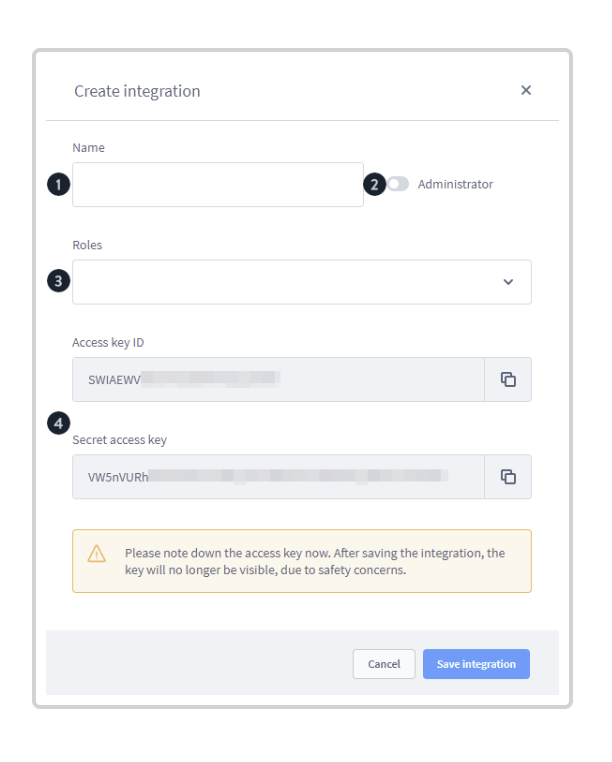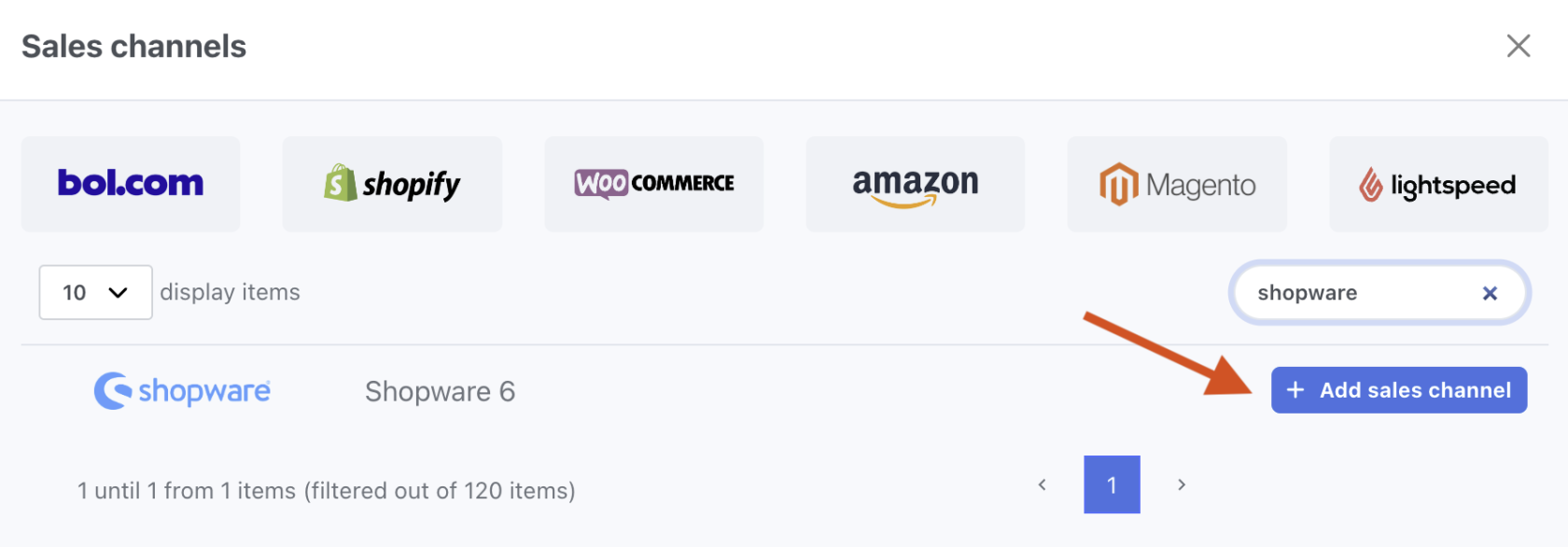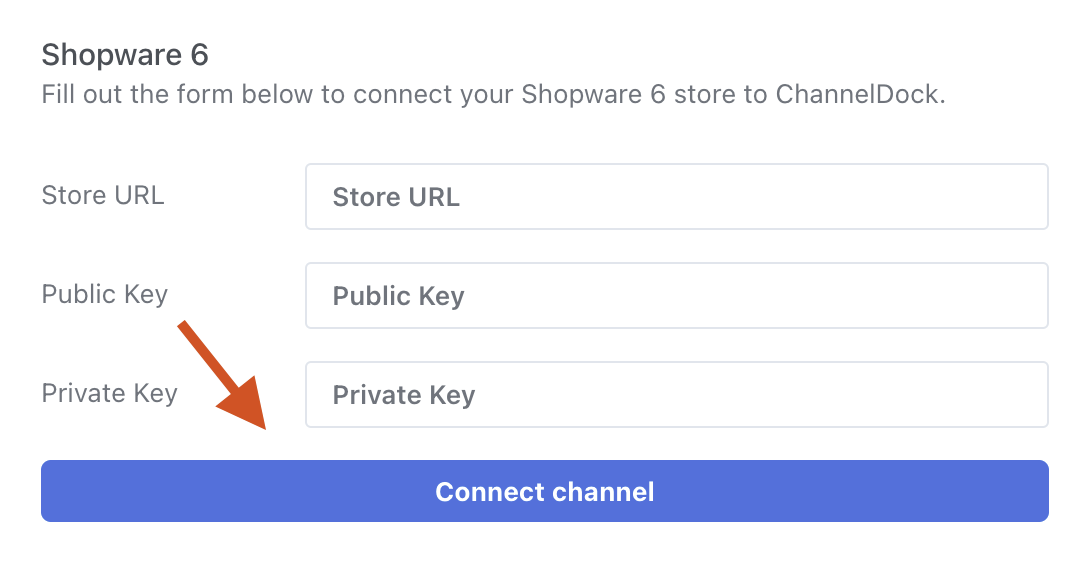Connecting Shopware 6 to ChannelDock
Connecting your Sopware 6 account with ChannelDock is a straightforward process that can be completed in just a few minutes.
Before connecting Shopware 6 to ChannelDock:
You must first set up your own API integration. You can do this by navigating to Settings > System > Integrations and click on Create integration. During the creation process, you will be asked to assign a name to the integration and decide whether to grant administrator permissions to it.
You will receive an access ID (public key) and a security key (private key) for your integration. Since the security key is only displayed here, you should save it in a safe place.
For additional information on creating, managing, or editing your integrations, refer to the Shopware 6 website.
Now, to connect Shopware 6 to ChannelDock: