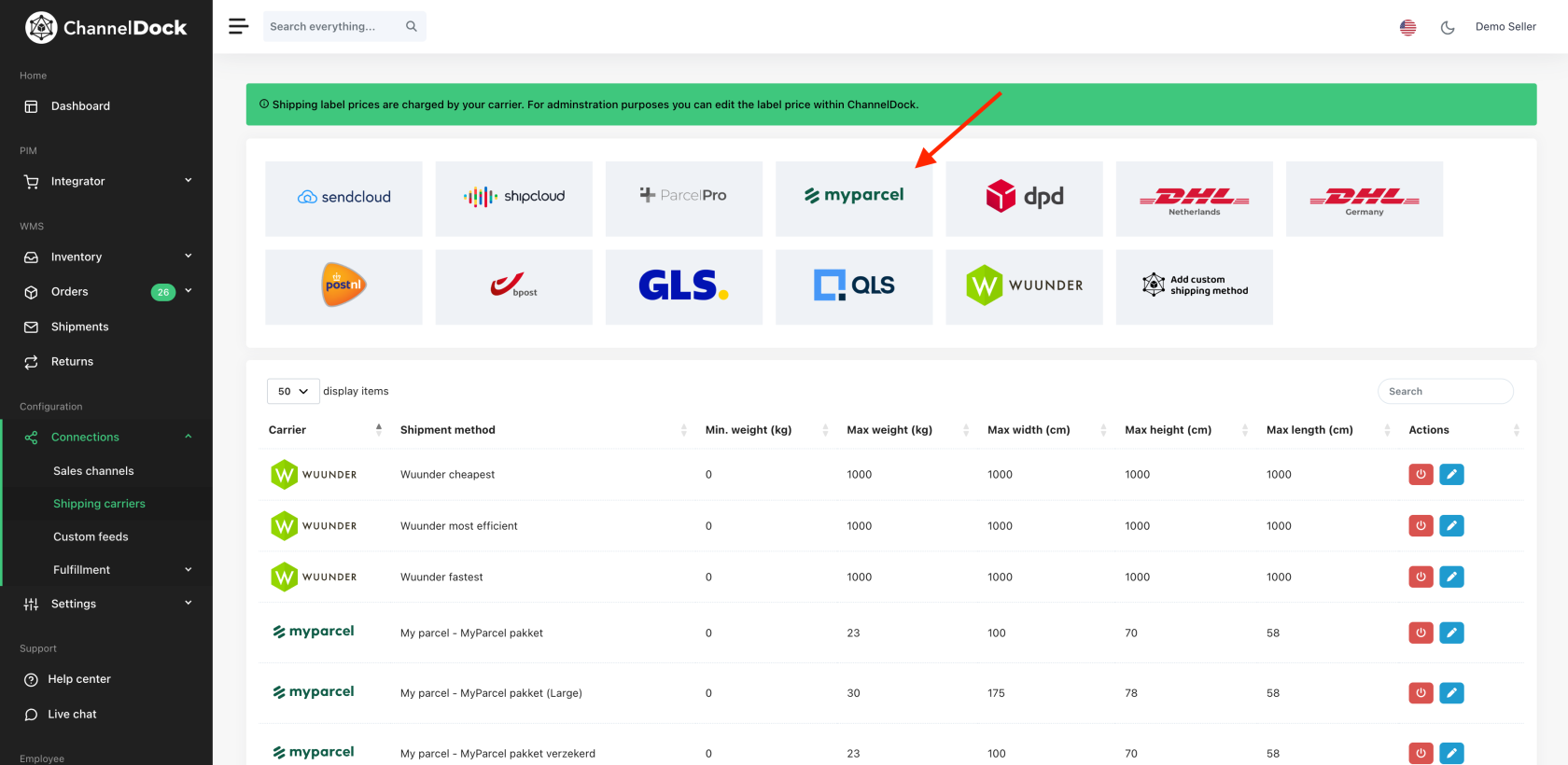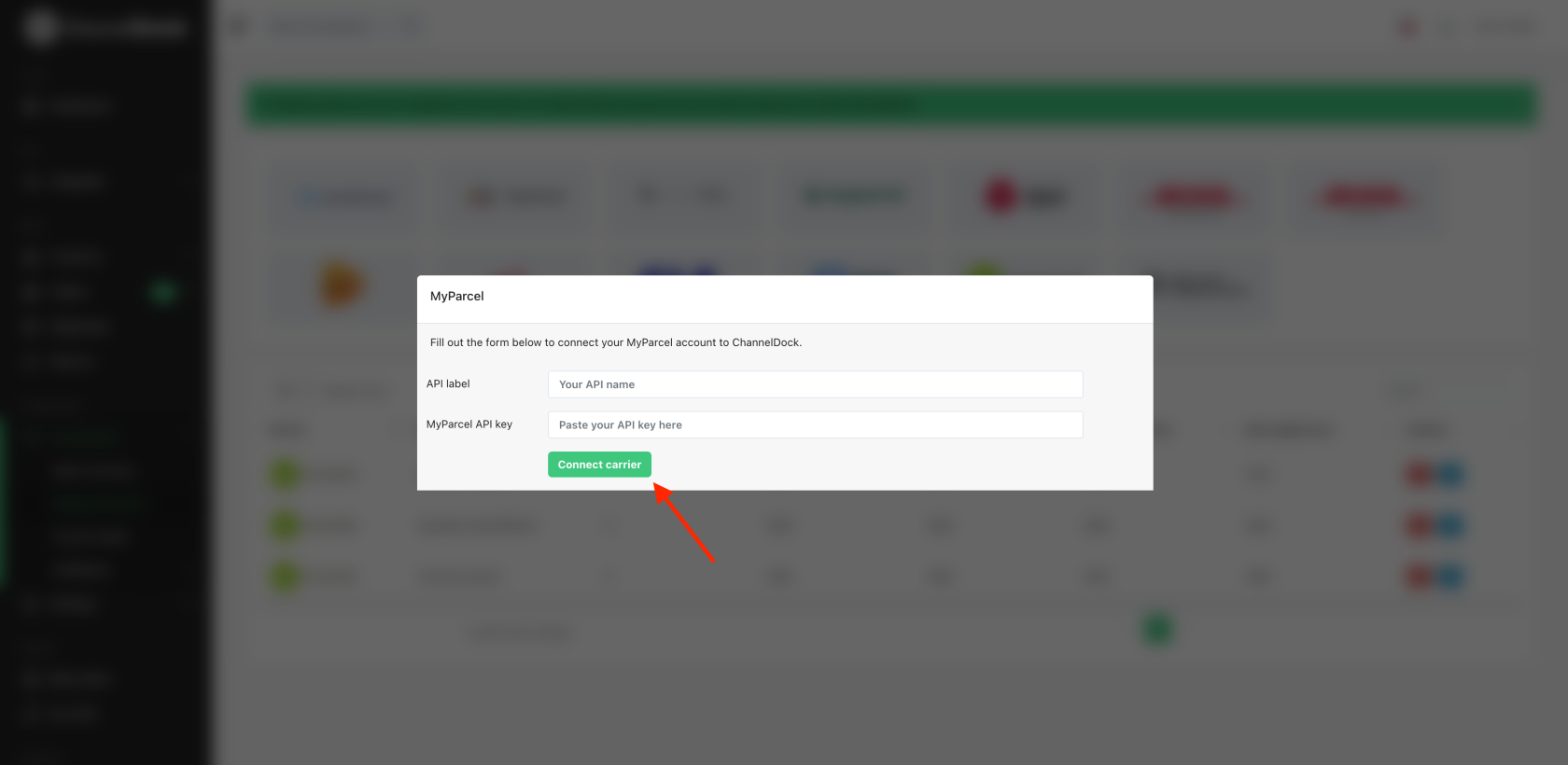Connecting MyParcel to ChannelDock
Before you connect My parcelMyParcel to ChannelDock
- Login to MyParcel and click the account icon in the top right corner and go to the shop you want to link via 'Shop settings'.

- Scroll down to the API section. If you have not yet created an API key, you can do so here.