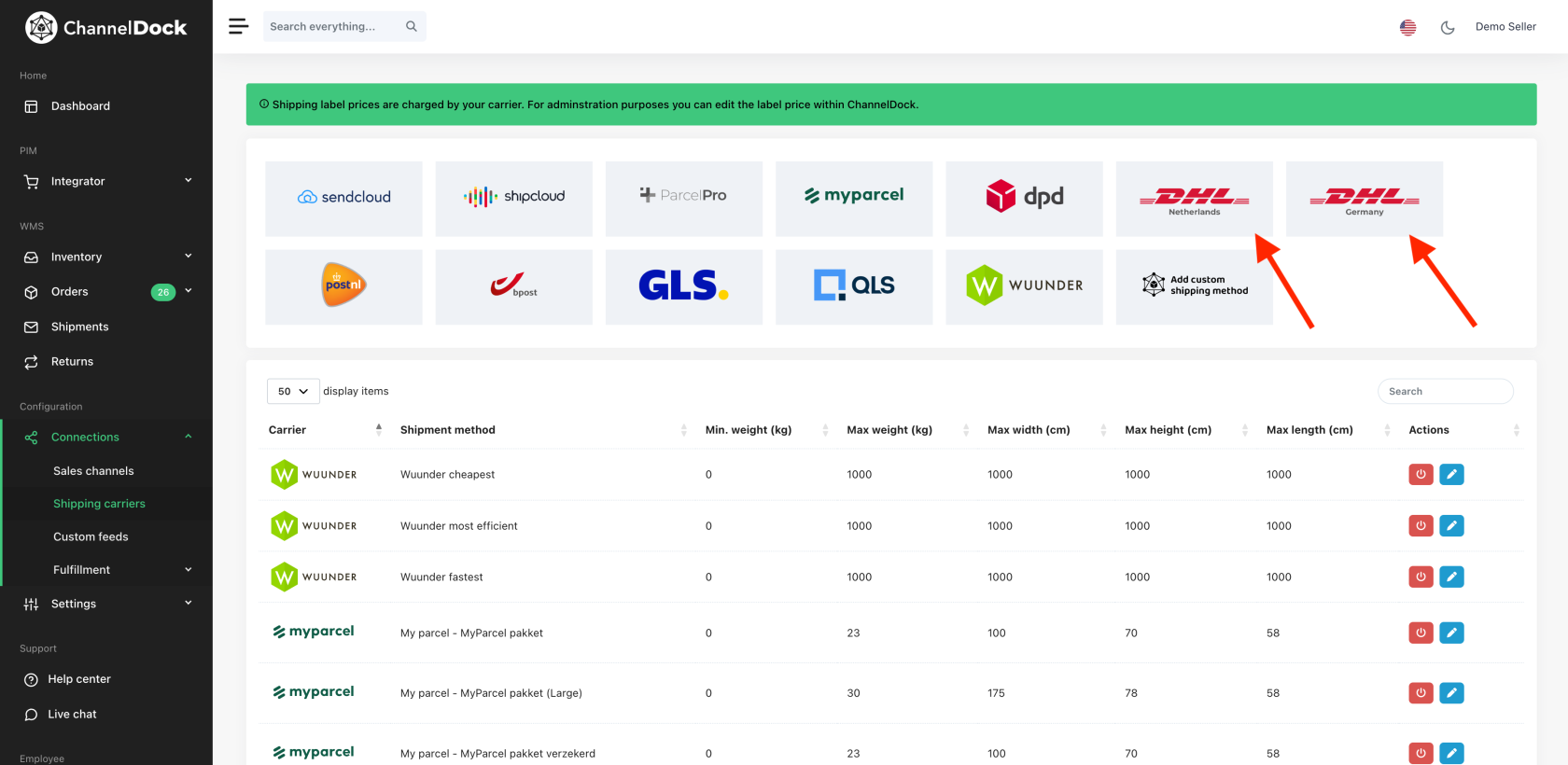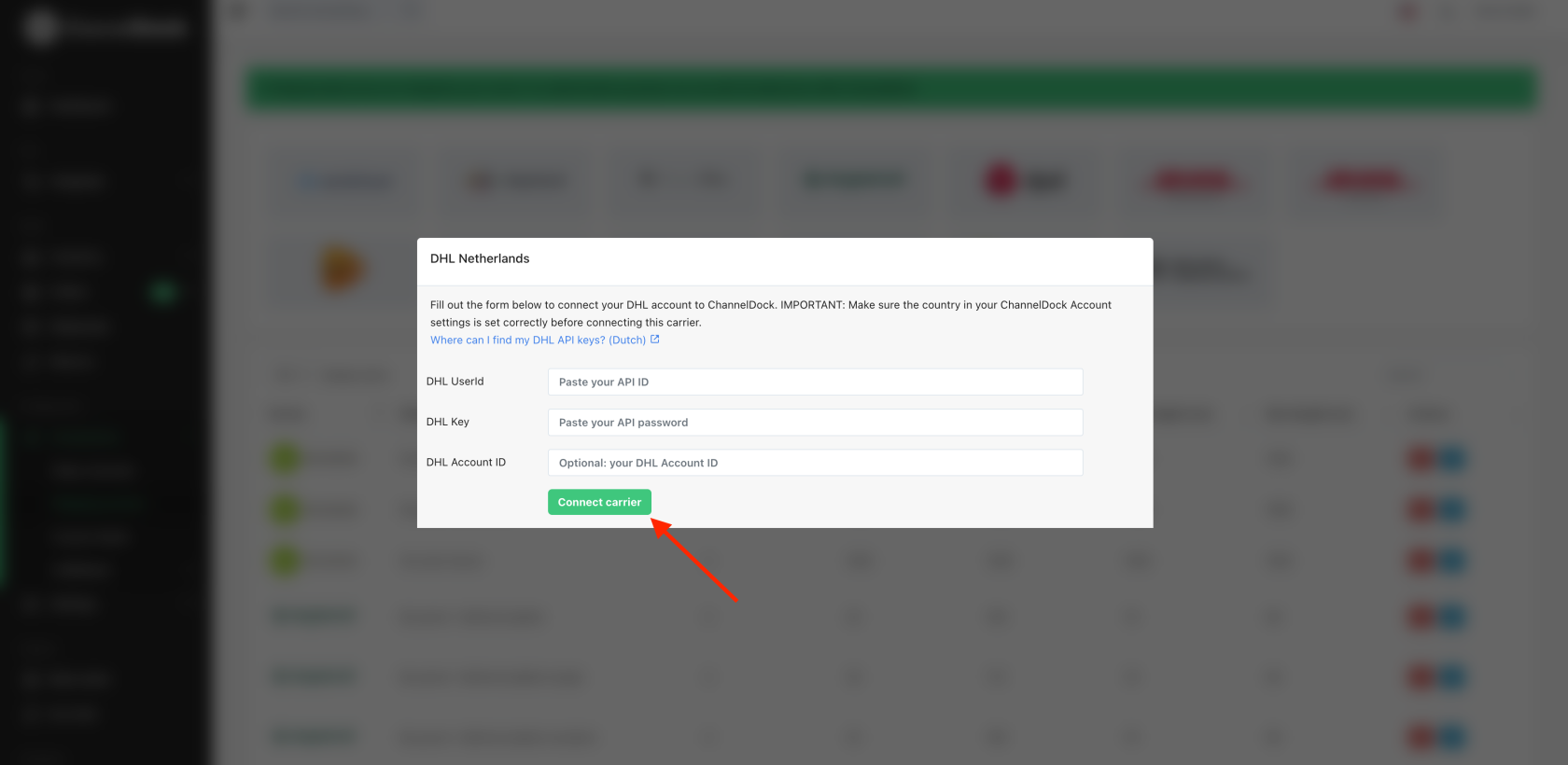Connecting DHL to ChannelDock
Before connecting DHL to ChannelDock:
- Log in to your DHL account
- Go to settings > API keys > New API key. If the 'API keys' tab is not visible, you should contact your DHL account manager so that he/she can activate it for your account.

- Enter 'ChannelDock' as the description and press 'Generate API key.

To connect DHL to ChannelDock: