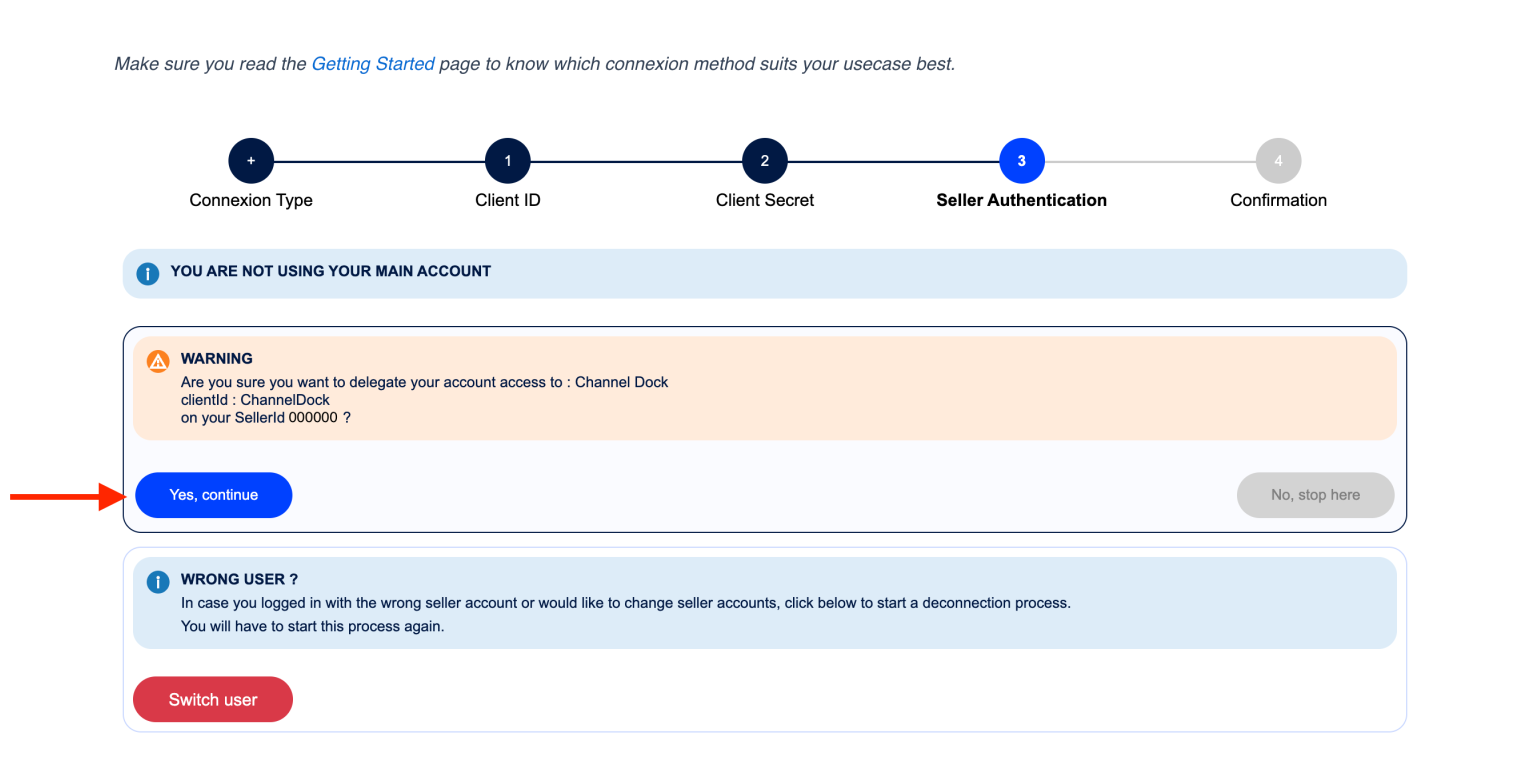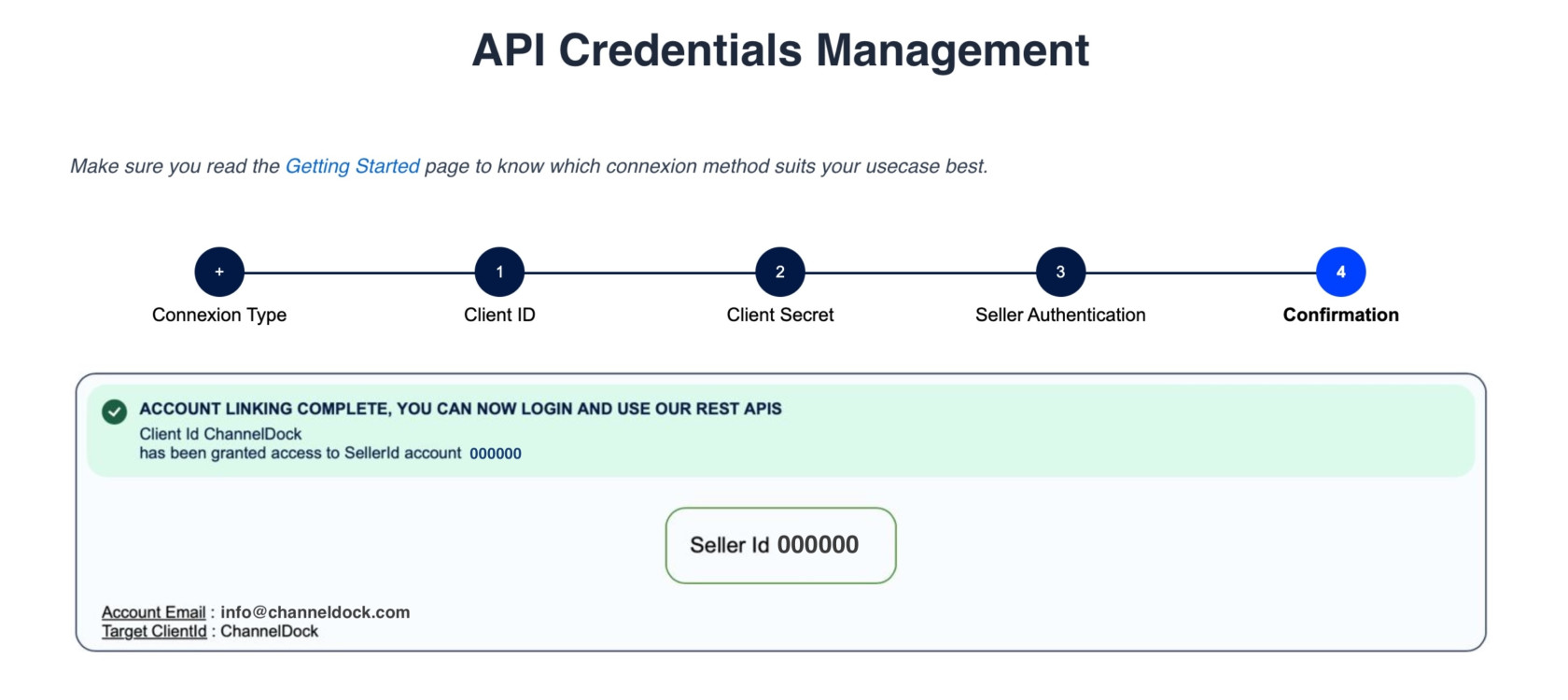Connecting CDiscount
Connecting your CDiscount account with ChannelDock is a straightforward process that can be completed in just a few minutes. Follow these steps:
API Credentials Management or go to the seller portal
1. Connexion Type
- Under Connection Type, click I'm using a feed agregator and select My agregator only requests my SellerId.
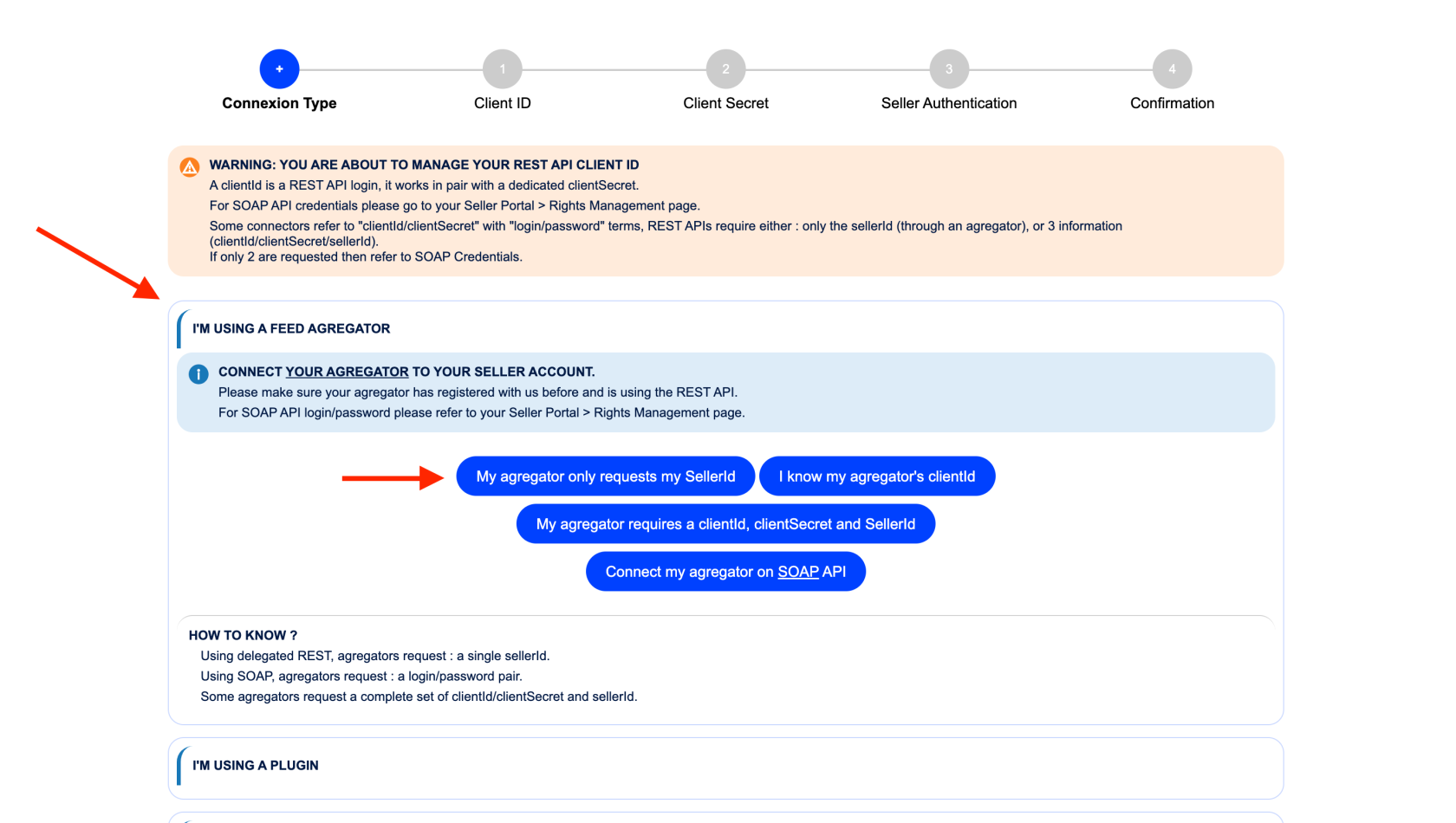
- Proceed to select ChannelDock from list, agree to the Terms and Conditions and and then click on Grant Access to ChannelDock.
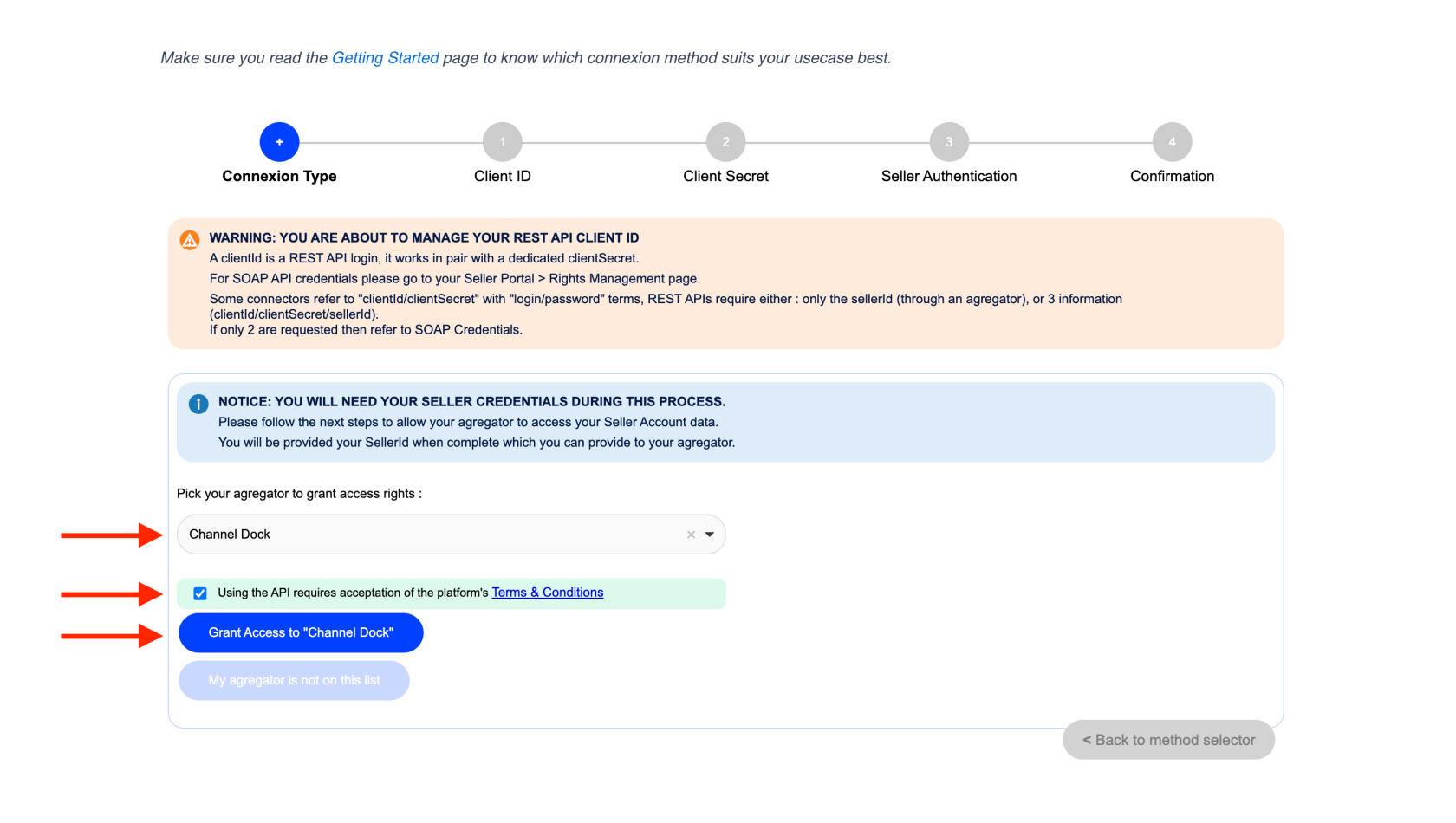
2. Client ID
Under Client ID, click on Proceed with seller authentication.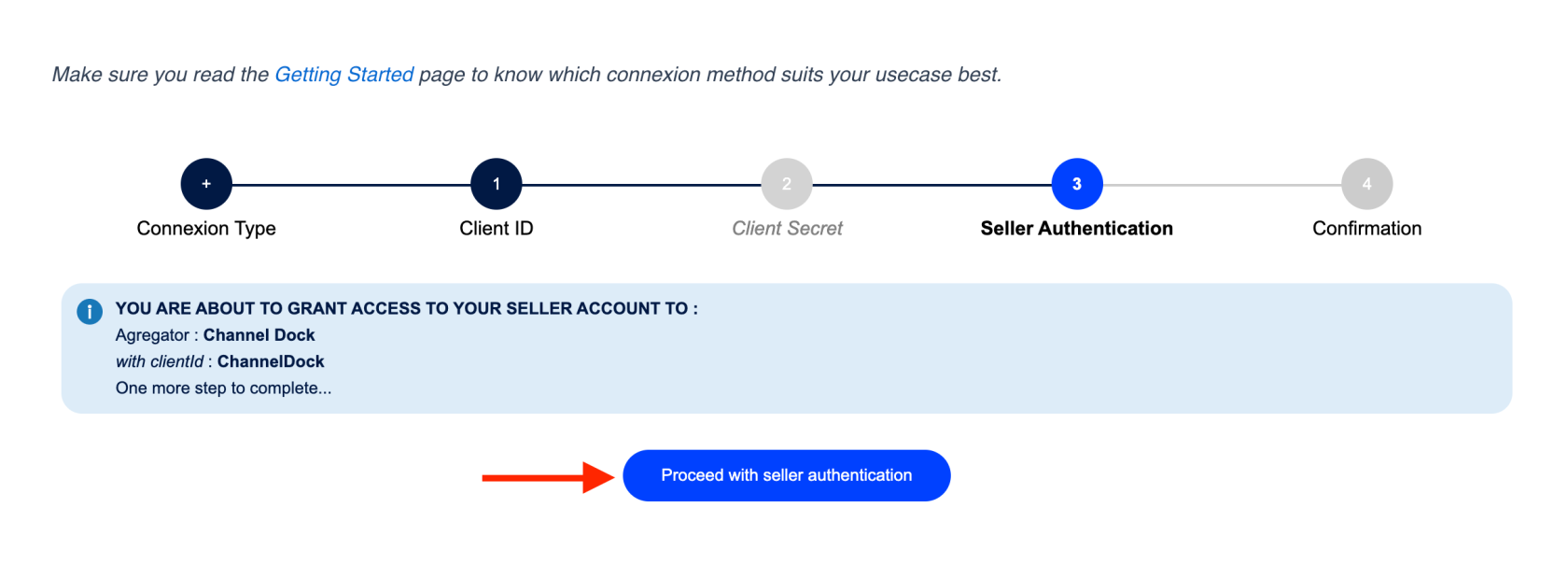
3. Client Secret
Fill in the details and procced to login.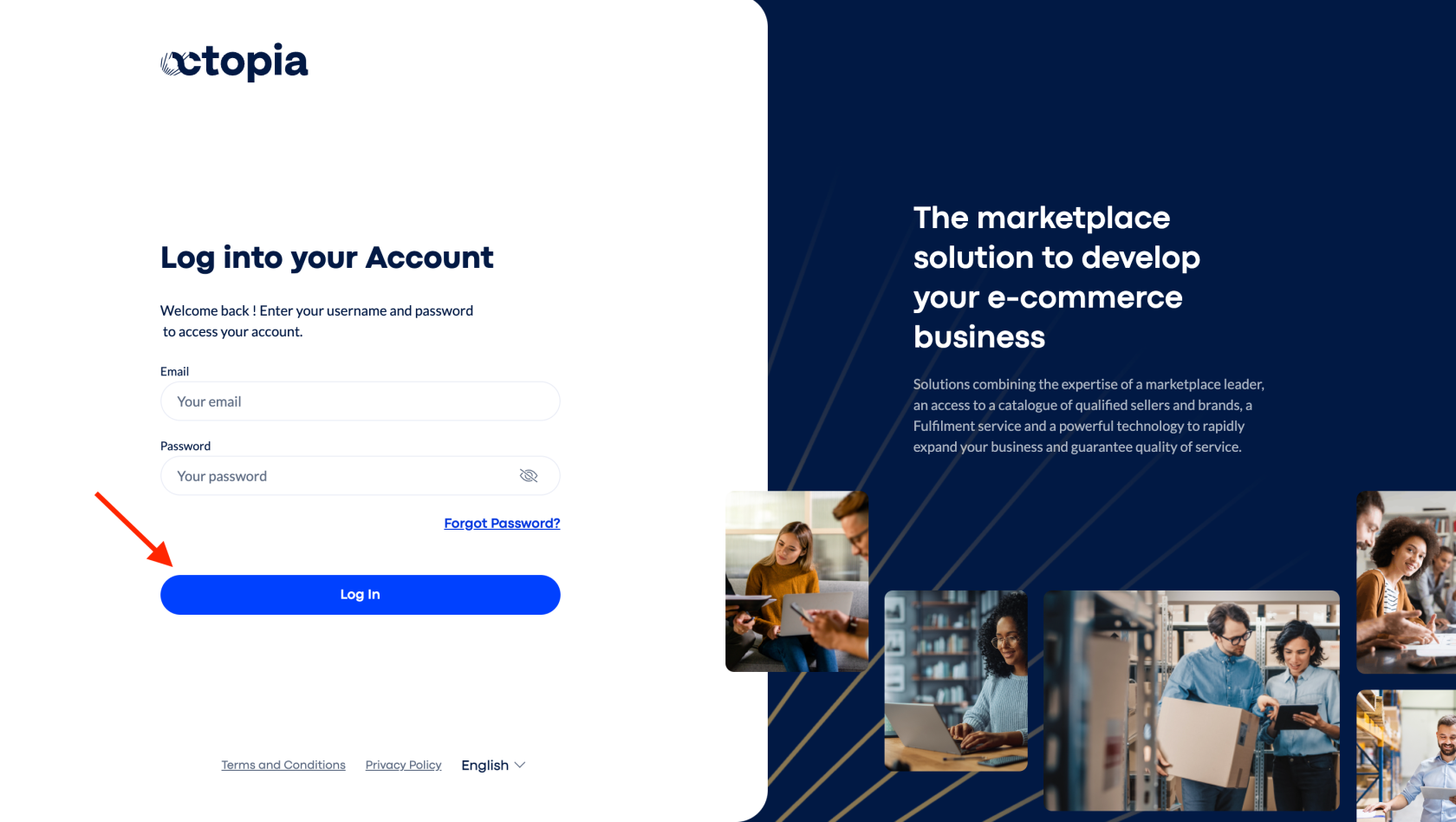
4. Seller Authentication
Click on Yes,continue.
5. Confirmation
Now that you got confirmation, copy the seller id, you will need it to add it to channeldock.
Connecting CDiscount to Channeldock
In the search bar, type CDiscount and then select Add sales channel as shown in the image below: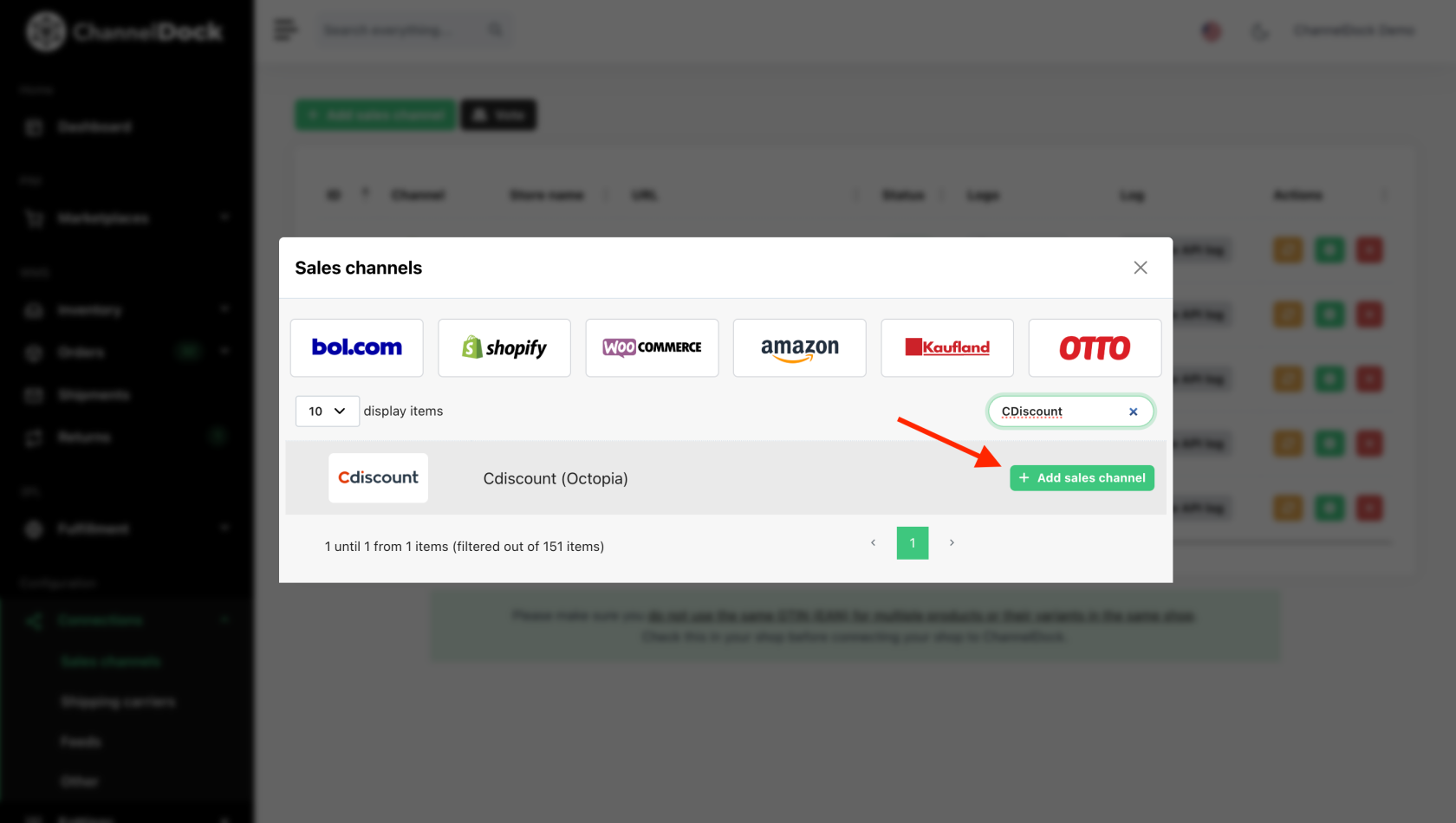
Input your Seller ID that you copied from your CDiscount account, select Yes then click Connect channel.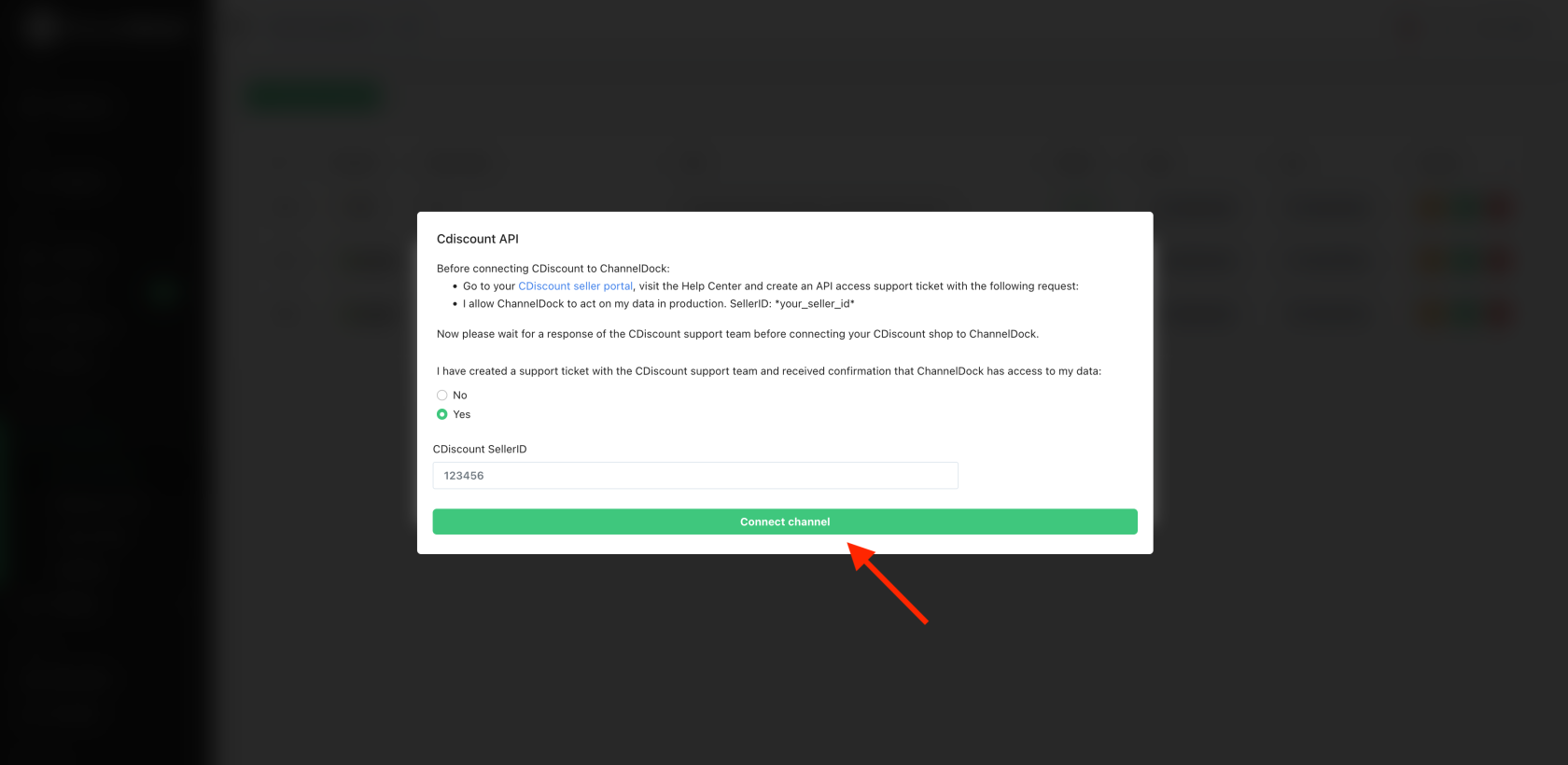
Success! Your CDiscount shop is now integrated with ChannelDock.