Connecting CDiscount to ChannelDock
Connecting your CDiscount account with ChannelDock is a straightforward process that can be completed in just a few minutes. Follow these steps:
-
Navigate to the 'Sales Channels' page and click on 'Add sales channel' located in the top left corner.
-
In the search bar, type 'CDiscount' and then select 'Add sales channel' as shown in the image below: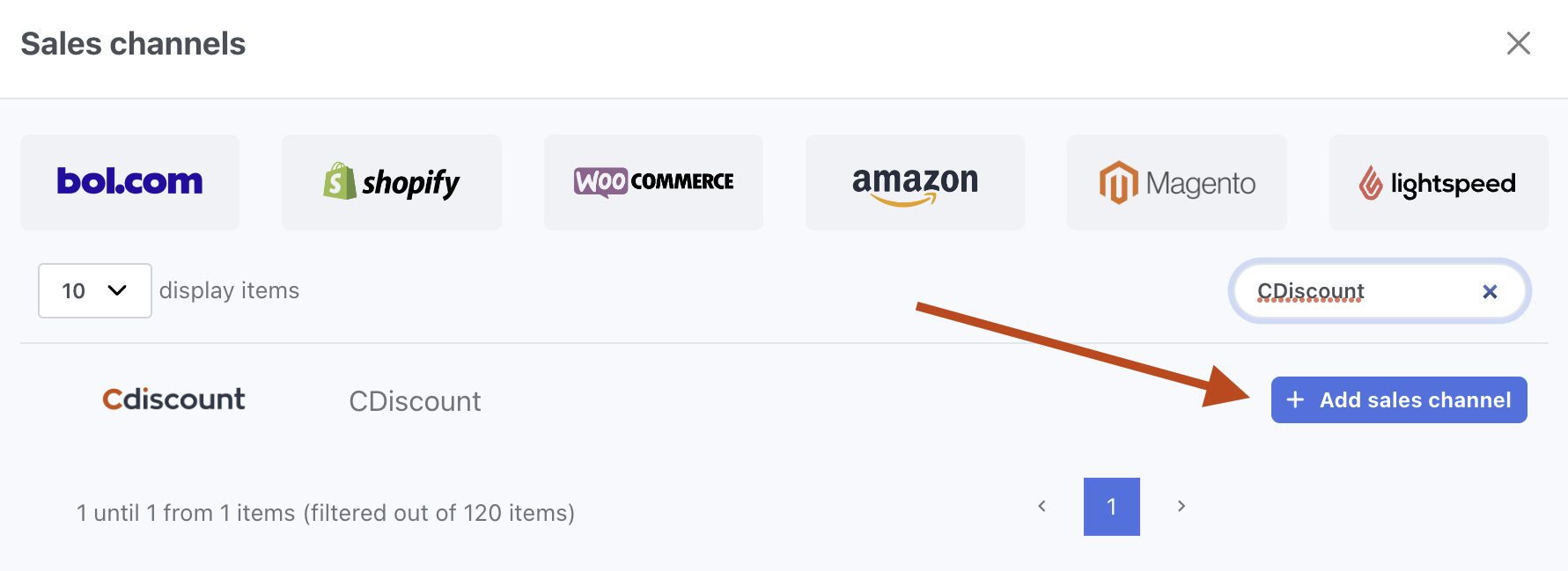
-
Proceed to your 'CDiscount Seller Portal' and follow the instructions in the image below to retrieve your API.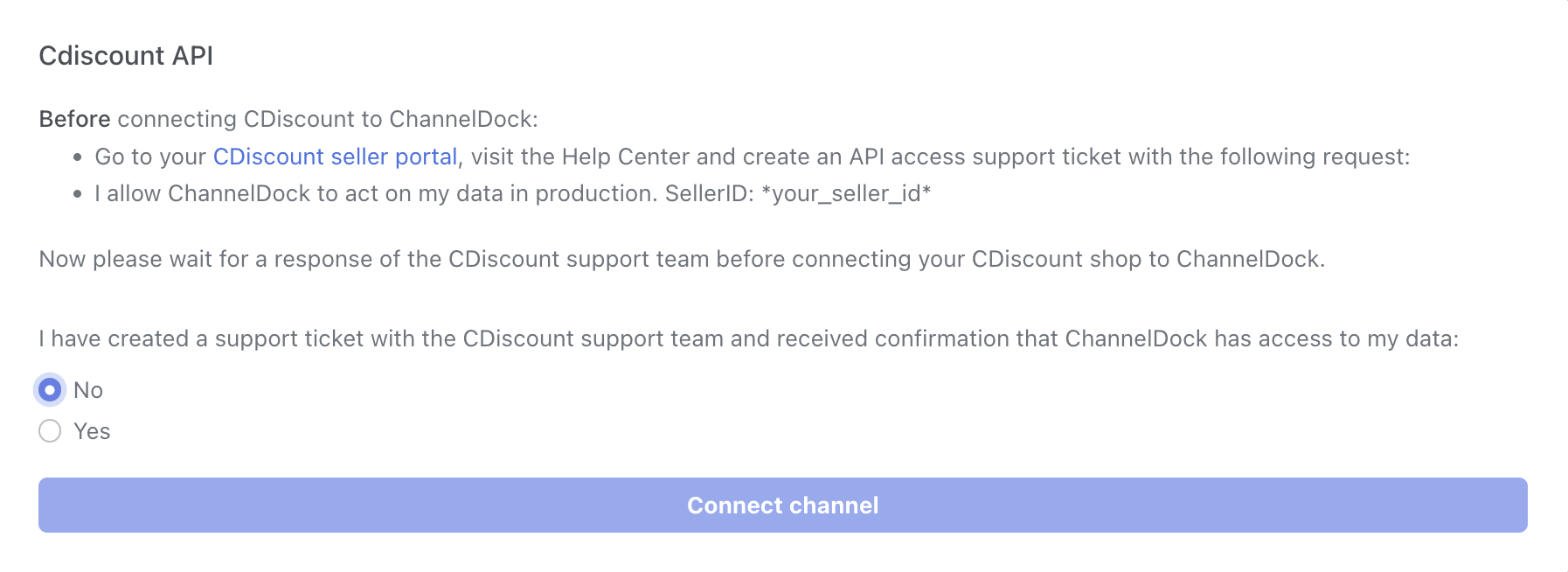
-
Upon receiving confirmation from the CDiscount team, select 'Yes', input your Seller ID, then click 'Connect channel'.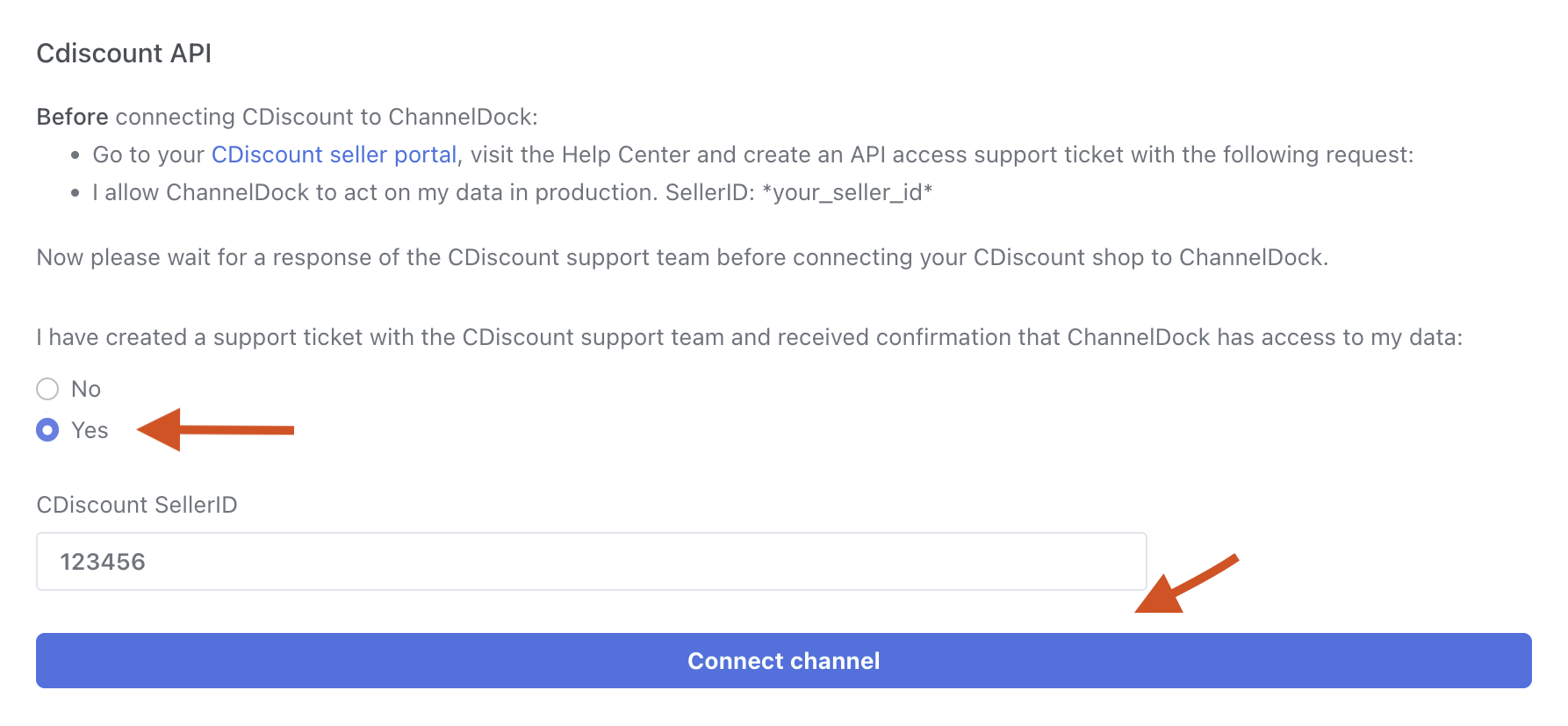
-
Success! Your CDiscount shop is now integrated with ChannelDock.