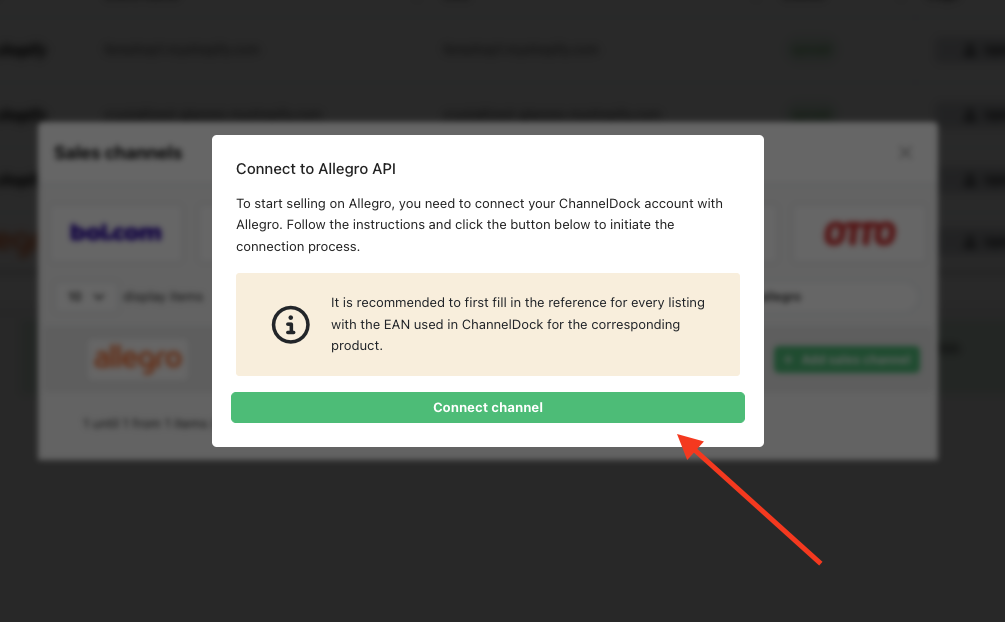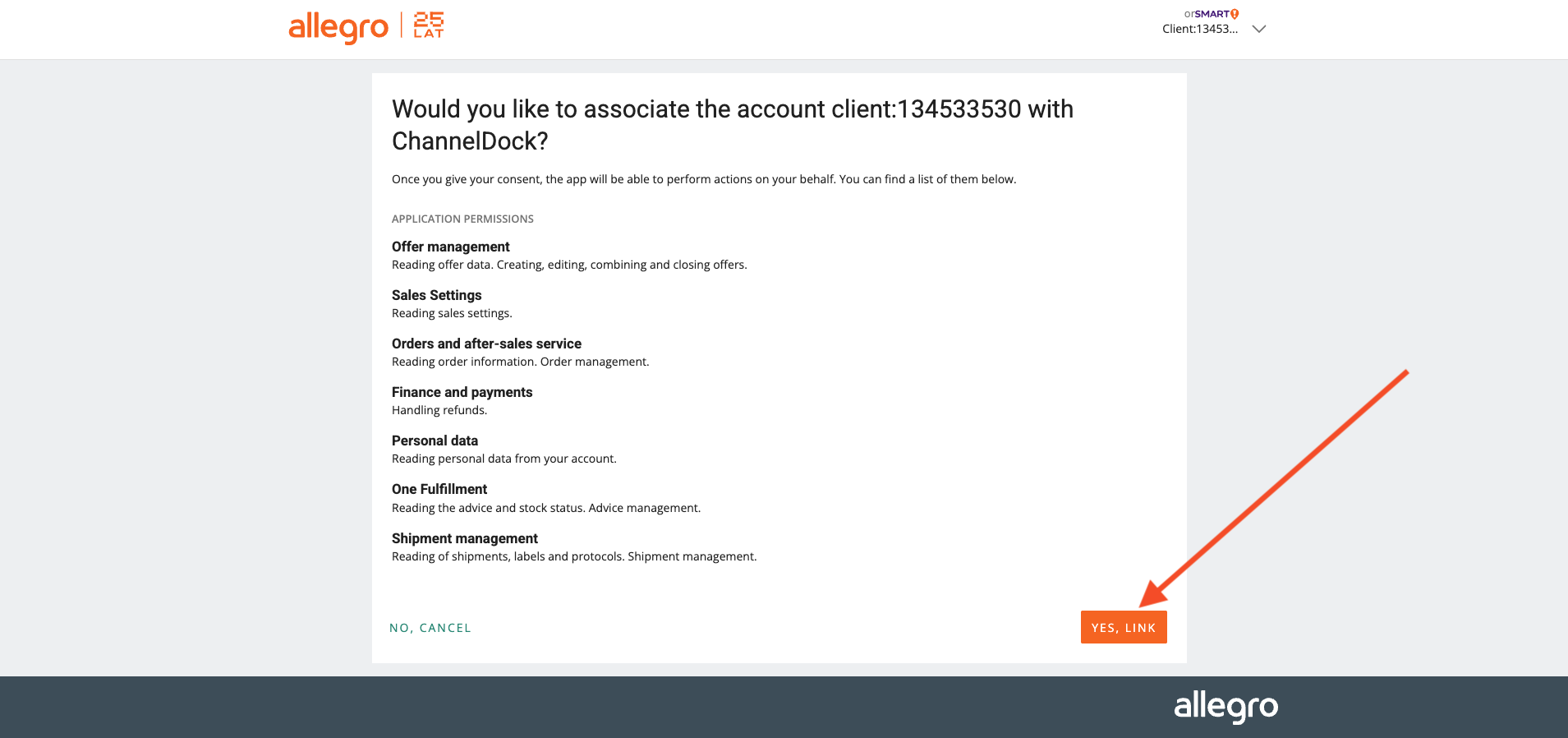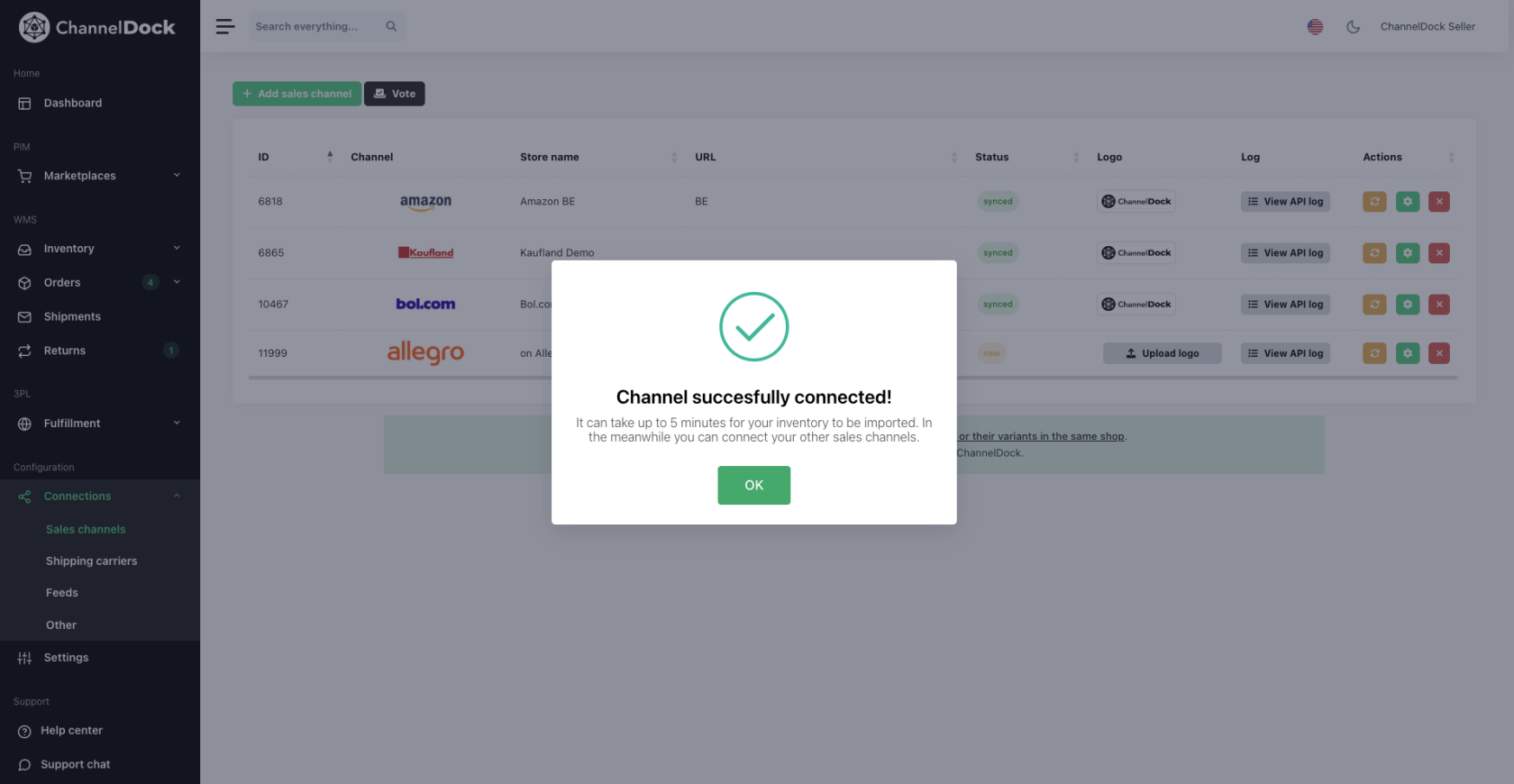Connecting Allegro
How to connect your ChannelDock account with Allegro
- Go to the Sales Channels page and click Add sales channel in the top left corner.
- Click on Allegro -> Add Sales Channel -> Connect Channel
- You’ll be redirected to the Allegro login page. Log in to your account. If you are already logged in, it will automatically connect.
- Click "Yes, Link" to confirm the connection.
Allegro is now successfully connected to your ChannelDock account!