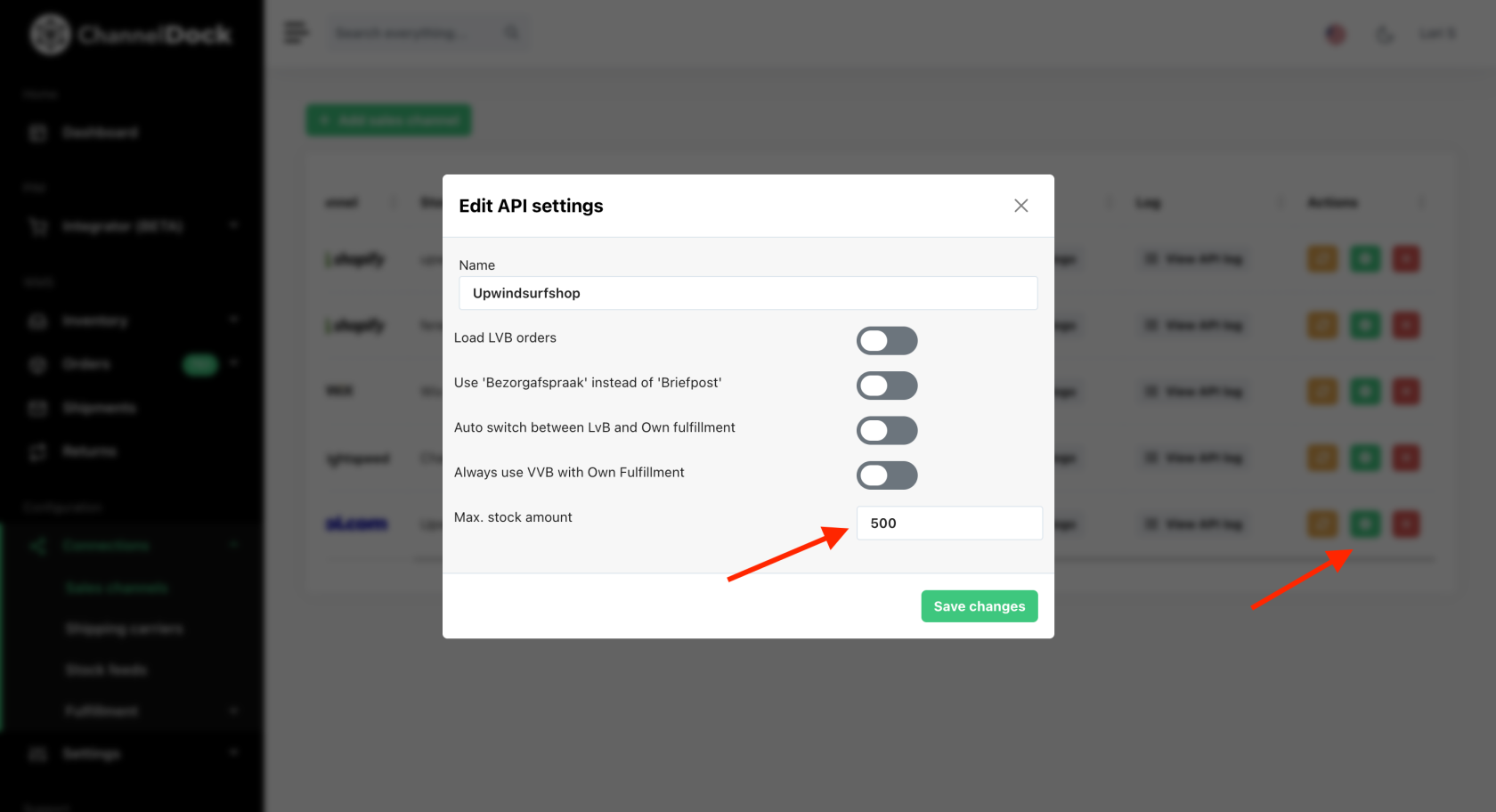Bol fictional stock
ChannelDock introduces a strategic feature designed to minimize direct competition on bol.com and obscure sales data from third-party trackers.
How It Works:
Key Points to Remember:note:
How to set it up:
This functionality is designed to safeguard your competitive positioning by preventing sales data from influencing market dynamics or being accurately tracked by third-party applications.